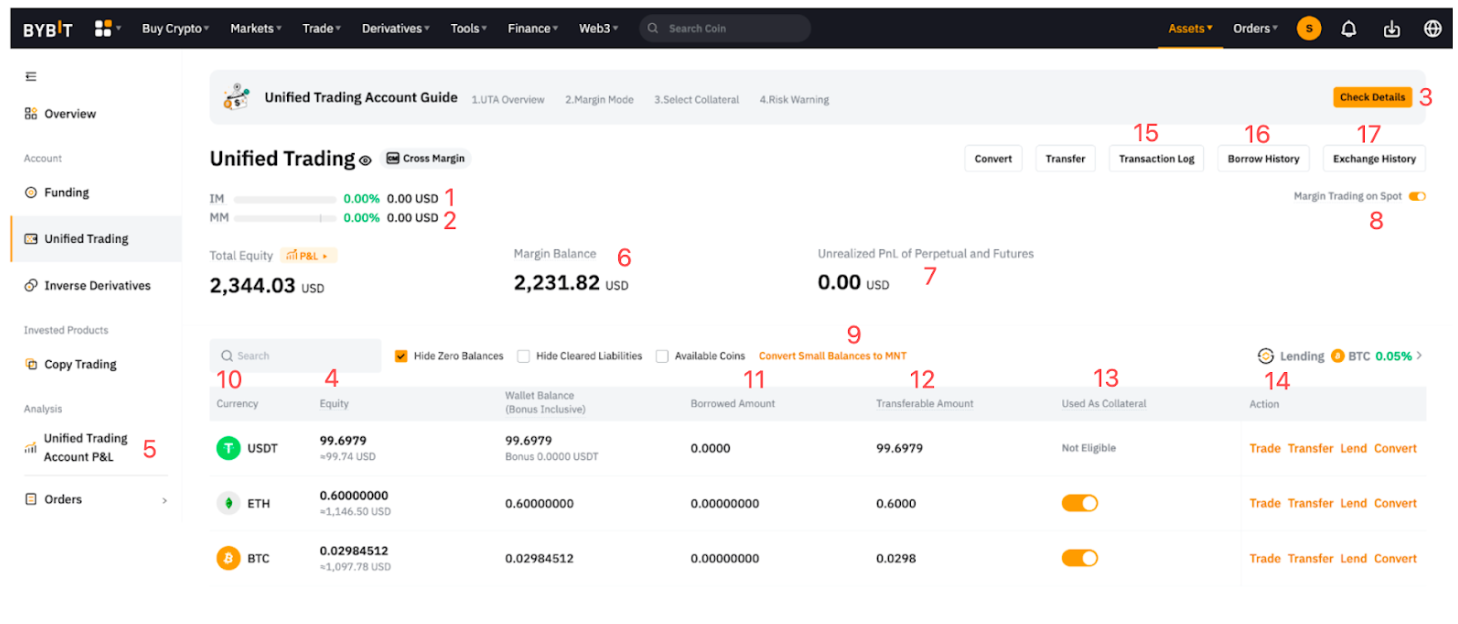The Unified Trading Account (UTA) streamlines your trading with access to Spot, Spot Margin, Leveraged Tokens, USDT Perpetual, USDC Perpetual and Futures, and USDC Options. It allows traders to trade seamlessly without switching accounts. The supported margin assets in UTA can be collateralized, and a margin balance calculated in USD will be calculated. You can use the available margin balance to place orders across UTA's supported trading products, eliminating the need to hold specific settlement coins. It's a unified and efficient way to engage in multi-currency trading.
In this article, we will guide you through the Unified Trading Account Assets page.
Key Features
Unified Trading Account Overview
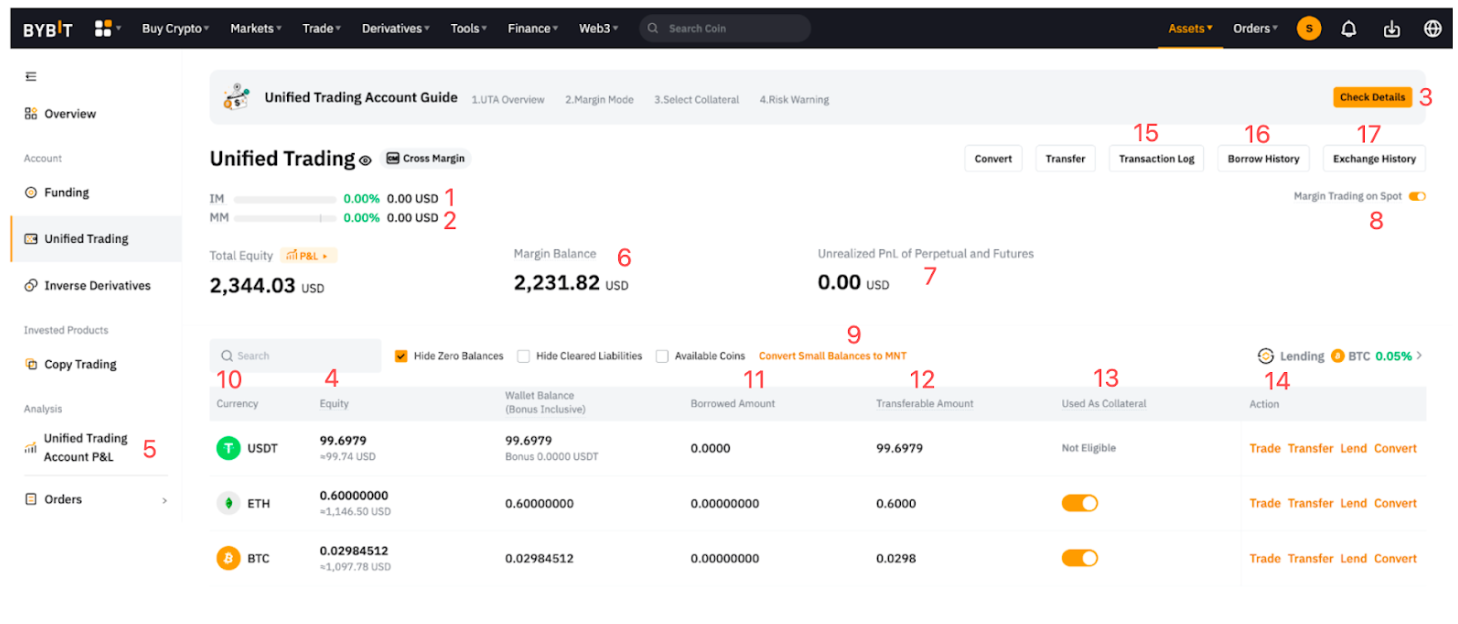
|
1
|
IM (Initial Margin)
|
Isolated Margin
- Not applicable. Under Isolated Margin mode, the account risk is assessed using the position's Mark Price and Liquidation Price of Position.
Cross Margin & Portfolio Margin
- IM refers to the total amount of margin required by all active orders and open positions under both Derivatives (excluding Inverse) and Spot Margin Trading, in USD.
- If the IM Rate is ≥ 100%, it means that all margin balance has been fully utilized for your active orders and open positions. You will no longer be able to place active orders that may increase your position size.
- USD Index Price = USDT Perpetual Index Price x USDT Conversion Rate
- USDT Conversion Rate = BTCUSD Index Price / BTCUSDT Index Price
- For more information, please refer to Glossary (Unified Trading Account).
|
|
2
|
MM (Maintenance Margin)
|
Isolated Margin
- Not applicable. Under Isolated Margin mode, the account risk is assessed using the Mark Price and the Liquidation Price of the position.
Cross Margin & Portfolio Margin
- MM refers to the minimum amount of margin required for holding positions in Derivatives (excluding Inverse) and Margin Trading on Spot, in USD.
- Liquidation may be triggered if your margin balance falls below your Maintenance Margin Level (i.e. MM rate is ≥ 100%).
- For more information, please refer to the Glossary (Unified Trading Account).
|
|
3
|
Choose Margin Mode
|
- You can switch your margin mode to either Isolated Margin mode, Cross Margin mode, or Portfolio Margin mode.
- Please note that you must fulfill the criteria to switch the margin mode. For more details, please visit here.
|
|
4
|
Total Equity
|
Isolated Margin
- Equity comprises the Wallet Balance, as well as the Unrealized PnL of the Perpetual and Futures in USD.
Cross Margin & Portfolio Margin
- Equity comprises the total wallet balance of all coins, as well as the total unrealized PnL of the Derivatives contract(s) and the option value in USD, without considering any collateral value ratio.
- Equity = Wallet Balance + Perp & Futures UPL + Options Value
|
|
5
|
P&L
|
- This will direct you to your Unified Trading Account P&L analysis. For more information, please refer to here.
|
|
6
|
Margin Balance
|
Isolated Margin
- Not applicable. Under Isolated Margin mode, traders cannot use other assets to collateralize as trading margin. You must hold the respective coin as a settlement coin.
Cross Margin & Portfolio Margin
- Margin balance is the total amount that can be used as the margin in your account. If the margin balance falls below the maintenance margin, liquidation will be triggered.
- Do note that the value shown here is an asset value after considering the collateral value ratio on the wallet balance and not the actual USD amount held in your account.
- Cross Margin: Margin Balance = Wallet Balance + Perp & Future UPL
- Portfolio Margin: Margin Balance = Wallet Balance + Perp & Future UPL+ Option Value
|
|
7
|
Unrealized PnL of Perpetual and Futures
|
- This includes all the unrealized PnL from USDT Perpetual, USDC Perpetual, and Futures contracts, by deriving the difference between the average entry price with the current mark price.
- However, please note that the actual realized PnL for your position will always be based on the difference between the average entry price and exit price, minus any trading fees or funding fees.
|
|
8
|
Margin Trading on Spot
|
Isolated Margin
- Not applicable for Isolated Margin mode as Spot Margin Trading is not supported.
Cross Margin & Portfolio Margin
- A switch for you to enable or disable Margin Trading on Spot. Once enabled, your selected collateral assets can be used for Spot Margin Trading too.
|
|
9
|
Convert Small Balance to MNT
|
You can convert any assets worth 0.001 BTC into MNT. For more information, please refer to How to Convert Small Balance to MNT.
|
|
10
|
Currency
|
Crypto assets that are currently supported in the Unified Trading Account.
|
|
11
|
Equity
|
This shows the equity for the respective coin, using the same formula as total equity.
|
|
12
|
Wallet Balance (Bonus Inclusive)
|
The actual number of coins that you physically held in your Unified Trading Account, including any bonus.
|
|
13
|
Borrowed Amount
|
The amount that you have borrowed for that respective coin. For more information about borrowing and repayment, please visit here.
|
|
14
|
Transferable Amount
|
Isolated Margin
- Your available balance for trades or transfer out, after deducting your initial margin and order margin.
Cross Margin & Portfolio Margin
- This value is an estimated amount of the coin that can be transferred, after considering the unrealized loss, initial margin required, frozen amount for active orders or borrowings, haircut loss, order loss, and any negative option value.
- Unrealized profit can be used for trades but cannot be transferred out.
- The actual amount that can be transferred is subject to the real-time display in the Transfer window.
- You will not be able to transfer out more funds from UTA when IMR reaches 100%.
|
|
15
|
Used as Collateral
|
Isolated Margin
- Not applicable. Under Isolated Margin mode, traders cannot use other assets to collateralize as trading margin.
Cross Margin & Portfolio Margin
- You can choose whether or not to use certain assets as collateral. Only the USD value of the selected collateral assets will be included in your Margin Balance for Derivatives and Spot Margin Trading.
- USDT and USDC serve as the default collateral and cannot be disabled. For newly registered users, only USDT and USDC will be used as collateral and you can manually select other assets as collateral.
- Assets that are not used as collateral, can only be used for Spot Trading.
- To learn how to customize your collateral assets, please visit here.
|
|
16
|
Action
|
- This provides fast access to common functions to users such as Trade, Transfer, Lend, Repay or Convert.
- Trade: It suggests popular trading pairs that use the selected coin as settlement currency
- Transfer: This allows you to transfer the selected coin within your Main Account or across your Subaccounts. Read more on How to Transfer Assets on Bybit
- Repay: You will only see the Repay button should you have any borrowed amount for that coin. Read more on How to Make Manual Repayment in Your UTA
- Lend: You can lend out your idle cryptocurrencies to earn hourly interest income. Read more on How to Get Started with Bybit Lending
- Convert: You can convert your fiat or crypto into other currencies easily without conducting trades through the Spot market. Read more on How to Convert Your Assets.
|
|
17
|
Transaction Log
|
You can view the full asset change details in your Unified Trading Account from the transaction log.
|
|
18
|
Borrow History
|
- You can view your existing borrowed amount, the respective borrow rate, the maximum borrowing limit, and its utilization ratio. For more details, please refer to here.
- You can also view your borrowing history and interest accrued.
|
|
19
|
Exchange History
|
The Exchange History displays the conversion history of the repayment coin to the borrowed coin, resulting from either manual or auto repayment. For more details, please refer to here.
|
|
20
|
Available Balance
|
This indicates the amount available for trades. However, it is not displayed on the Assets page. Traders can view it directly from the order zone of the trading page. The available balance for different coins on Spot Margin Trading could be different due to the reason for haircut loss.
|