As Master Traders fine-tune their trading settings, SyncMaster allows Followers to precisely mirror their Master Trader's Copy Trading parameters, aligning their Copy Trading experience with the expert's strategy and risk management. It opens the door to a new era of collaborative trading, where expertise is shared effortlessly, bridging the gap between seasoned traders and those eager to follow in their footsteps.
Please note that SyncMaster is currently applicable to USDT Perpetual Trades and will not apply to Trading Bots in Copy Trading.
How to Enable SyncMaster
To differentiate whether a Master Trader has enabled SyncMaster, you can observe a label indicating SyncMaster is now enabled on the parameter settings window.
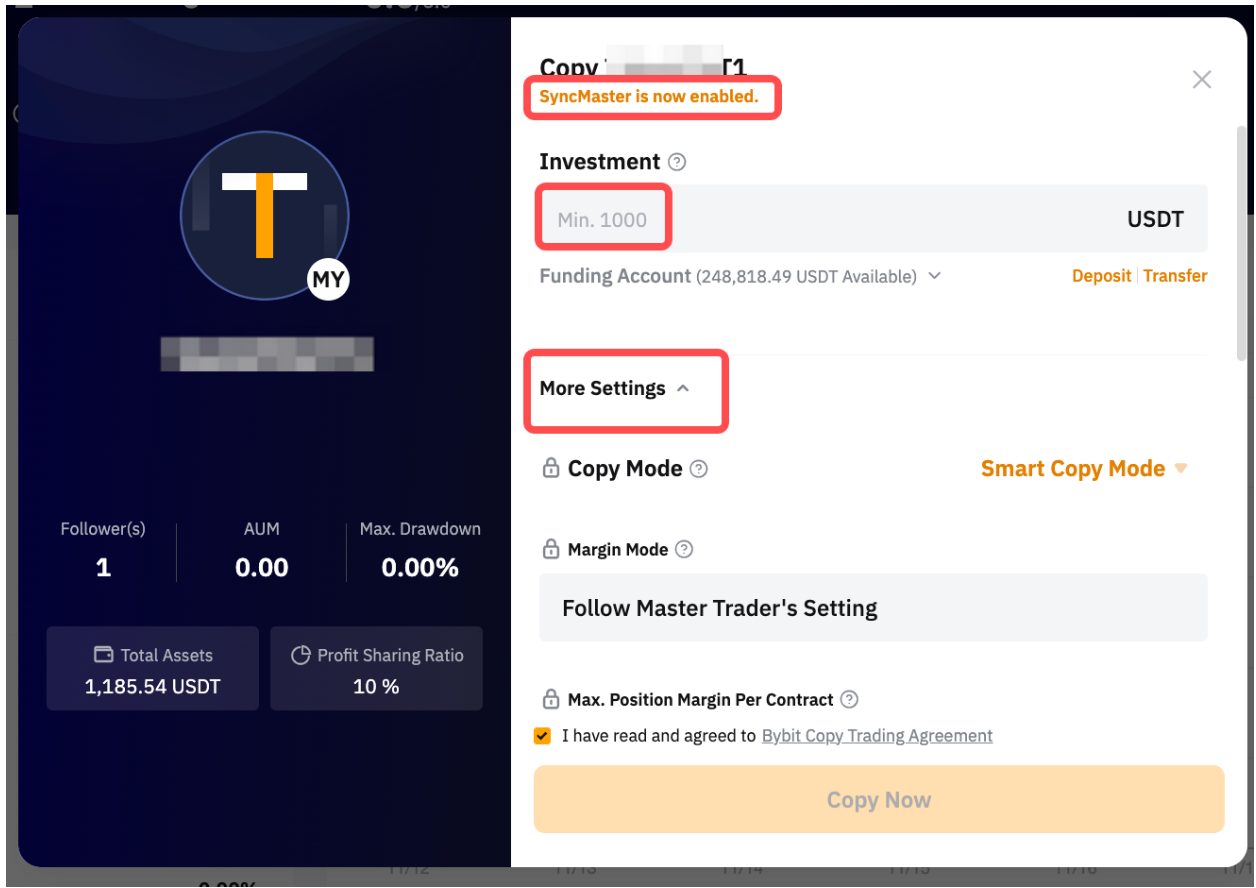
If Master Traders have enabled Forced Sync, it means that Followers are only able to enter the investment amount or set the Copy Stop Loss (CSL) under More Settings. Followers are required to input an investment amount that meets or exceeds the minimum investment amount set by the Master Trader.
The parameters for USDT Perpetual Trades stated below are not editable if the Master Trader has enabled the Forced Sync:
- Margin Mode
- Max. Position Margin Per Contract
- Max. Daily Position Limit
- Stop-Loss Ratio Per Order
- Take-Profit Ratio Per Order
- Max. Slippage Per Order
- Bybit CopyGuard
- Choose a Contract
For a more comprehensive understanding of each parameter, please refer to Copy Mode and Parameter Settings (Copy Trading).
If Forced Sync is not enabled, Followers will only see the recommended parameters by your Master Traders, but you can still modify the Copy Trading parameters according to your risk appetite.
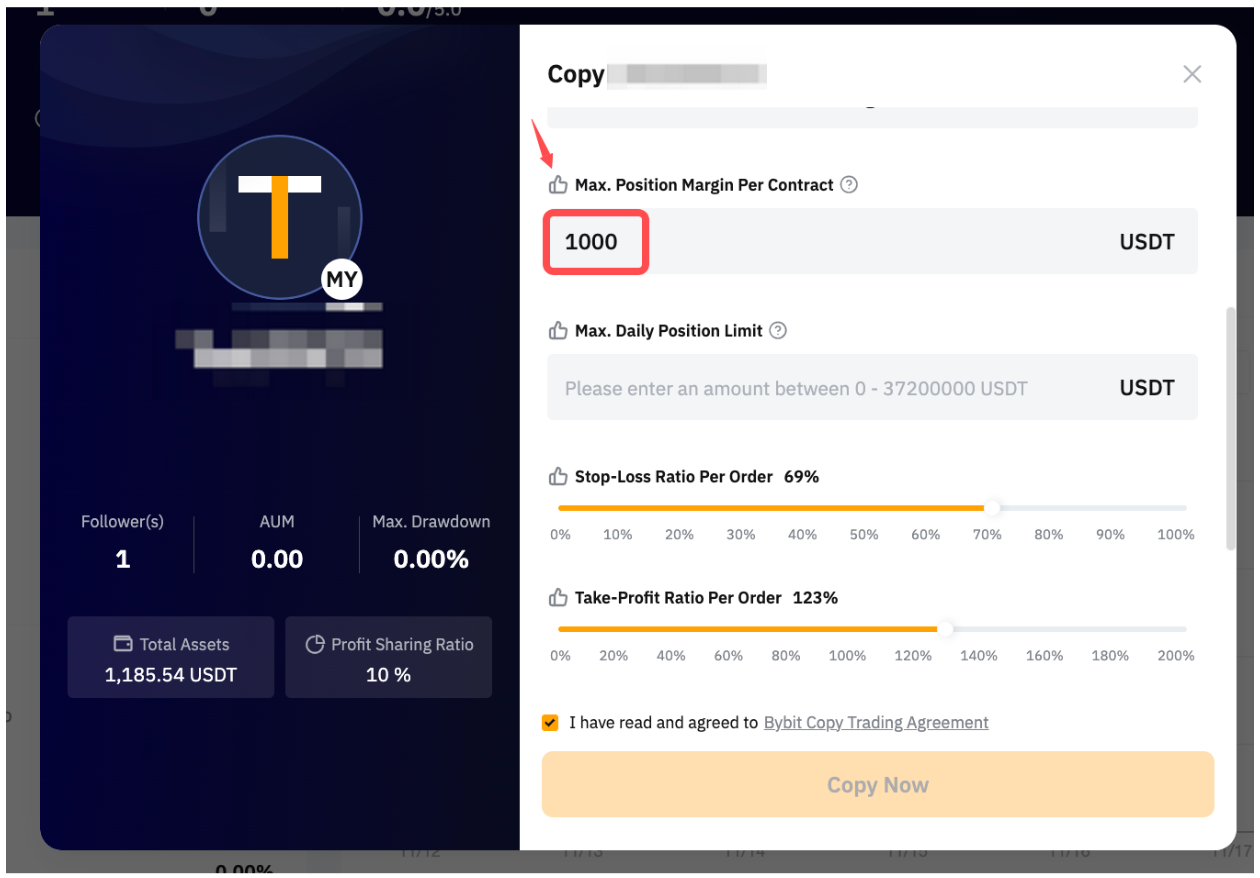
Notes:
— Your Master Trader can only enable, disable Forced Sync, or edit trading parameters when there are no open positions in their account.
— You will receive an email notification each time your Master Trader enables Forced Sync. However, when your Master Trader edits or disables Forced Sync, an email notification will not be sent.
— If your Master Trader enables Forced Sync or modifies trading parameters, your copy trading settings will automatically synchronize. While an increased minimum investment amount will not affect ongoing trades, it's important to note that you cannot reduce your investment below the Master Trader's specified minimum.
— If Forced Sync is disabled by your Master Trader, your copy trading parameters will remain at the last set value by Master Trader. However, you are free to edit them at any time in this state.
Disclaimer:
Please be aware that Master Traders possess the flexibility to adjust and enable the Forced Sync feature based on their own personal strategies. It's crucial to recognize that this approach by Master Trader may introduce potential trading risks and may not be suitable for all types of investors. Exercise caution when investing, and consider implementing a Copy Stop Loss (CSL) to effectively manage and control your trading risk.
