Here’s a step-by-step guide to help you easily log in to multiple accounts on your computer. Please note that this feature is only available on Bybit website.
To log into multiple accounts on your computer at the same time, you will need to create several subaccounts under your Bybit Main Account. To do so, you can refer to this guide.
Log into password-protected subaccounts
To log into multiple password-protected subaccounts, you can either:
-
Open multiple private windows in the same browser, logging into different subaccounts in each window in the same browser, without affecting each other.
-
Use different browsers (e.g., Chrome, Firefox, Edge) to log into separate subaccounts in each browser, allowing multiple simultaneous logins.
Advantage: Each sub-account has an independent password, making it easy to manage, with no interference in login status or data interaction.
Log into password-free subaccounts
To log into multiple password-free subaccounts, you need to login to your Main Account on one page.
After logging into your main account, use the account switching feature to switch to a password-free sub-account.
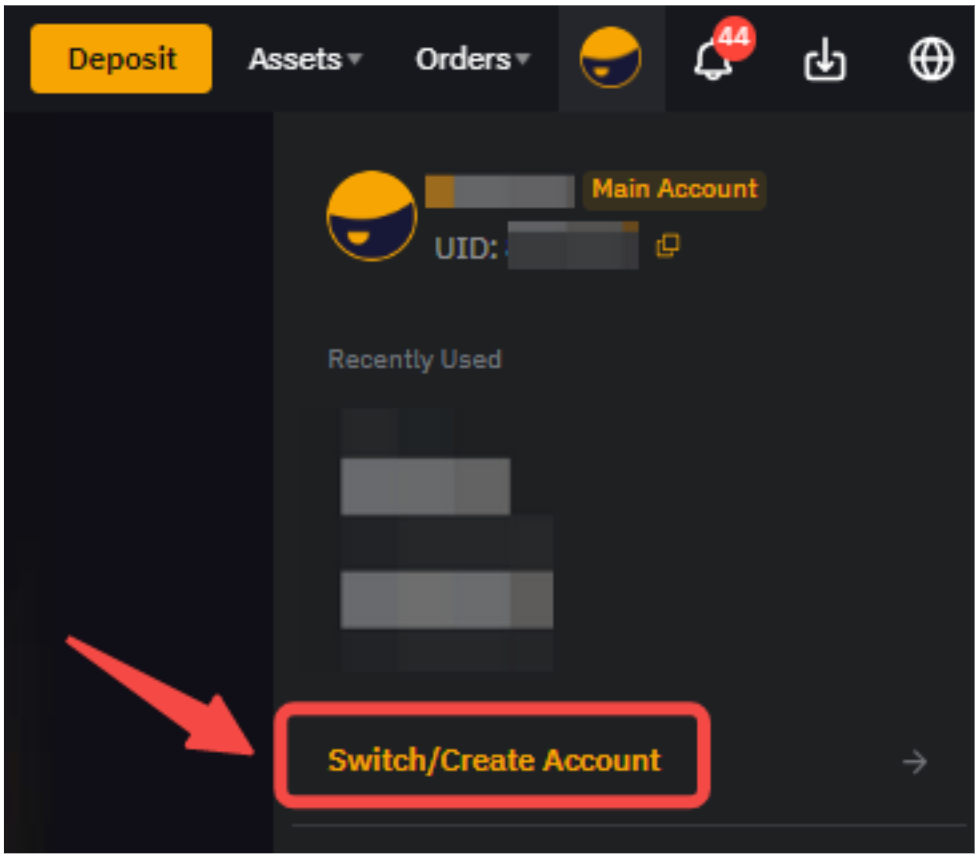
Then, open a new window and repeat the above steps: log into your main account and switch to another password-free subaccount.
Advantage: There's no need to set a password for each subaccount, making it easy to switch between different subaccounts.
Notes:
— Using private windows prevents the browser from saving login information, ensuring that multiple account logins don't interfere with each other.
— It is recommended to use different browsers to avoid conflicts when logging into multiple accounts in the same browser.
— By following these two methods, users can log in to multiple main or subaccounts simultaneously on the same computer, without any interference, allowing for flexible multi-account management and operation.
