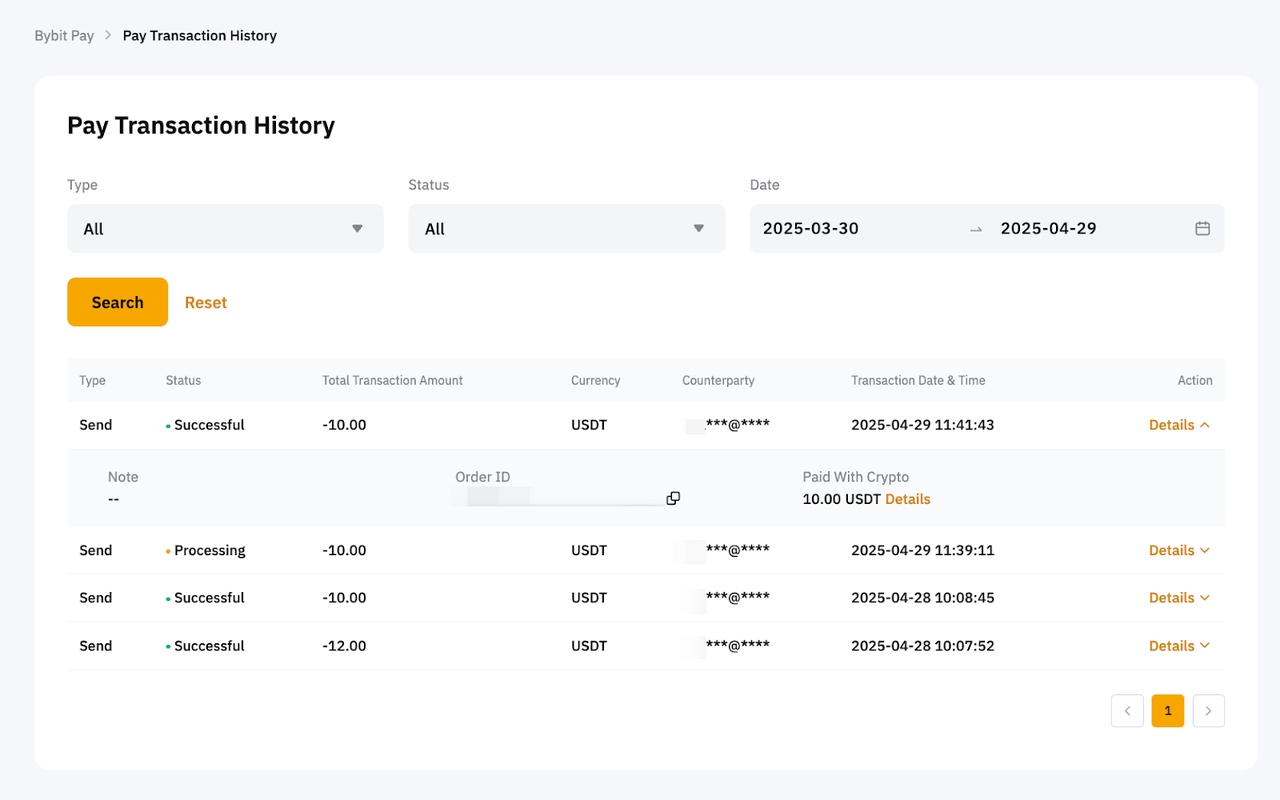Bybit Pay enables you to conduct transactions with other Bybit Pay users and merchants. Two types of sending methods are now supported: via the Bybit QR Pay using the app, and internal transfer using the app and website.
Here’s a step-by-step guide on how to send a payment using Bybit Pay.
Step 1: From the Bybit homepage, click on Finance → Bybit Pay at the navigation bar to enter the Bybit Pay page. Then, click on the Send button.

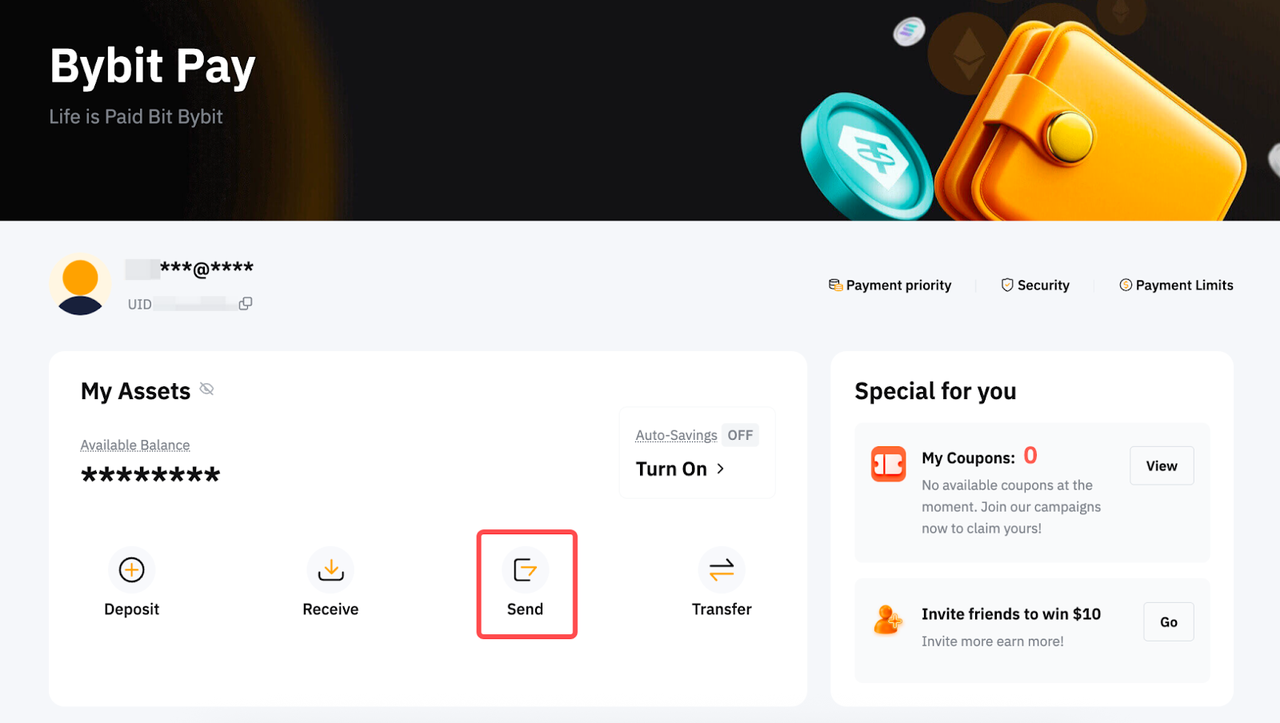
Step 2: Select the type of method for internal transfer payment. You can send the payment to the other Bybit Pay users by entering their:
-
Email address, or
-
Phone number, or
-
Bybit UID.
Or, choose the payee from your recent transactions.
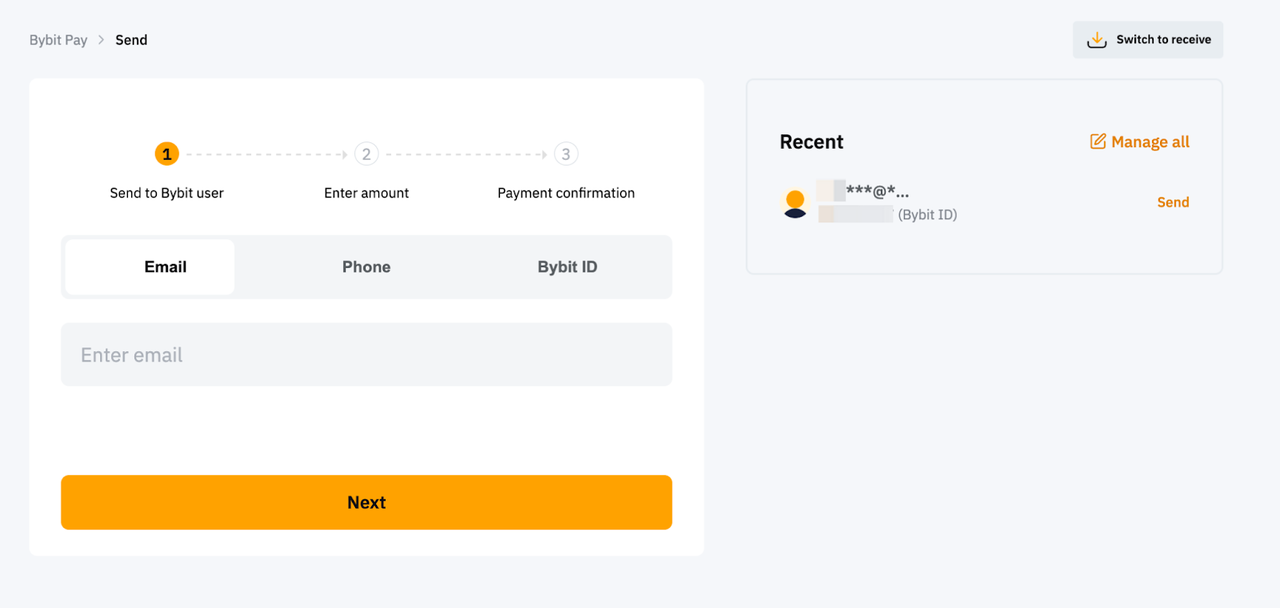
Important Note:
-
Please ensure that the payee’s account details is correct before confirming any transactions. Otherwise, the funds will be permanently lost and irretrievable if you send a payment to the wrong payee.
Step 3: Enter the amount of coins you want to send, and enter a Note to indicate the payment purposes (optional).
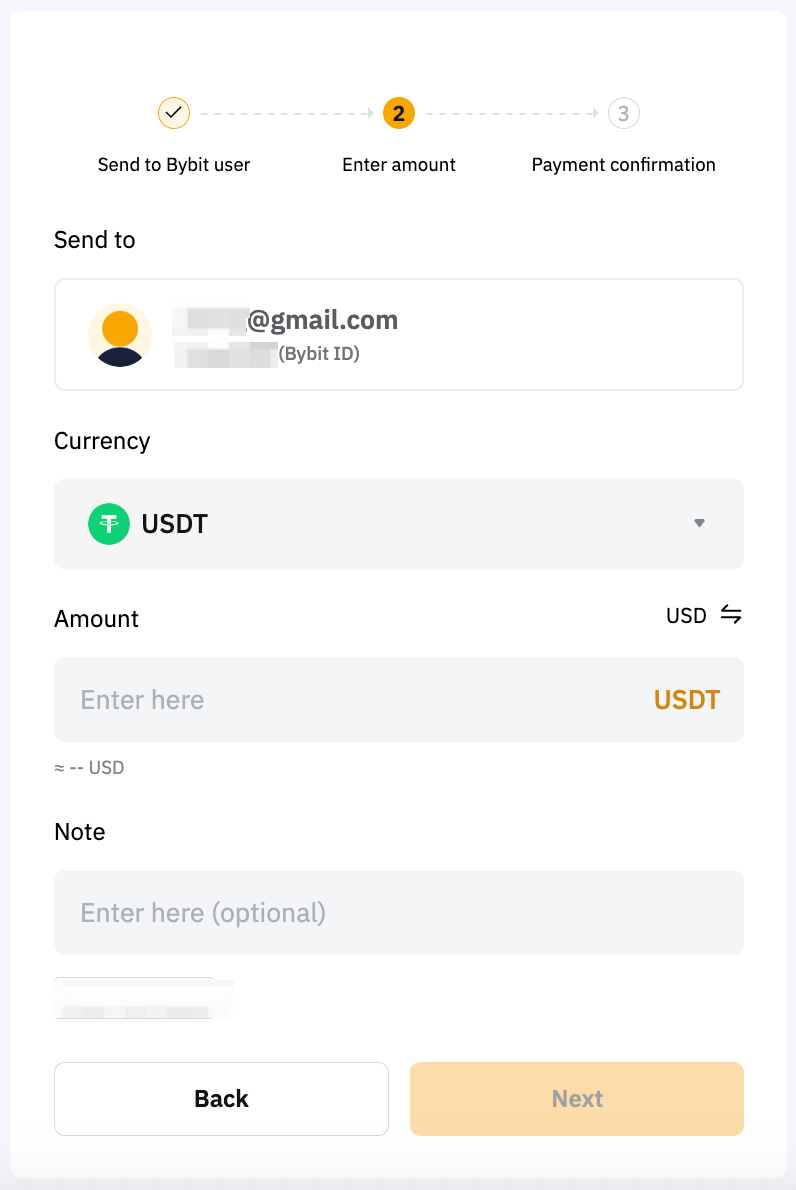
Alternatively, you can click on the Swap icon to enter the amount of fiat currency you want to send. You may change the fiat currency and check the automatically calculated equivalent amount in crypto.
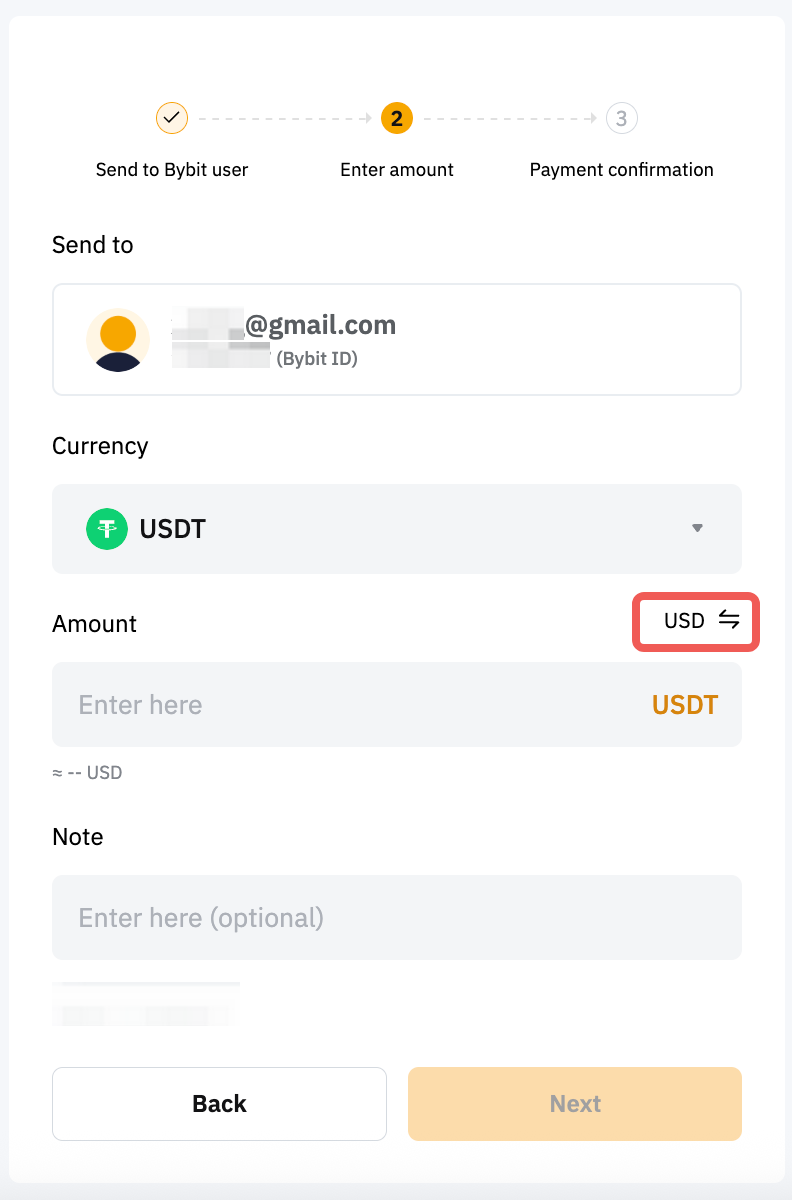
Notes:
-
The currencies currently supported by Bybit Pay include the following fiat currency and several crypto assets:
-
Supported fiat currency: BRL (only available for verified Brazil users).
- Supported crypto: USDT, USDC, MNT, TON, BTC, ETH, XRP, BNB, SOL, USDR, USDQ, USDE, PYUSD, DAI & USDTB.
-
-
Please make sure your note does not contain any special characters or sensitive content, such as political terms, offensive language, adult or violent content, or promotional material. Otherwise, the payment will not be processed.
Step 4: Confirm the payment on the Payment Confirmation page. You can choose to pay with only the Funding account, or with the Combined accounts.
The Combined button allows you to send combination payments using the other available funds in your Funding account first, followed by Savings accounts.
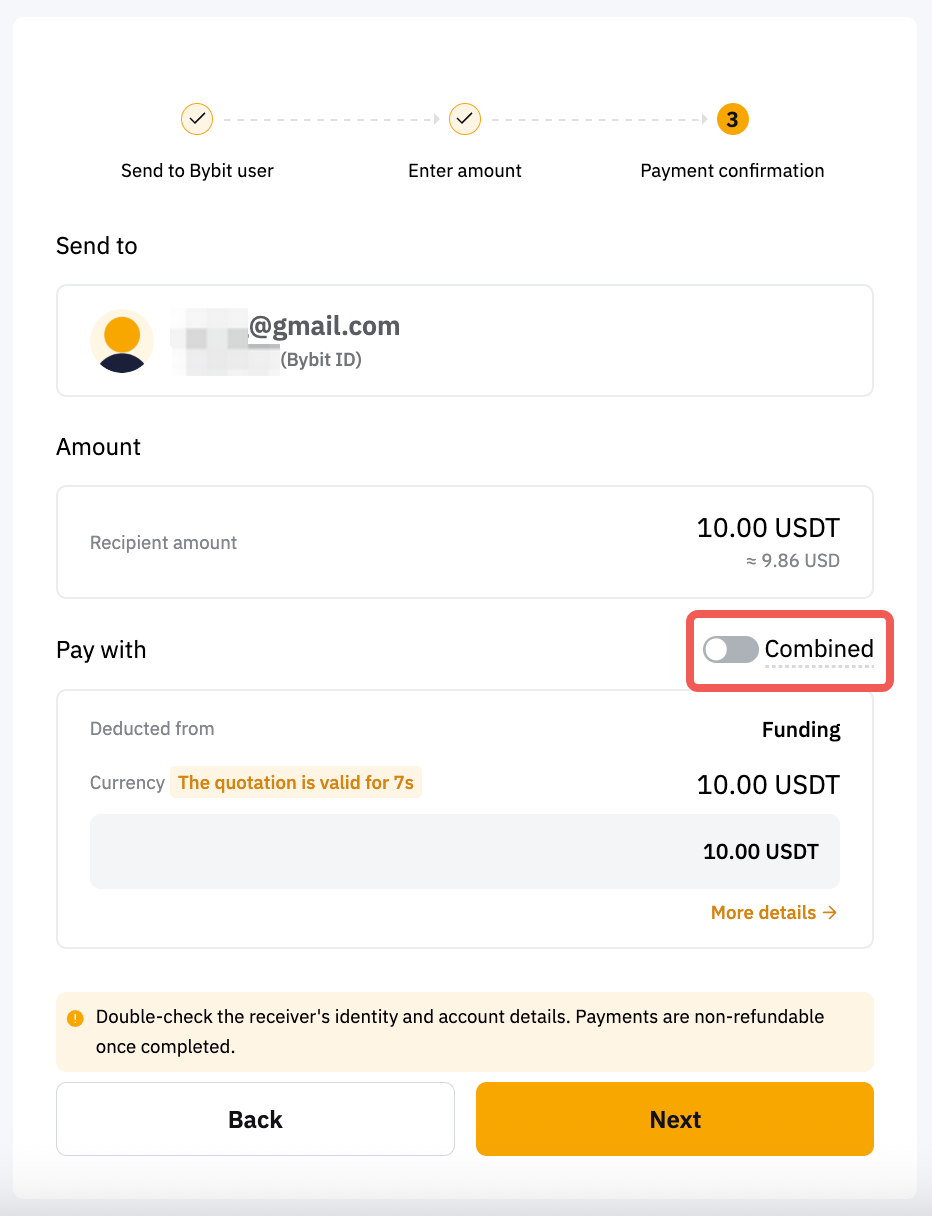
Notes:
-
Combined accounts payment only supports payments in USDT.
-
If the Combined button is turned on and there is insufficient USDT, the deduction of funds will be made according to the payment priority that you set.
-
You can click More Details to view the quoted price of the other usable crypto.
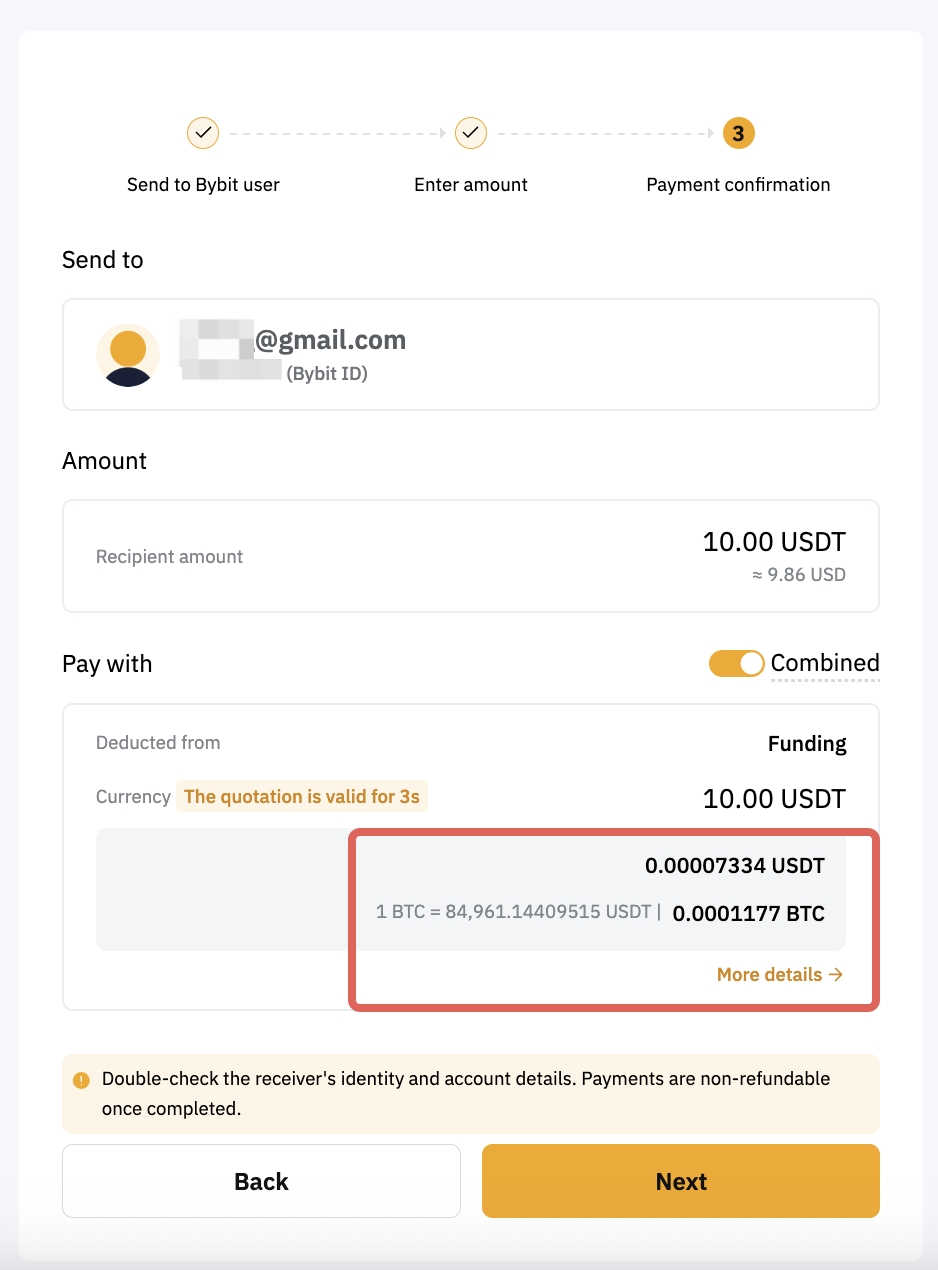
Step 5: Complete the verification and click on Confirm.
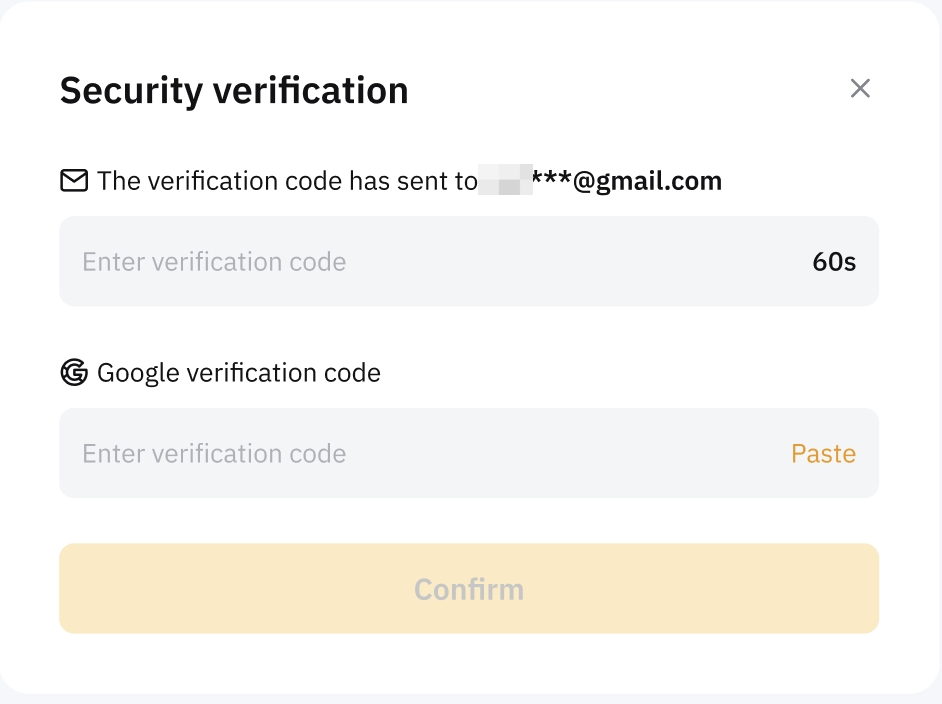
Step 6: Your payment is successfully sent to the payee.
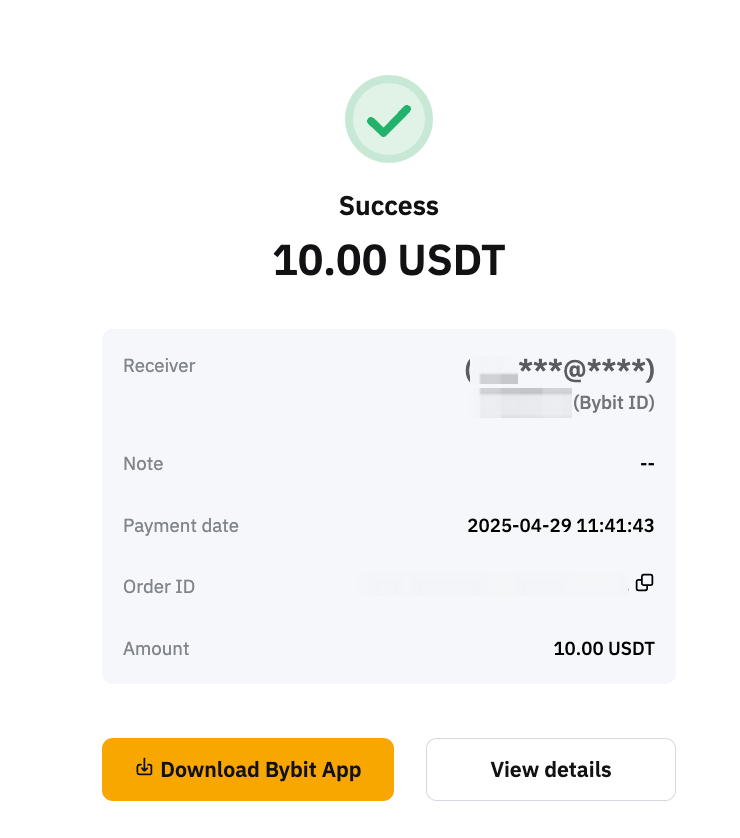
To view your payment history, please head to Bybit Pay page, scroll to the bottom, and click View All. Alternatively, simply go to Pay Transaction History.