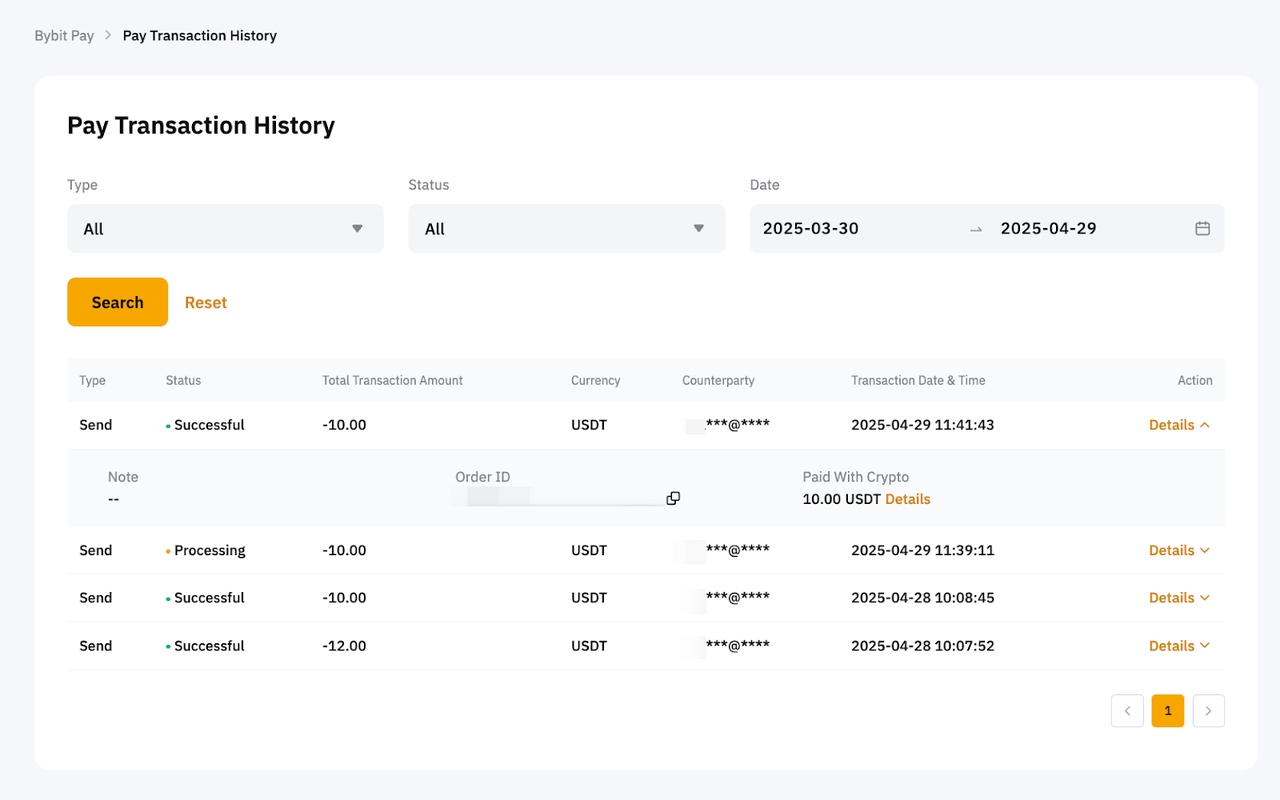Bybit Pay enables you to conduct transactions with other Bybit Pay users and merchants. Two types of receiving methods are now supported: via the Bybit QR Pay using the app, and internal transfer using the app and website.
If you are receiving payment via Internal Transfer, you can share either one of your account details listed below with the payers:
-
Email address
-
Phone number
-
Bybit UID
You can locate your Bybit UID on the profile page or Bybit Pay page.
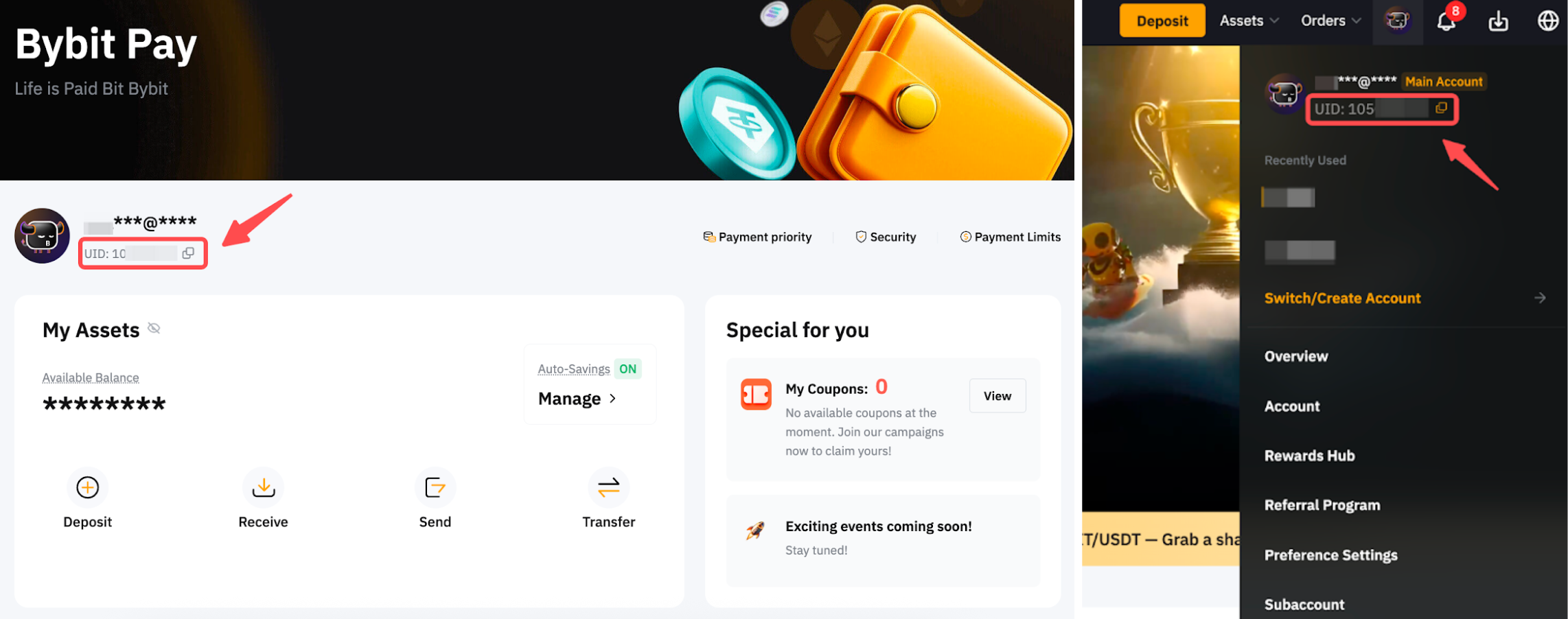
If you are receiving payment via QR Pay, here’s a step-by-step guide.
Step 1: From the Bybit homepage, click on Finance → Bybit Pay at the navigation bar to enter the Bybit Pay page. Then, click on the Receive button.

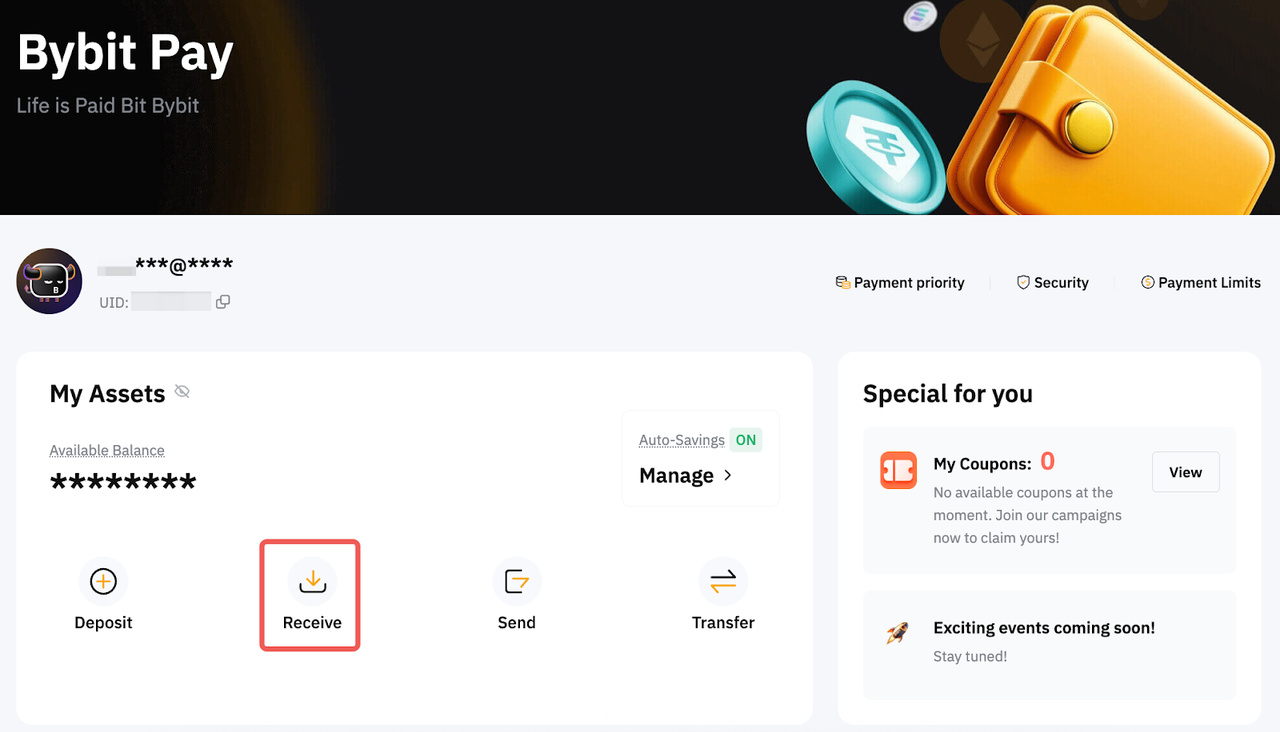
Step 2: Show your QR code to the payer to make payments.
Before sharing the QR code, you have the option to set the type of cryptocurrency, and the amount, and include a note. Additionally, you can click on the Swap icon to enter the amount of fiat currency and the automatically calculated equivalent crypto amount will be shown.
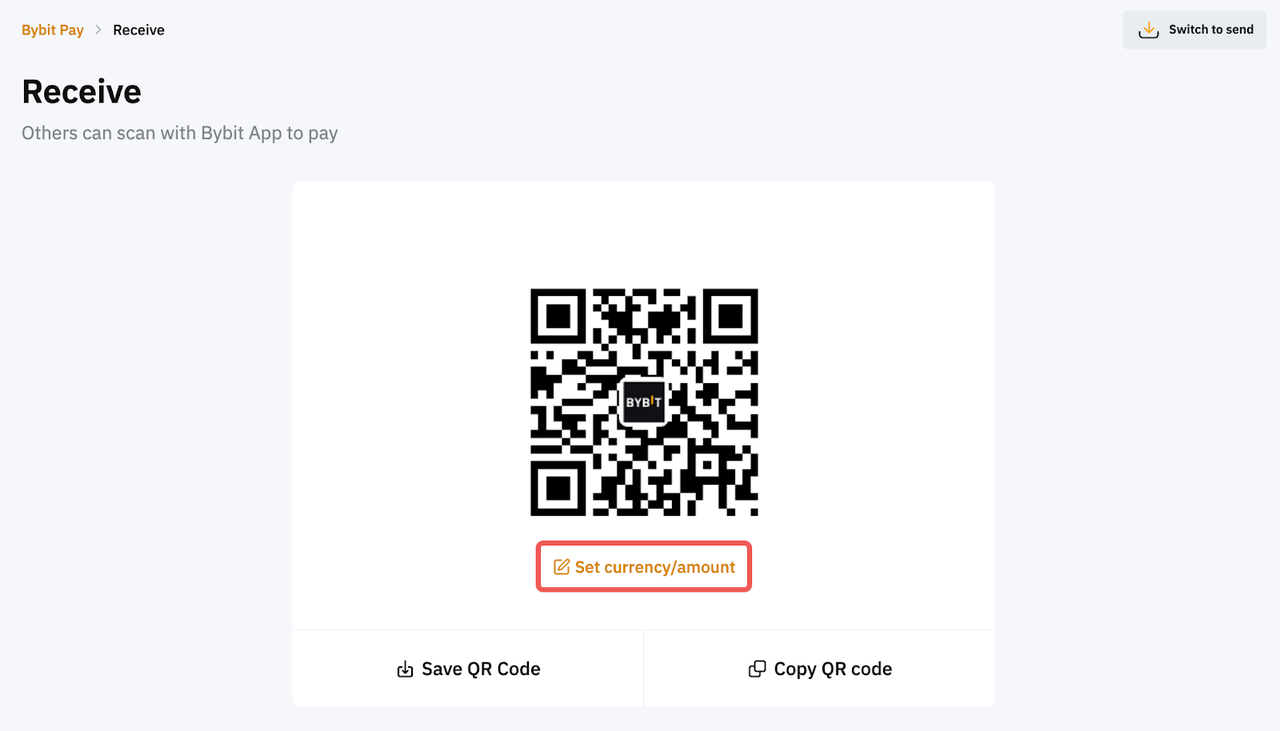
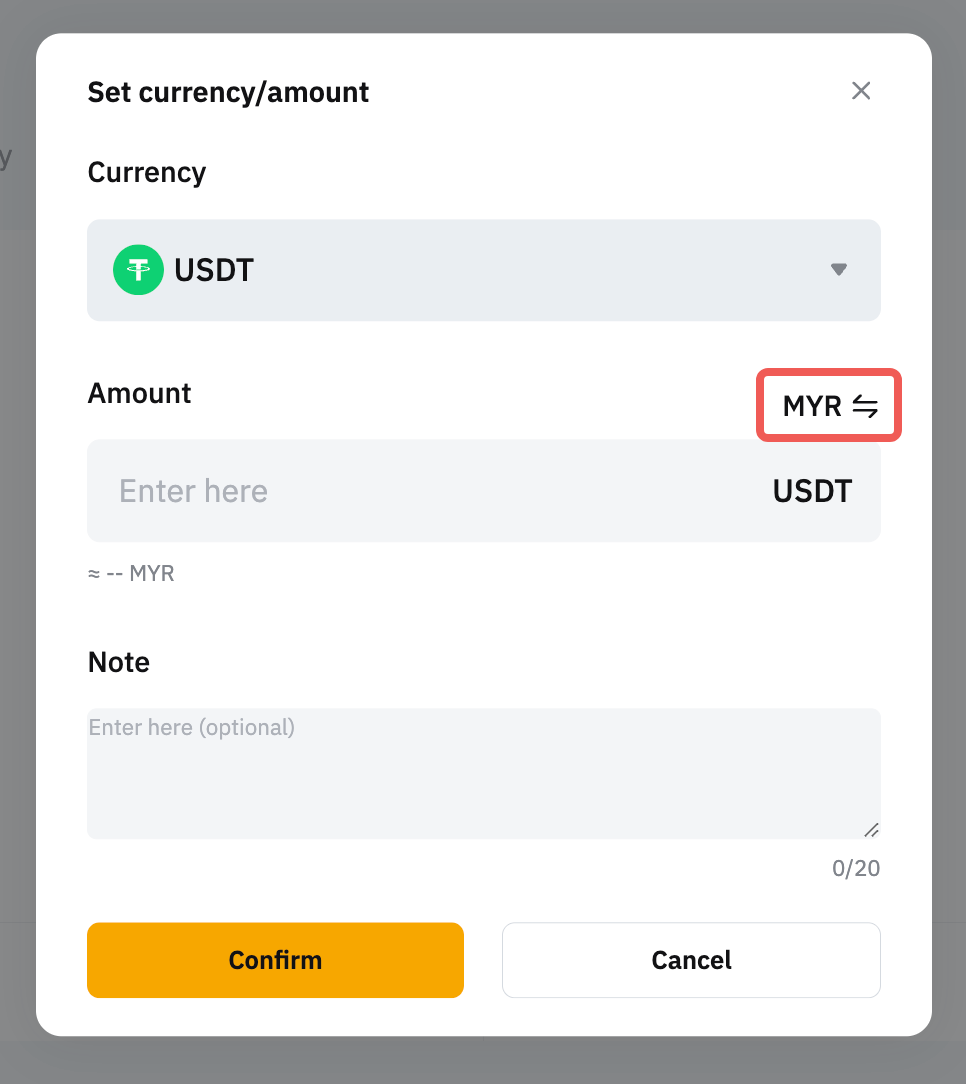
If you opt to set the payment details, the details will be displayed above the QR code.
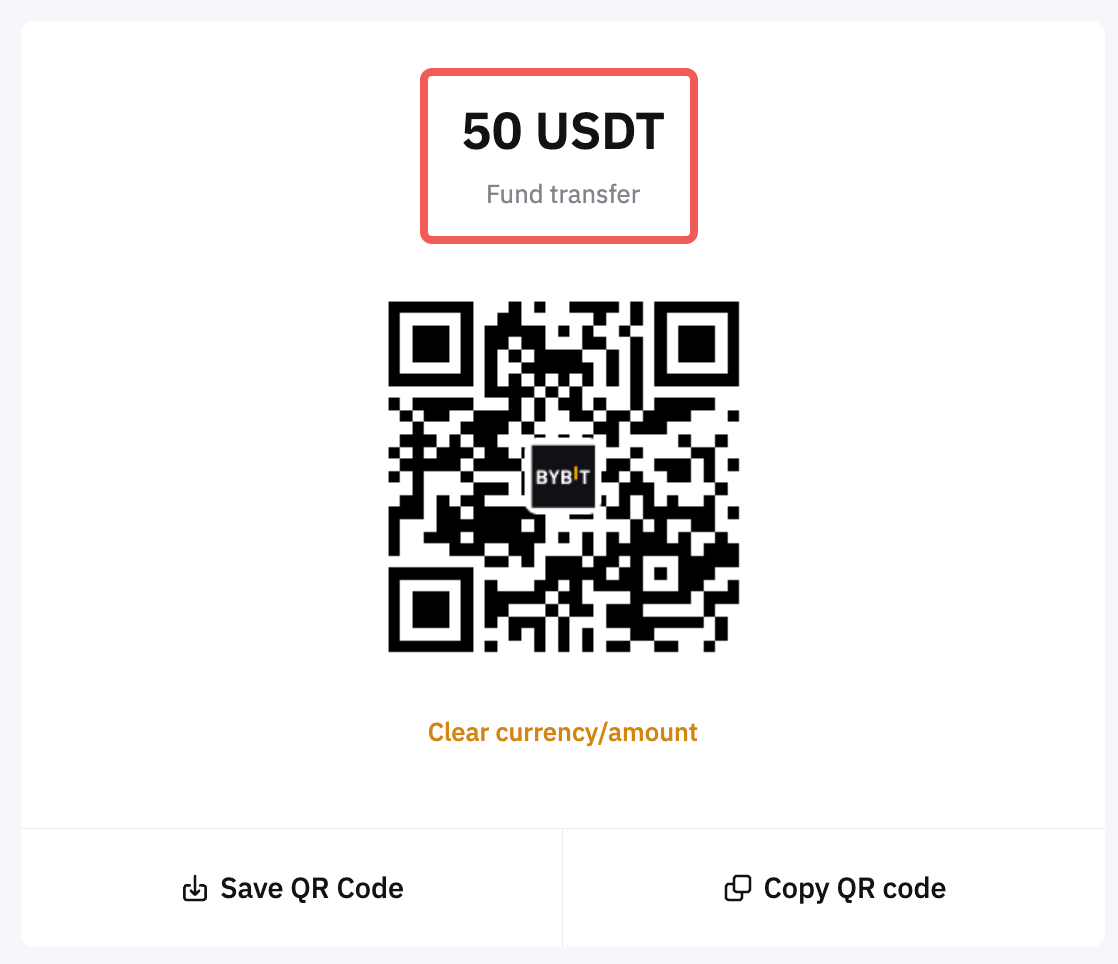
Notes:
-
The currencies currently supported by Bybit Pay include the following fiat currency and several crypto assets:
-
Supported fiat currency: BRL (only available for verified Brazil users).
- Supported crypto: USDT, USDC, MNT, TON, BTC, ETH, XRP, BNB, SOL, USDR, USDQ, USDE, PYUSD, DAI & USDTB.
-
Step 3: Confirm the payment details and share your QR code with the payer by saving or copying the QR code.
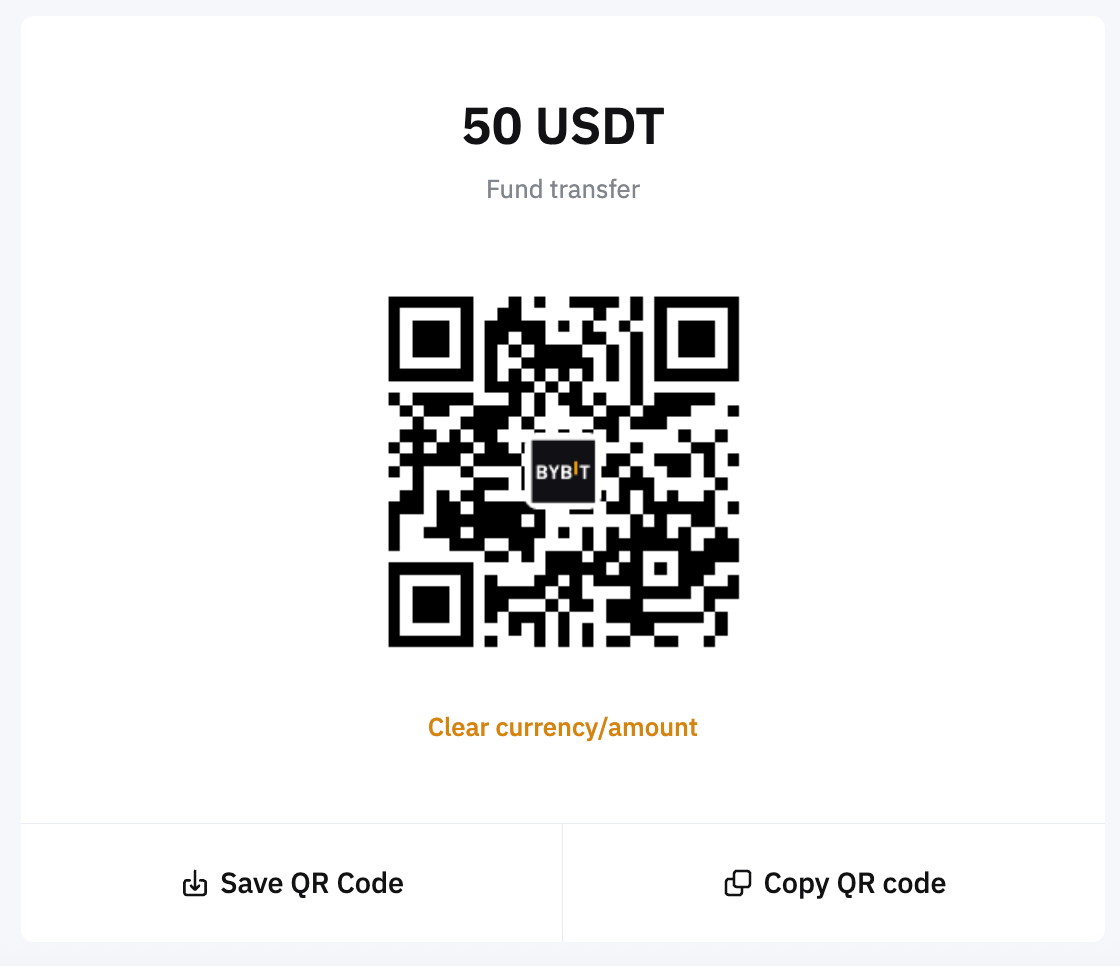
Step 4: Confirm whether the payment has been received by going to the Pay Transaction History page.