I don't have an invitation/referral code, can I register for a Bybit account?
Yes, you may still register without an invitation or referral code. You may leave the referral code blank and proceed to create an account on Bybit.
I forgot to input my promo or referral code during registration. Can I add the code later?
Unfortunately, no. Once you have registered an account, you are unable to add or remove any referral codes tied to your account. Bybit is not able to change the registered code in the case of an incorrect code associated with your account. Therefore, if you have been referred by another Bybit user or affiliate, please ensure their referral code is correctly entered upon registration.
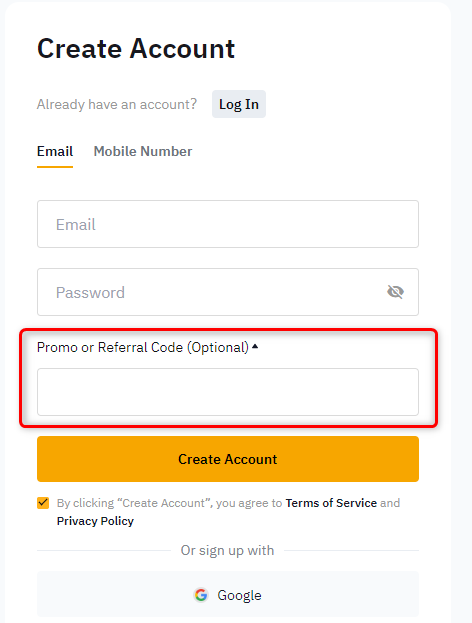
I don’t see my country on the mobile number registration list, can I still register on Bybit?
Yes, you can register via email as long as you are not from a Bybit Service Restricted Countries.
Can I change or unlink my registered email address?
Yes, you can change or unlink your registered email address from the Account and Security page. For more information, please refer to How to Change/Unlink Your Registered Email Address.
Can I change or remove my registered mobile number?
Yes, traders can change their registered mobile number to a new number that has not been used on Bybit before. However, removal of mobile numbers is not supported yet.
I no longer have access to my mobile number (or any form of verification), how can I change my 2FA authentication?
On the 2FA authentication window, you can click on Having problems with verification to select the verification method that is not working. Fill in the information and once your request is approved, our customer support will help you reset your 2FA authentication.
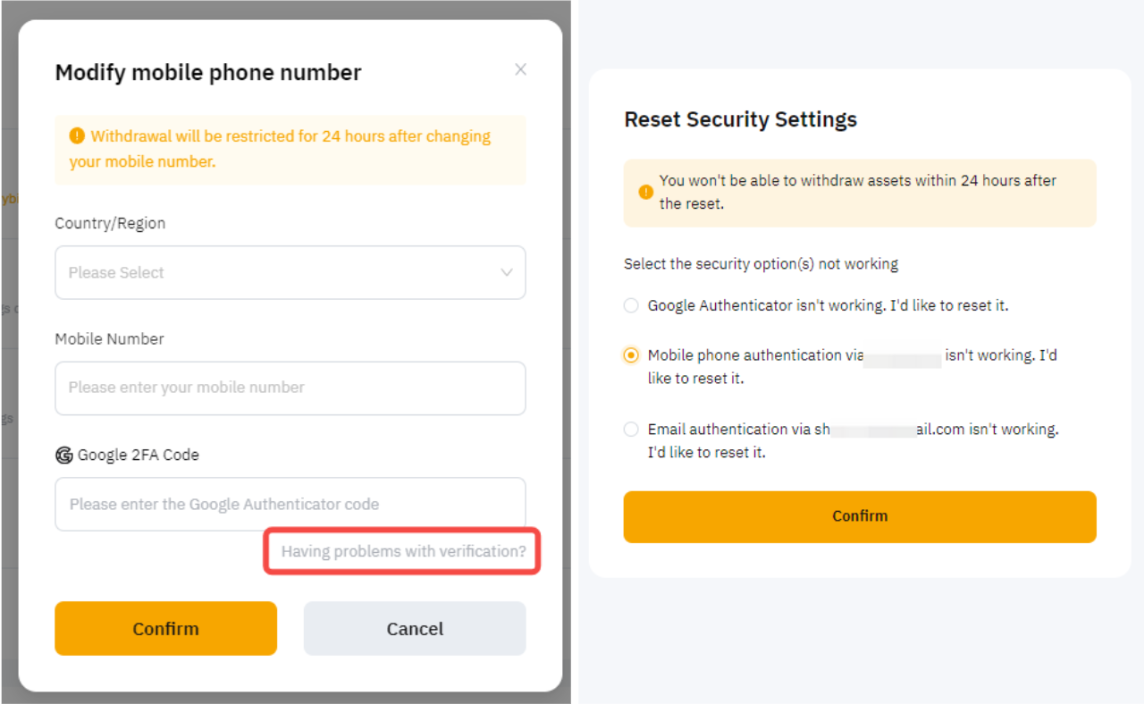
Alternatively, you can reach out to our customer support by submitting a request here. You will receive an automated email with your case number and our customer support will contact you within 1- 3 working days.
What is the difference between Share My Email and Hide My Email when I use Sign Up with Apple?
When you create your account with the Sign Up with Apple feature and select Share My Email, it will use your email address linked to your Apple ID for your Bybit account creation. However, if you have selected Hide My Email for the registration, Apple will create a unique, random email address with the @privaterelay.appleid.com domain for registration. All emails sent to an account registered using @privaterelay.appleid.com will automatically be routed to the email address linked to your Apple ID.
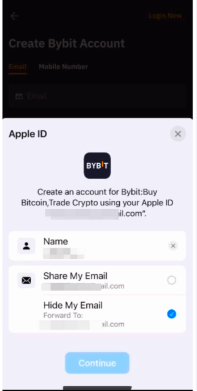
I have Sign Up with Apple but I am not able to log in to my account. How can I access my account?
You can login to your Apple ID on your iPhone and select Log In with Apple when you want to login to your Bybit Account. If you have selected Hide My Email during registration and forgotten your email address, you can check your @privaterelay.appleid.com email address by going to your Apple Settings → iCloud → Apps Using iCloud → Hide My Email, and insert the email address indicated in the email address field. As such, we advise all users to change their commonly used email address once logging in their account for the first time. You can refer to the article How to Change/Unlink Your Registered Email Address for more information.
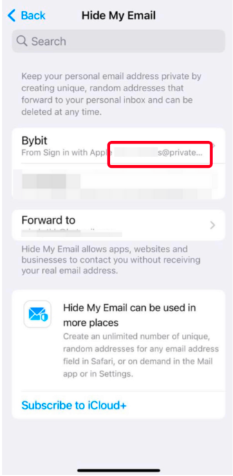
How can I turn off Bybit’s Market Alerts from the App?
To turn off Bybit’s Market Alerts, you can go to the Settings page by clicking on the profile icon on the top left corner of the homepage and click on the Settings icon. Then, click on Preference → Notification Settings where you can define the type of notifications you want to receive on your phone from the Bybit App.
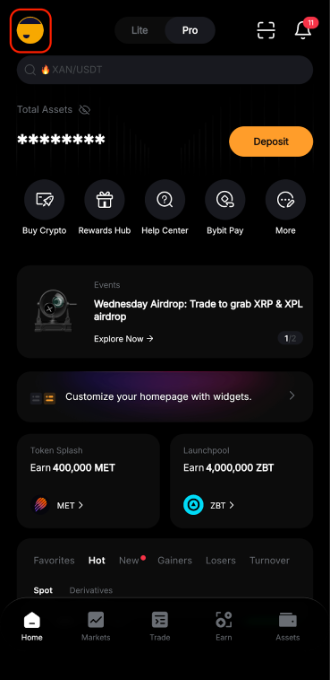
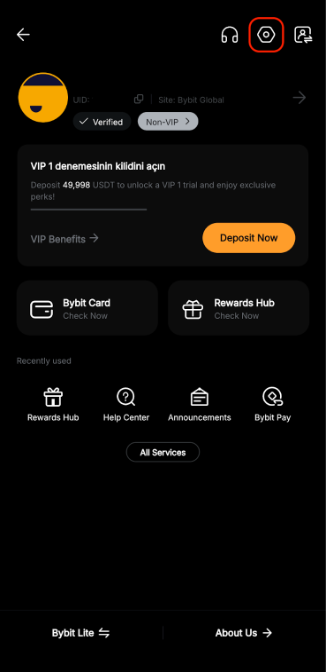
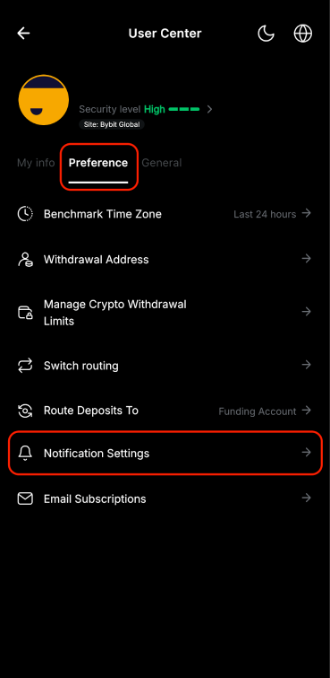
The Notifications Settings page lists different types of alerts you can receive that you can activate or deactivate as you wish. To do so, use the switch on the right side of the tab of your interest. When in white, it will be activated and when in gray, the alerts will be turned off.
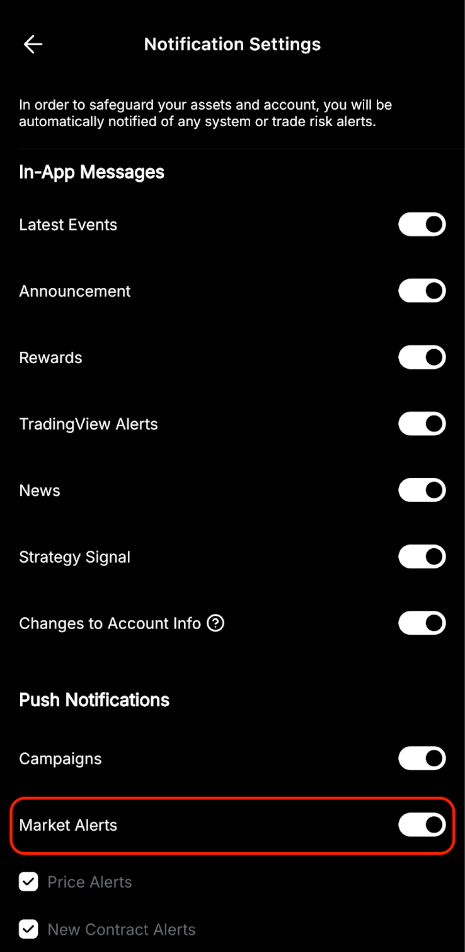
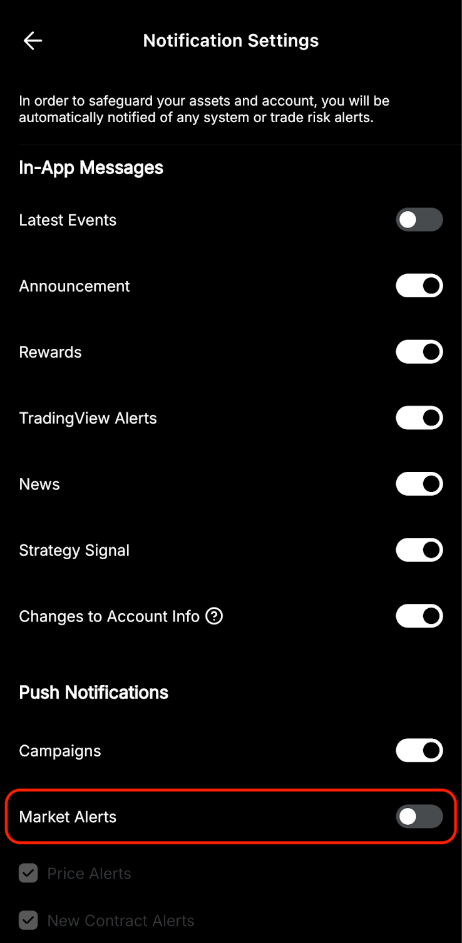
Note: This option is available on the iOS version of the app. Instead, you can use the App Widget function on iOS for a similar notification update. You can follow this guide for more details.
How can I turn off Bybit’s Email Subscription from the App?
To turn off Bybit’s Email Subscription, you may go to the Settings page by clicking on the profile icon on the top left corner of the homepage and click on the Settings icon. Then, click on Preferences → Email Subscriptions where you can customize which Event Reminders and General Announcements you wish to receive on your registered email address.
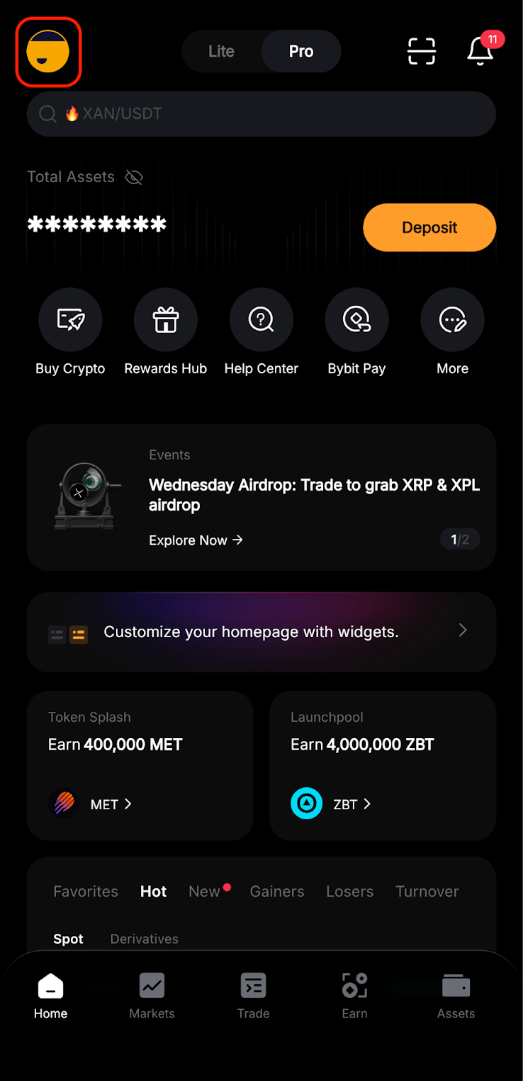
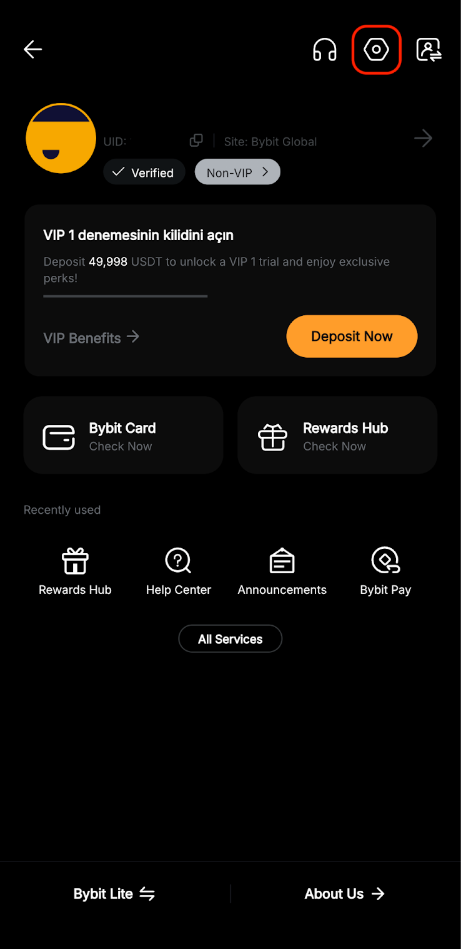
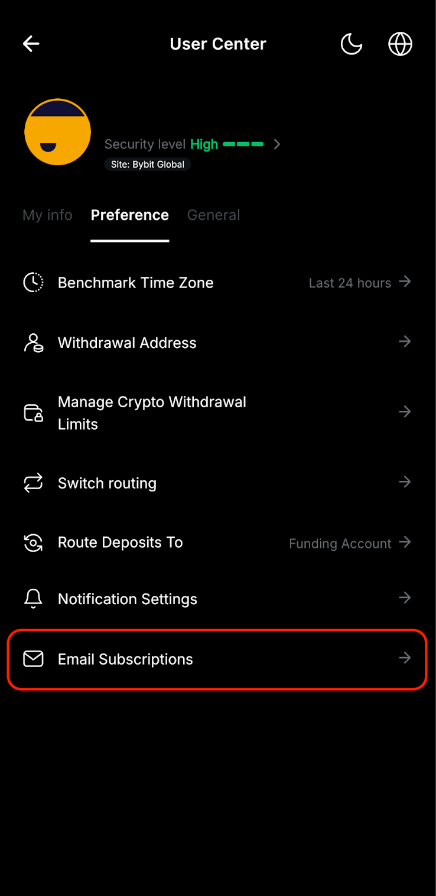
Note: Certain types of email subscriptions, such as asset-related or risk-related, cannot be unsubscribed from.
How to install Bybit official mobile application?
Method 1: For Android smartphones, please download from the official Google PlayStore. For Apple iOS iPhones, please download from the official Apple AppStore
Method 2: Using a QR scanner, please scan the QR code below
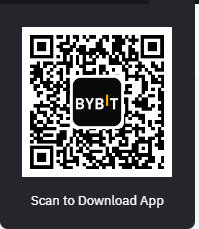
I am travelling outside of my country of residence. Why am I not able to log in to my account?
Please note that you should be able to access your account when visiting any countries supported by Bybit. However, users visiting a restricted country will be automatically logged out of their account by the system, upon detecting they are located in a service restricted area. They will be able to log back to their account once they leave the jurisdiction and their orders and positions will not be affected by this process.
If you have entered a restricted country and need to urgently close your position or cancel your order, please kindly contact our Bybit support team via Live Chat and give your consent to close your position and/or cancel your orders.
Can I log in to my account on the Bybit Website and on the Bybit App at the same time?
Yes, you can simultaneously log in to your account on the Bybit Website and on the Bybit App. However, connecting to a third device or using two different computers or applications simultaneously is not allowed. Logging to this new device will automatically log your account out of the previous device.
