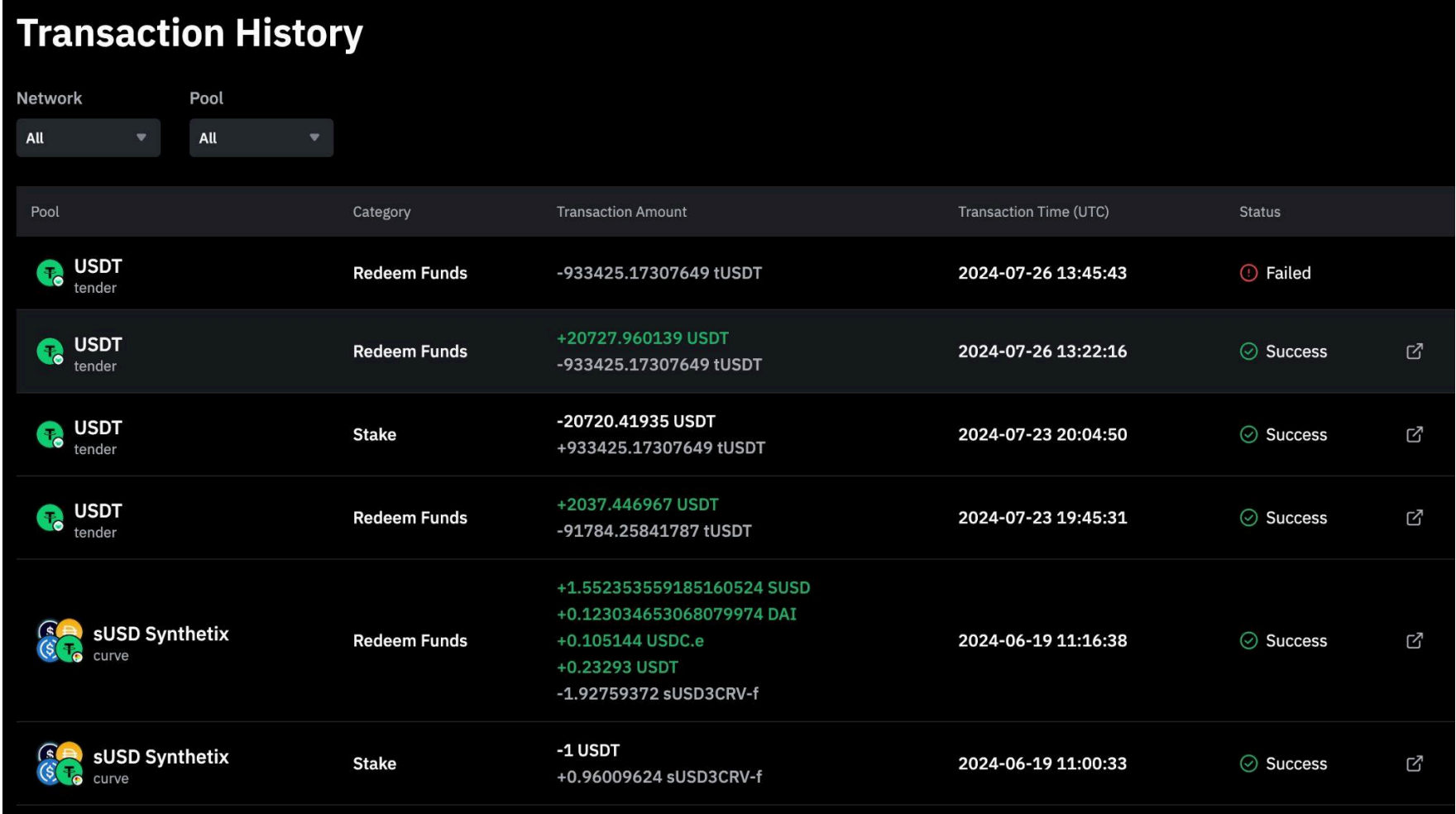Here's a step-by-step guide on how to make your first Wallet Staking with Bybit Wallet on the Website. Before staking, you’ll have to create a Bybit Wallet and deposit your desired staking tokens into it.
How to Connect a Wallet
Step 1: On the homepage, go to Wallet → Earn → Staking.
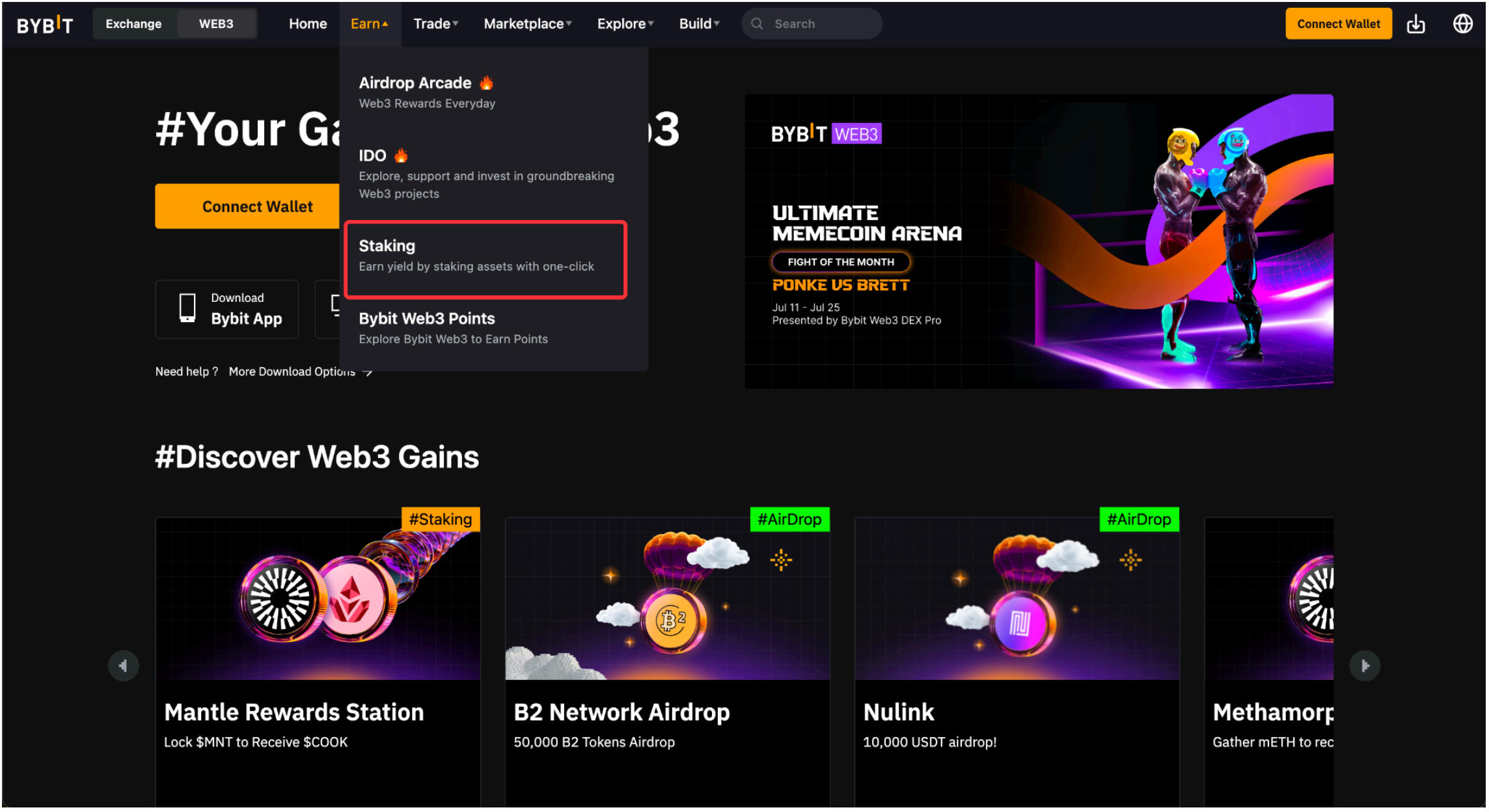
Step 2: In the top right corner, click Connect Wallet.
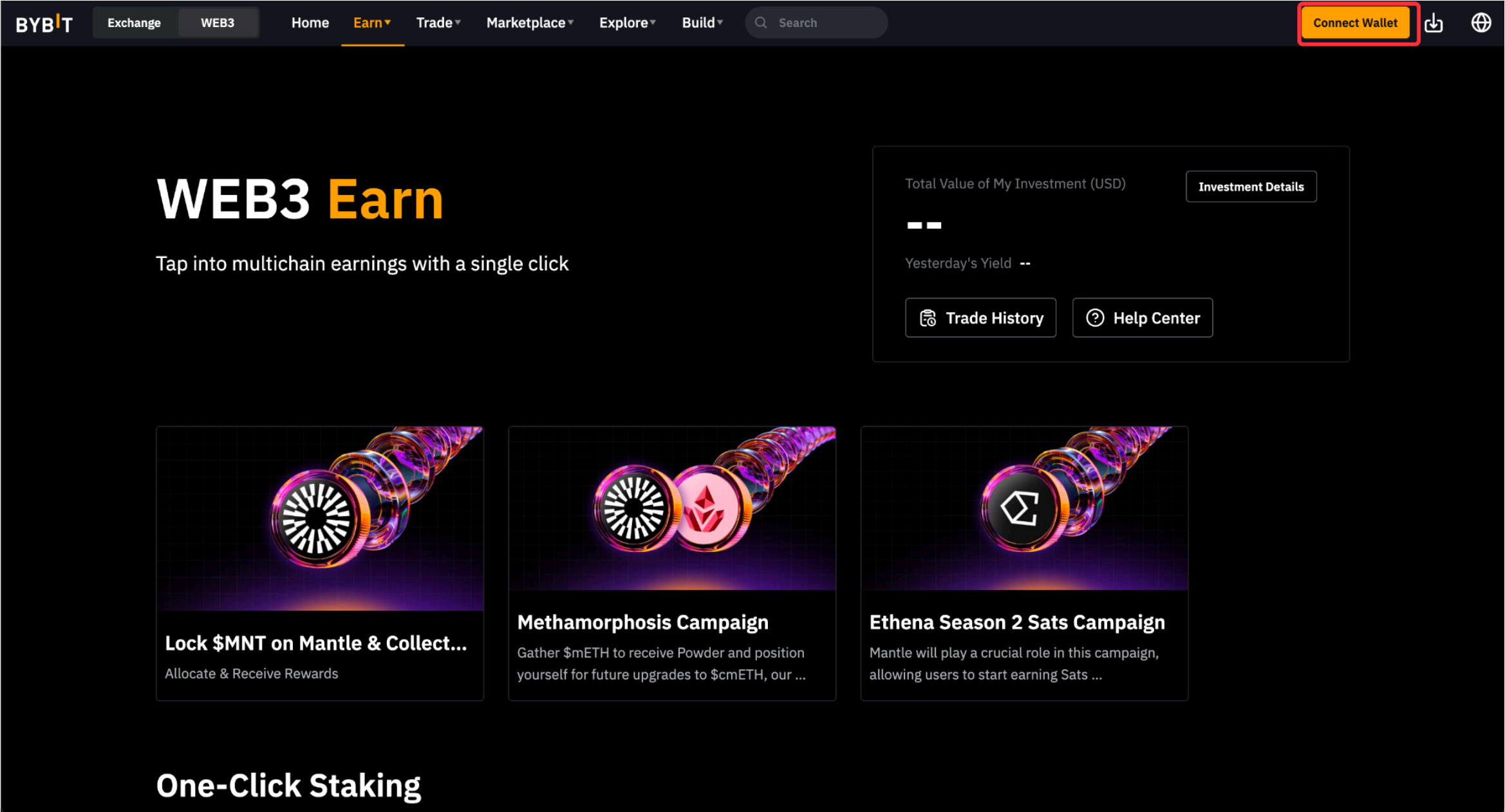
Step 3: From the list, select the wallet you wish to connect to. Click the Connect Wallet button next to your preferred wallet.
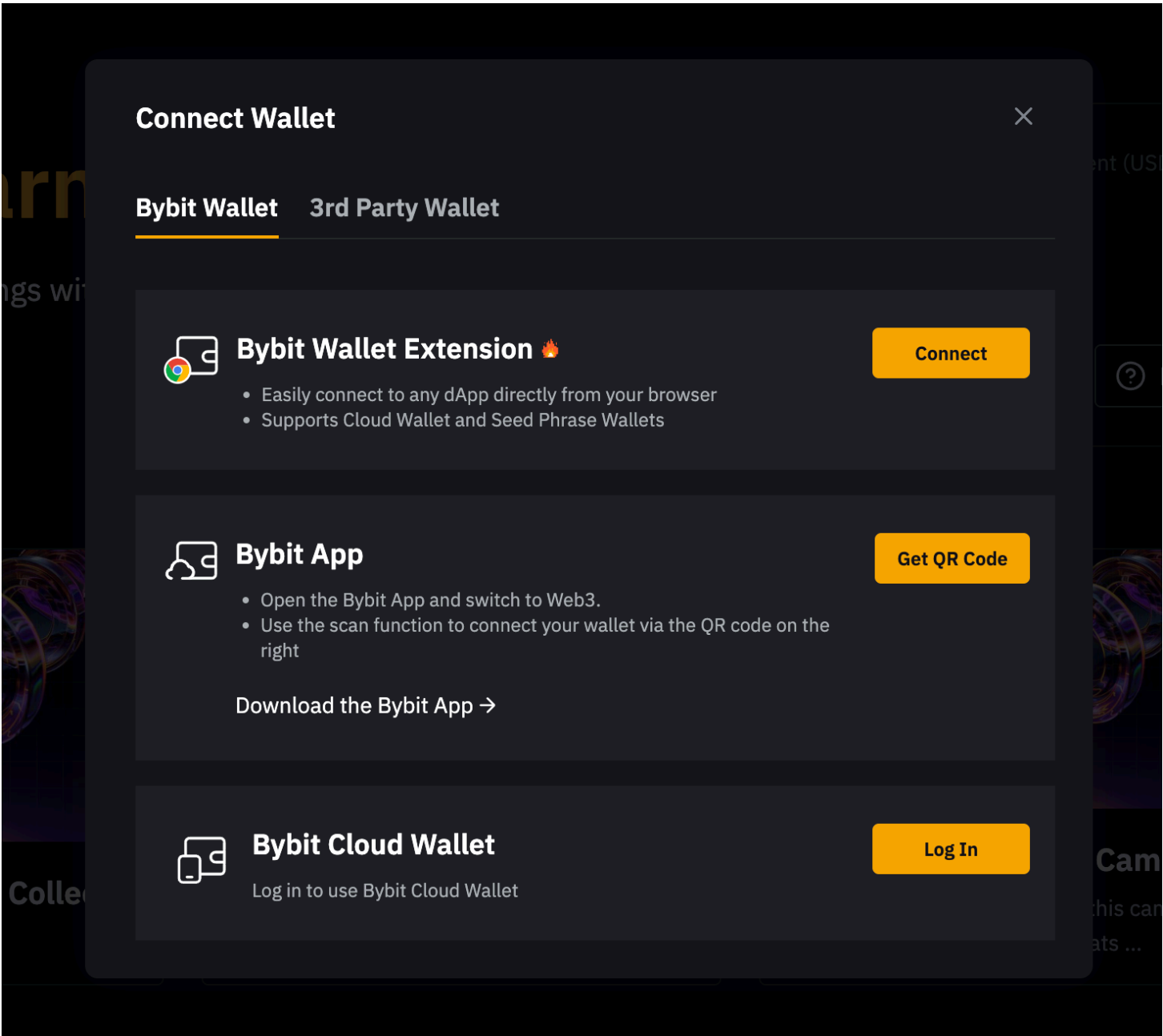
After connecting your wallet, the total value of your investment from all staking pools will be displayed on the dashboard in the top right corner.
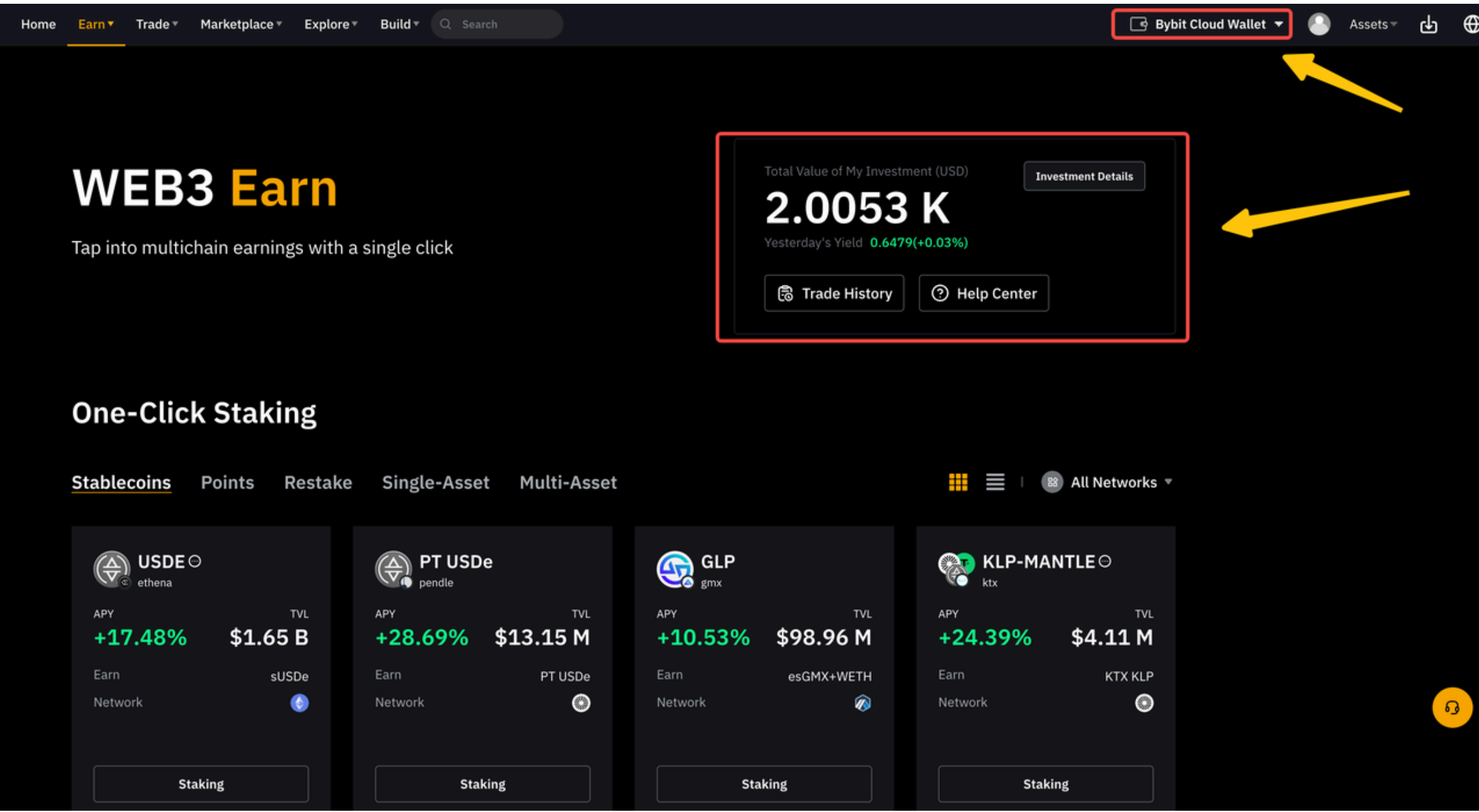
How to Analyze a Staking Pool
Step 1: On the Staking page, you can view all available staking pools. Click on the grid or list icon to adjust the display. You may arrange the pools according to APR or TVL, or click All Networks, and view staking pools by network.
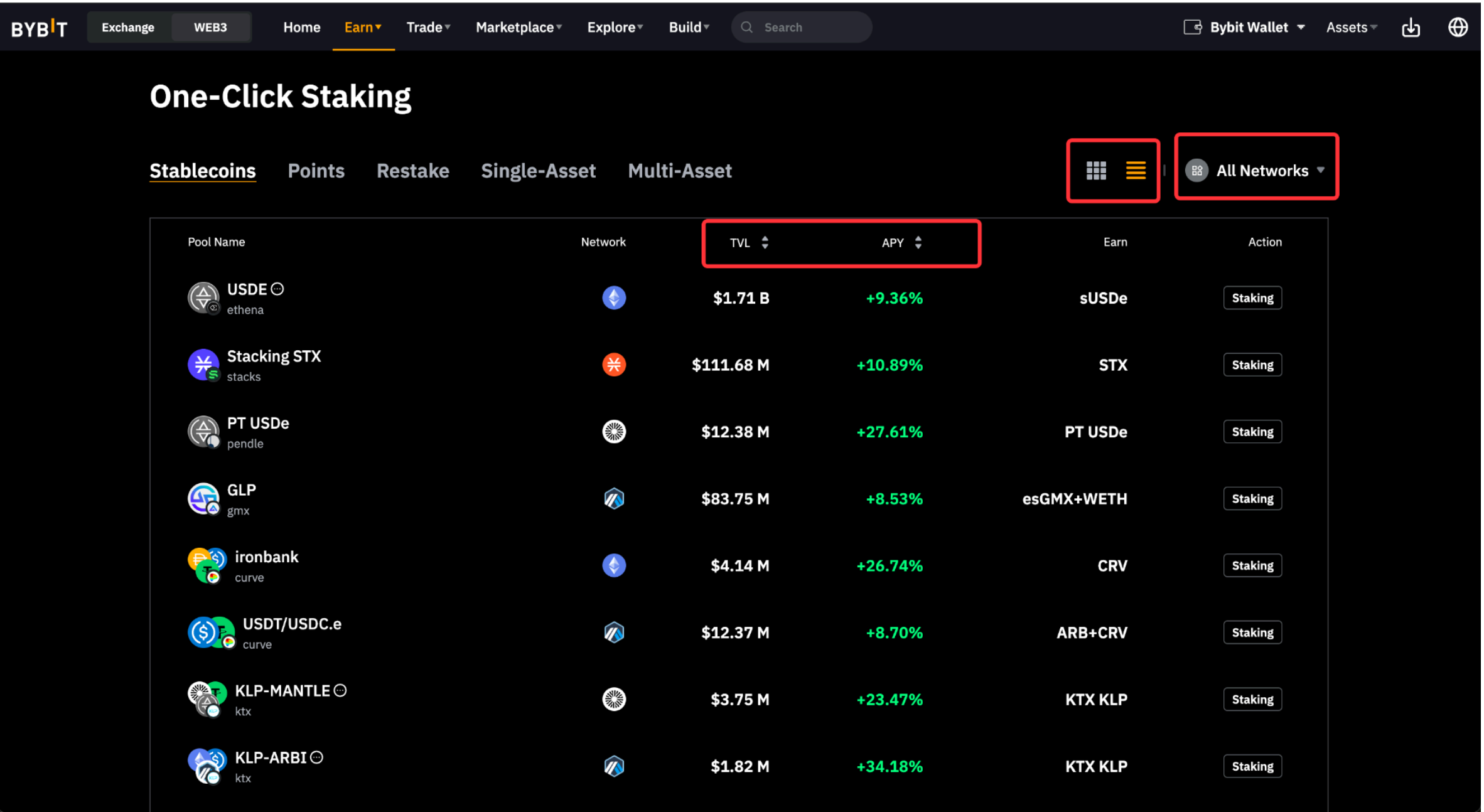
Step 2: Click on your preferred staking pool to find out more information.
-
Yield trend
-
Asset Characteristics
-
Operational Mechanism
-
Announcement
-
Asset Information
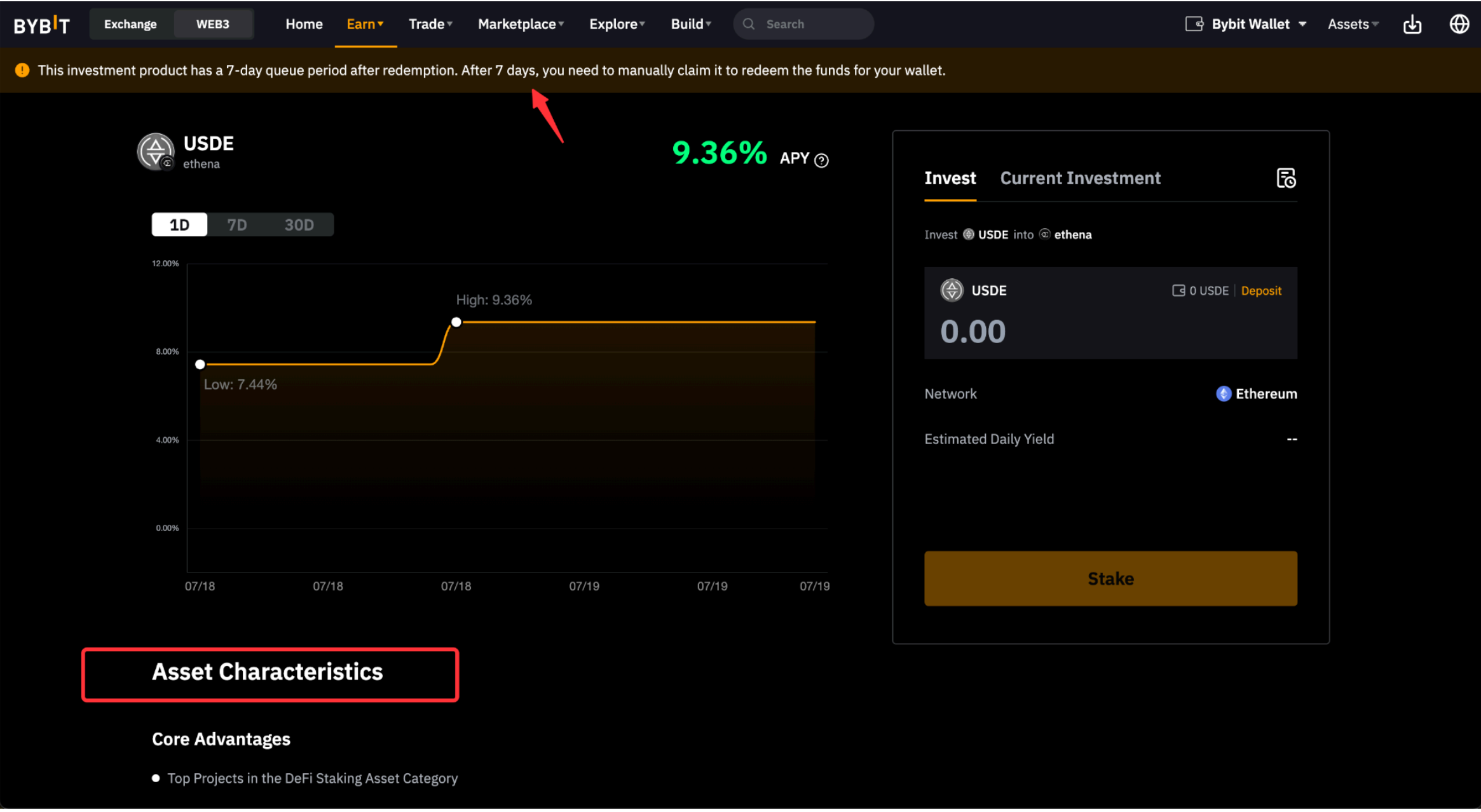
How to Stake Your Funds
Step 1: On the Staking page, click Stake to place your staking order.
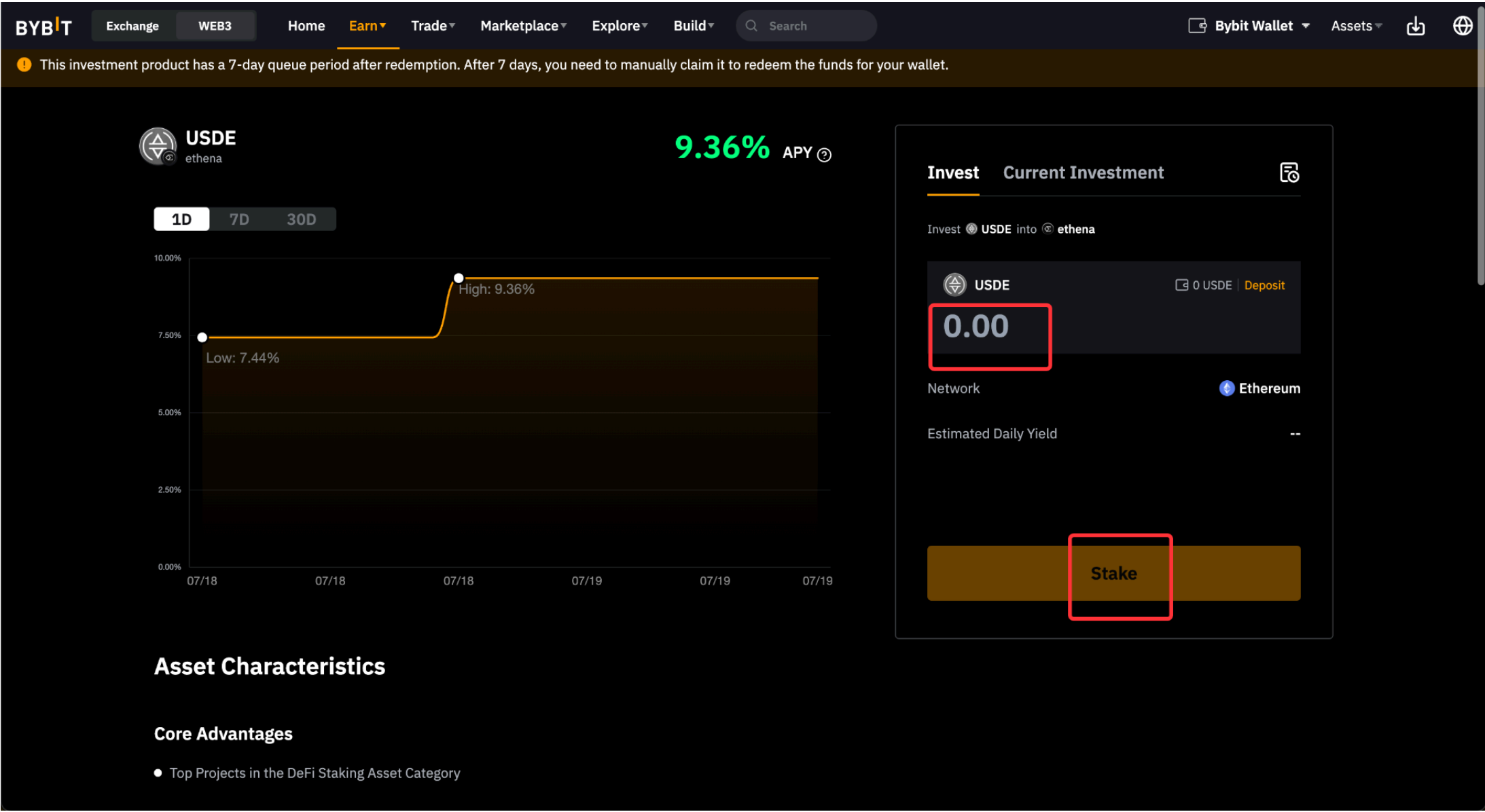
Step 2: In the pop-up window, verify the details of your staking order. Take note of the slippage and estimated cost, and click Confirm.
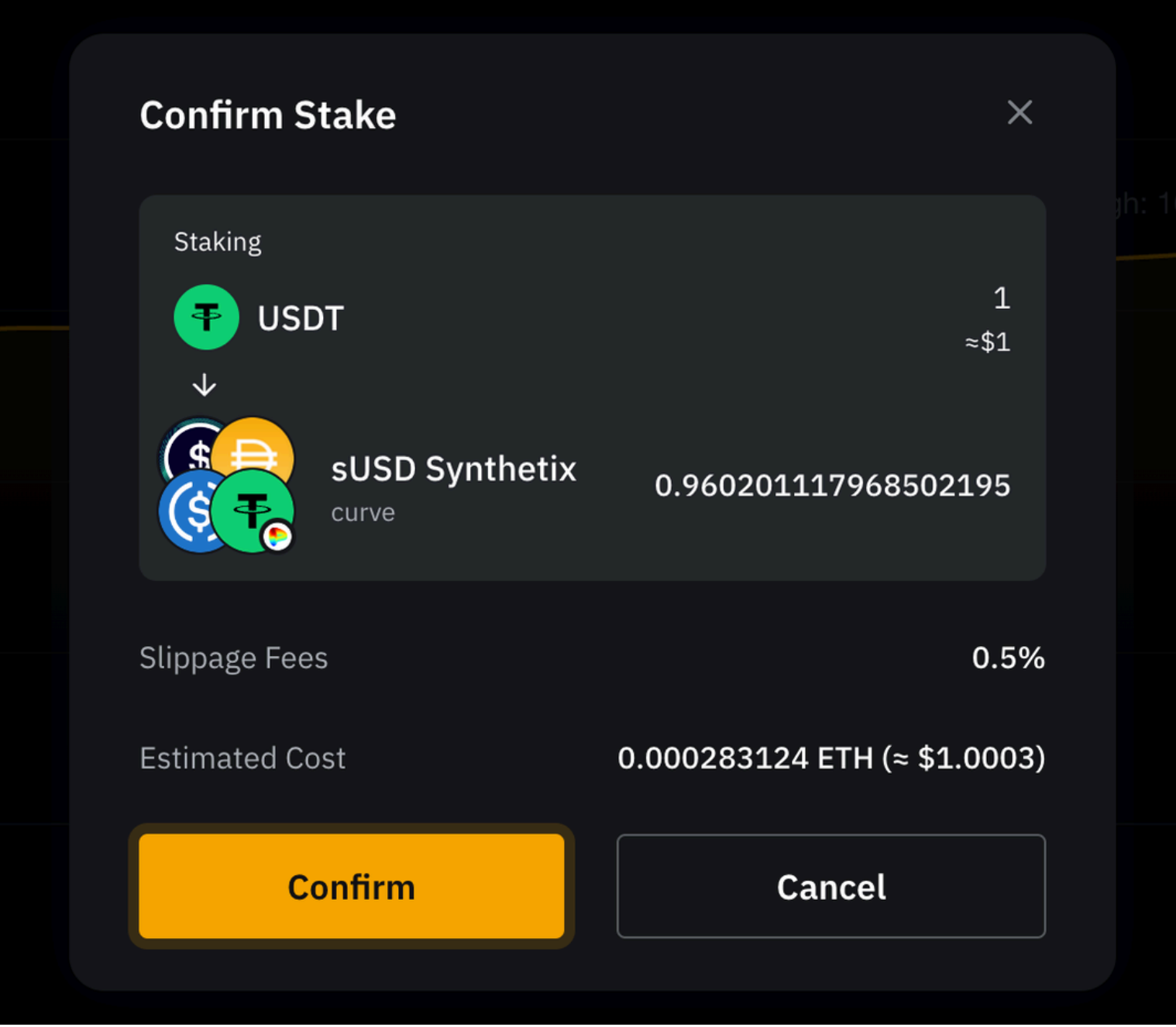
Step 3: A pop-up window will appear to indicate that the transaction is being processed. Once the transaction is complete, you may view your transaction by clicking the View Transaction button.
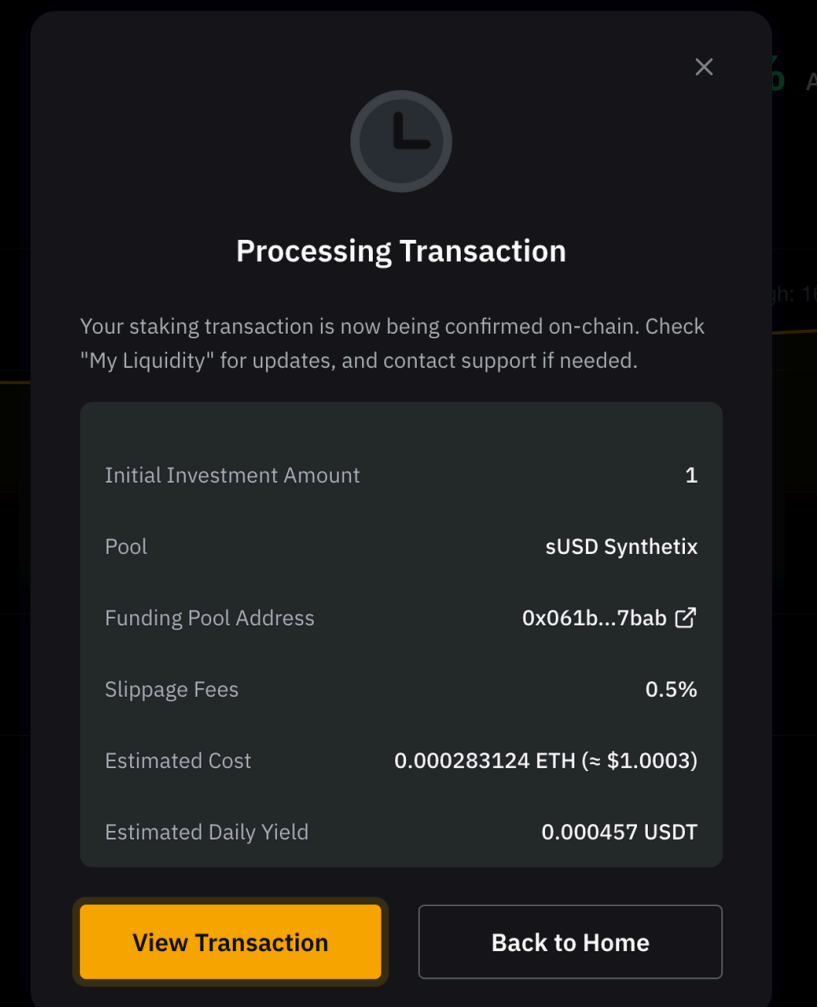
After the staking is successful, the transaction details will be shown in the transaction history.
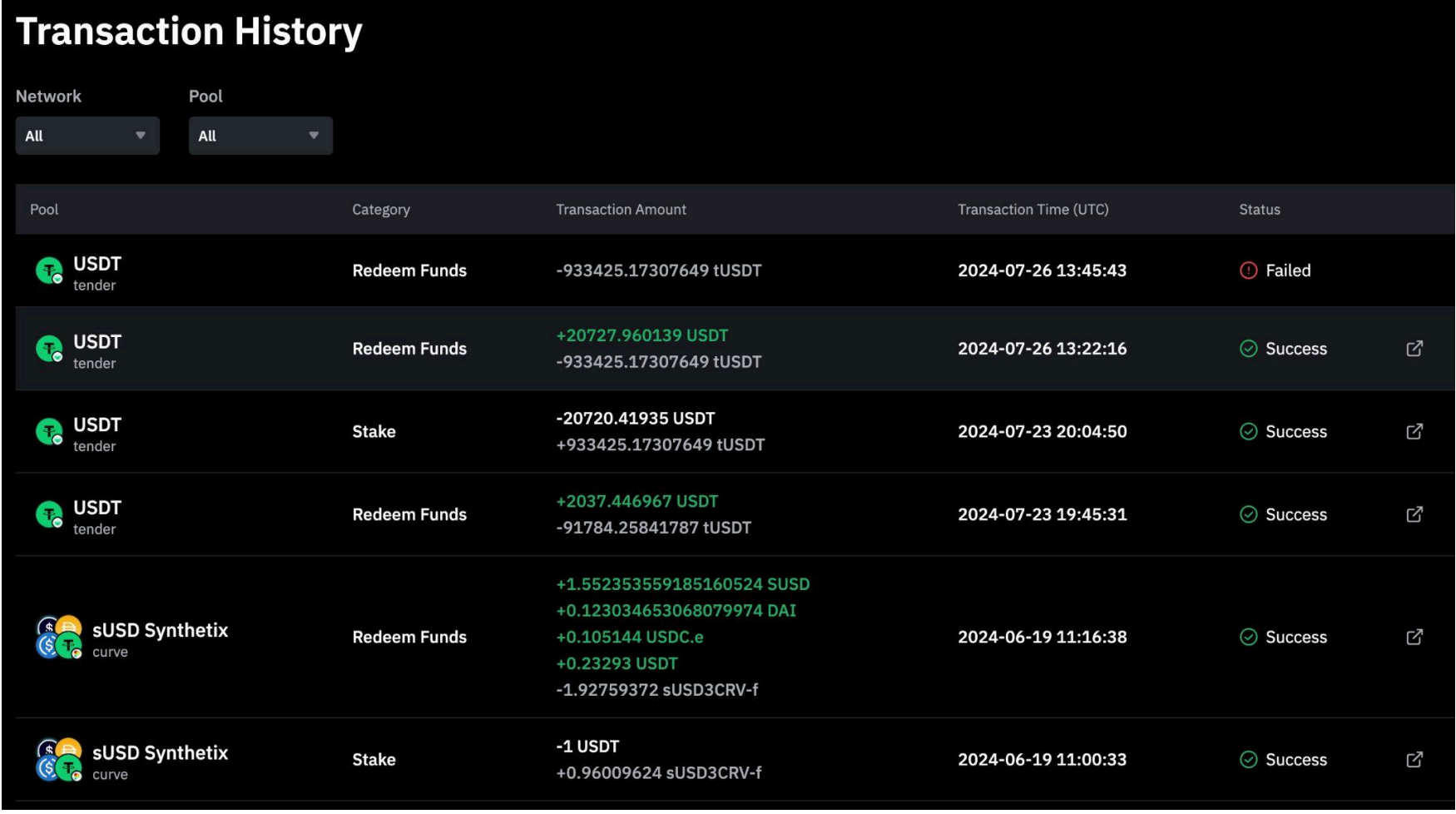
Please note that your investment details will also be displayed on the respective staking pool page. Details include the total yield accumulated.
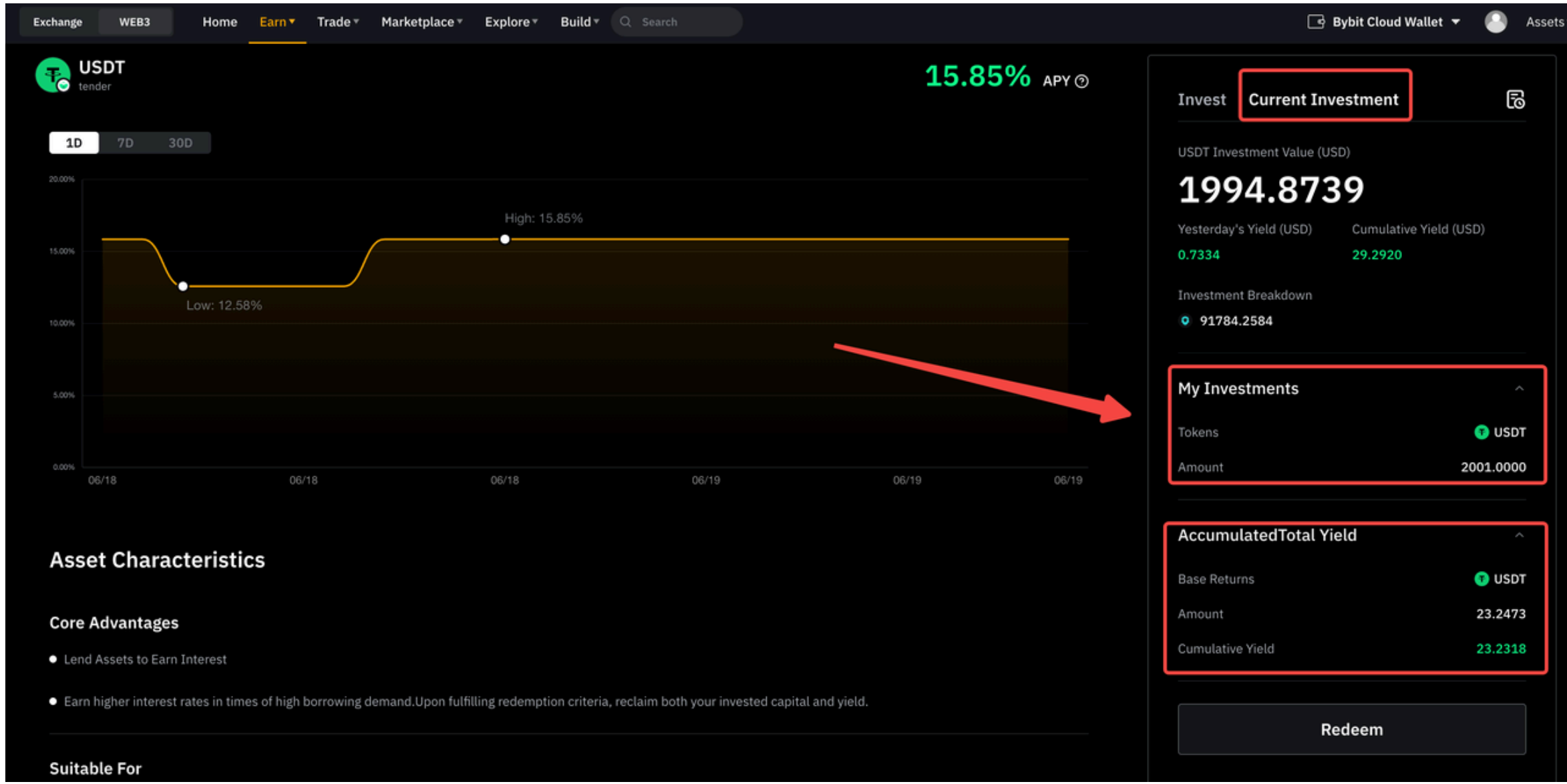
On top of the base yield, some projects issue additional incentives. You may check your additional yields here.
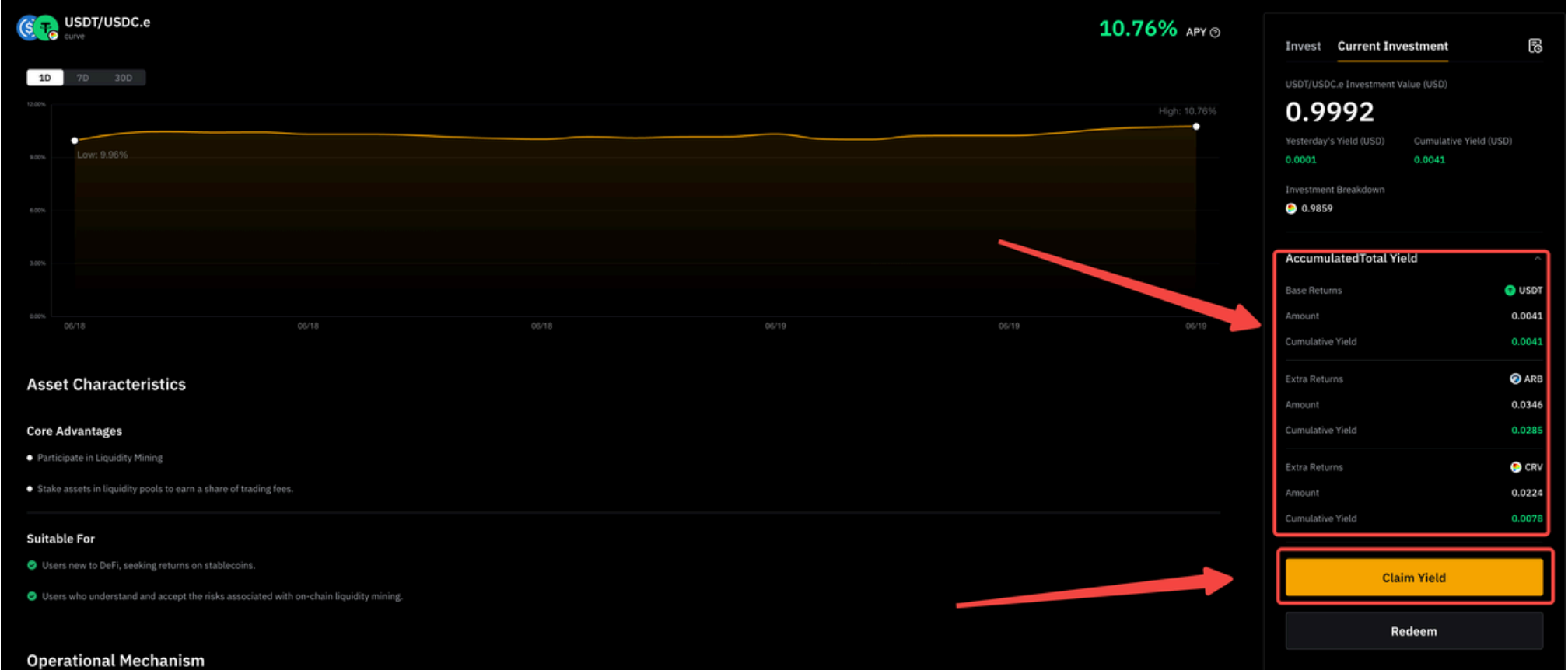
How to Redeem Your Funds
Step 1: Navigate to Wallet → Staking → Investment Details.
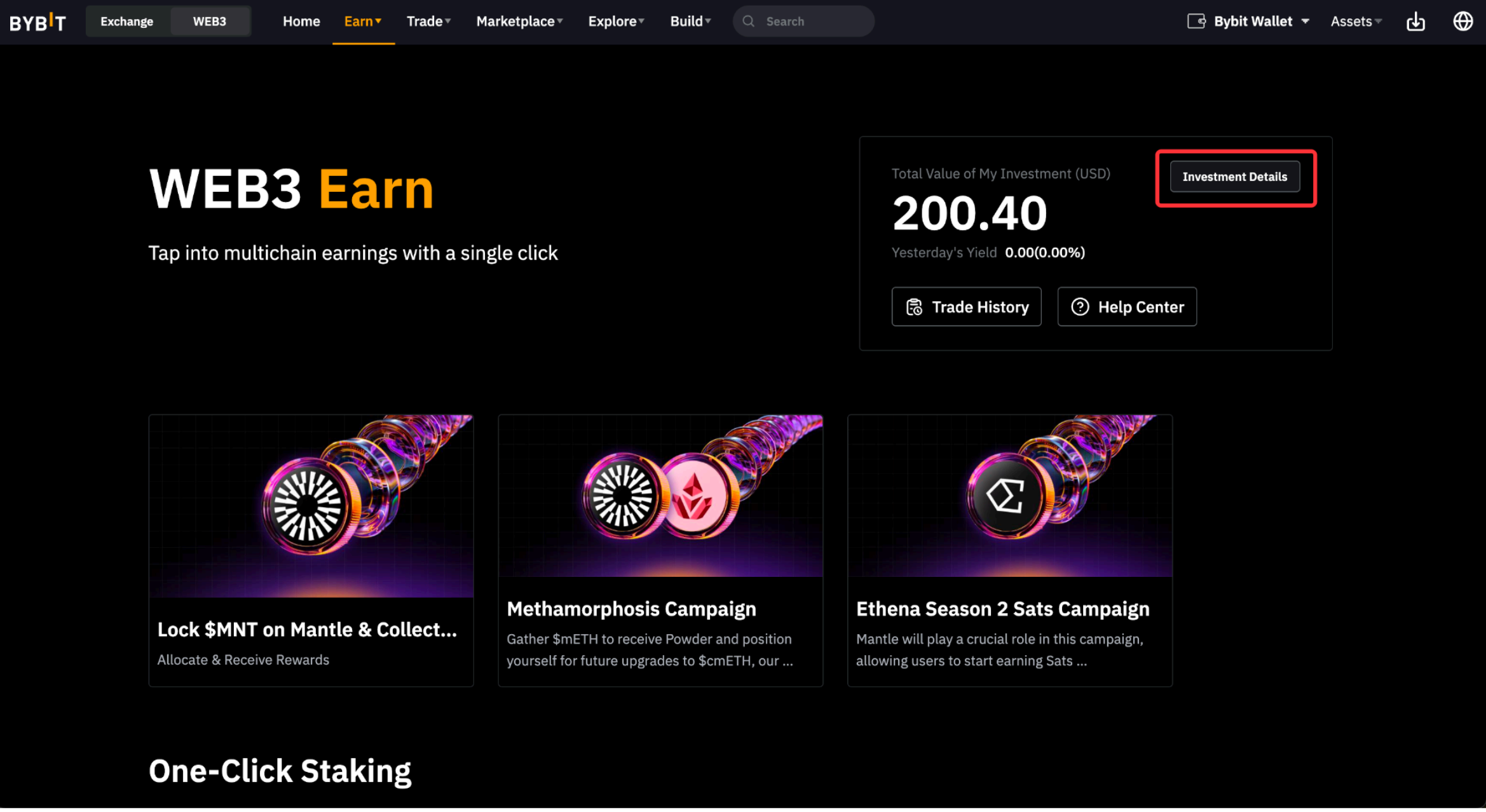
Step 2: Select the pool you wish to redeem, and click Redeem.

Step 3: In the pop-up window, select Single or Multiple Assets, verify the redemption details, and click Redeem Now.
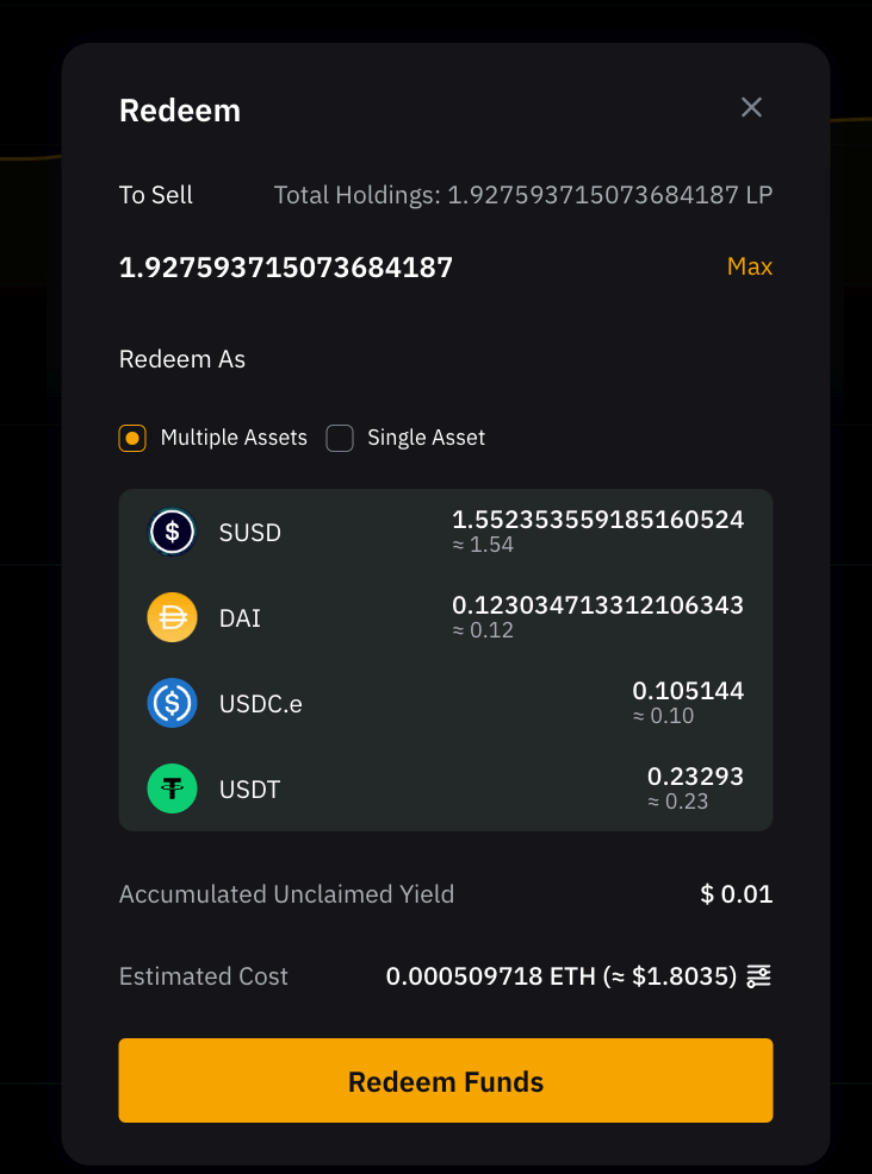
Step 4: Confirm the redemption details, i.e., the amount and token received, by clicking Confirm.
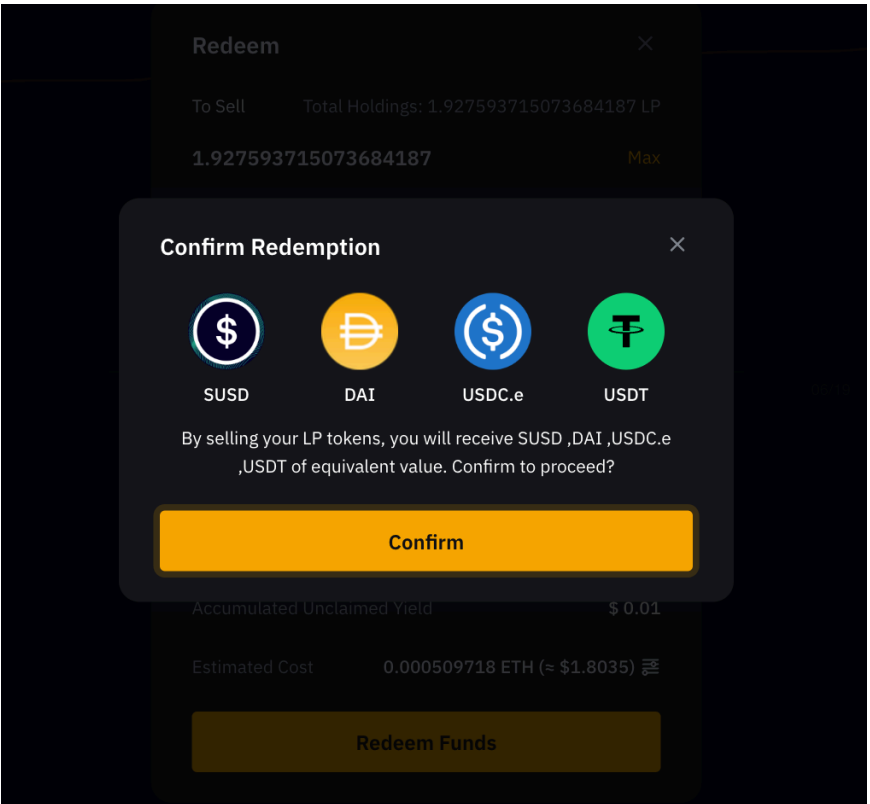
The redemption process may take some time, and the transaction details will be available in Transaction History.