Bybit Derivatives Bonus is a standout opportunity for traders to substantially increase their potential earnings and explore the dynamic world of cryptocurrency. The Bybit Derivatives Bonus is designed to reward users for their trading activities or active event participation on the platform.
The Derivatives Bonus can be used in multiple ways, such as position margin, to deduct trading fees, or funding costs, and to offset potential losses incurred on the Bybit trading platform. Once the bonus is claimed, it will be used automatically before your available balance. By using these Bonuses, you can enhance your trading capacity and mitigate potential losses, providing greater flexibility and risk management capabilities.
Here are specific points to note on Bonus Terms and Conditions:
-
Bonuses are non-withdrawable under any circumstances.
-
Profits obtained through derivatives trading with bonuses can be withdrawn or perform trading activities by meeting the specified terms and conditions.
-
All bonuses have an expiration date, and any unused bonus will be reset to zero on the expiration date. The expired bonus will not be refunded.
-
After successfully claiming the bonus, it will be credited to your account and the corresponding amount will be visible on the trading page of the applicable product. Bonuses can not be transferred to other accounts or exchanged for other assets.
-
The bonus will be used before your own capital when deducting the corresponding trading fee or funding fees. However, any open position will occupy your own capital as position margin before using the bonus.
-
Bonuses cannot be used to pay withdrawal fees.
-
Bonuses cannot be used on Spot Account.
-
Bonuses cannot be used for Spot Trading.
Read More
How to Claim and Check Derivatives Bonus
Step 1: Hover your cursor over Promotions on the top left-hand corner of the home page and click on Reward Hub.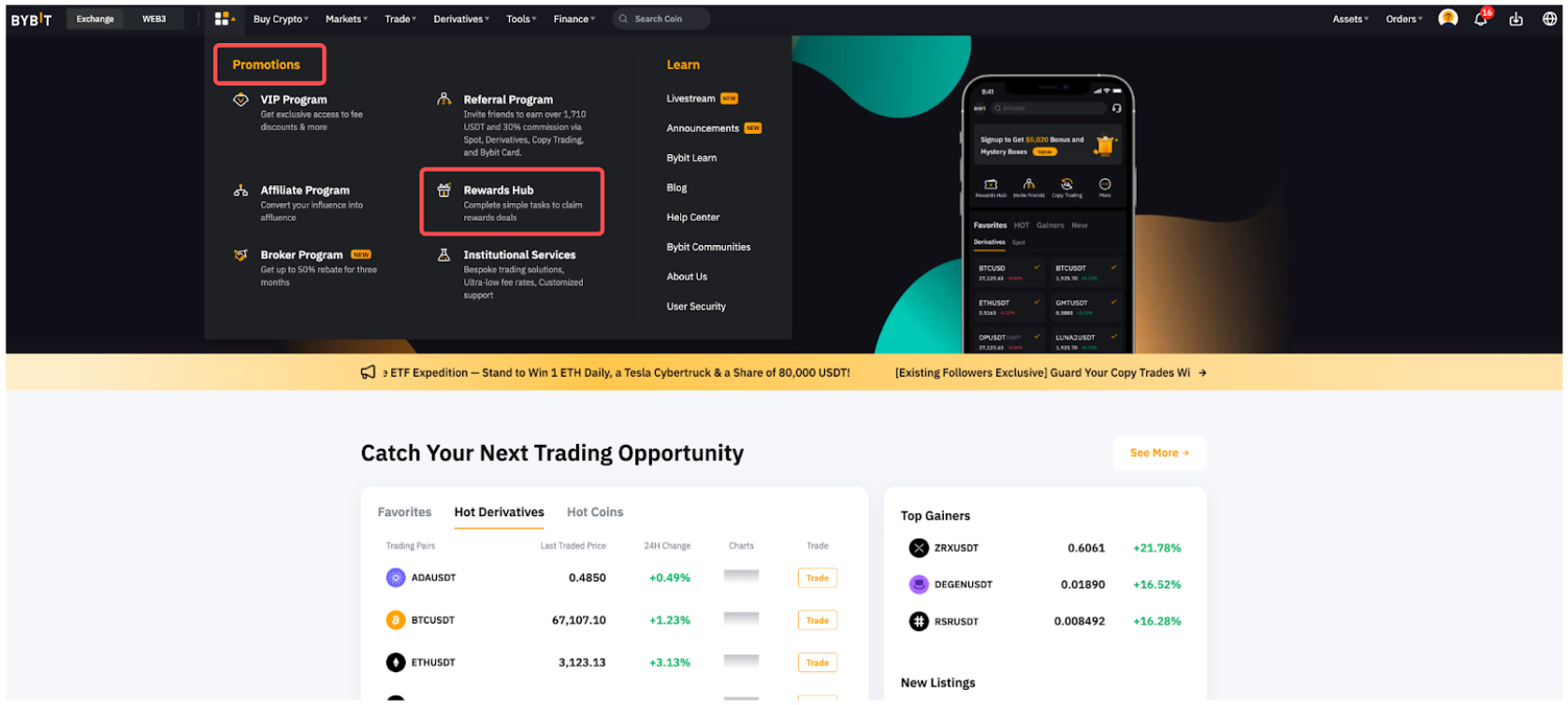
Step 2: Click on My Tasks and select Task History to claim your Bonus under the Accomplished section.
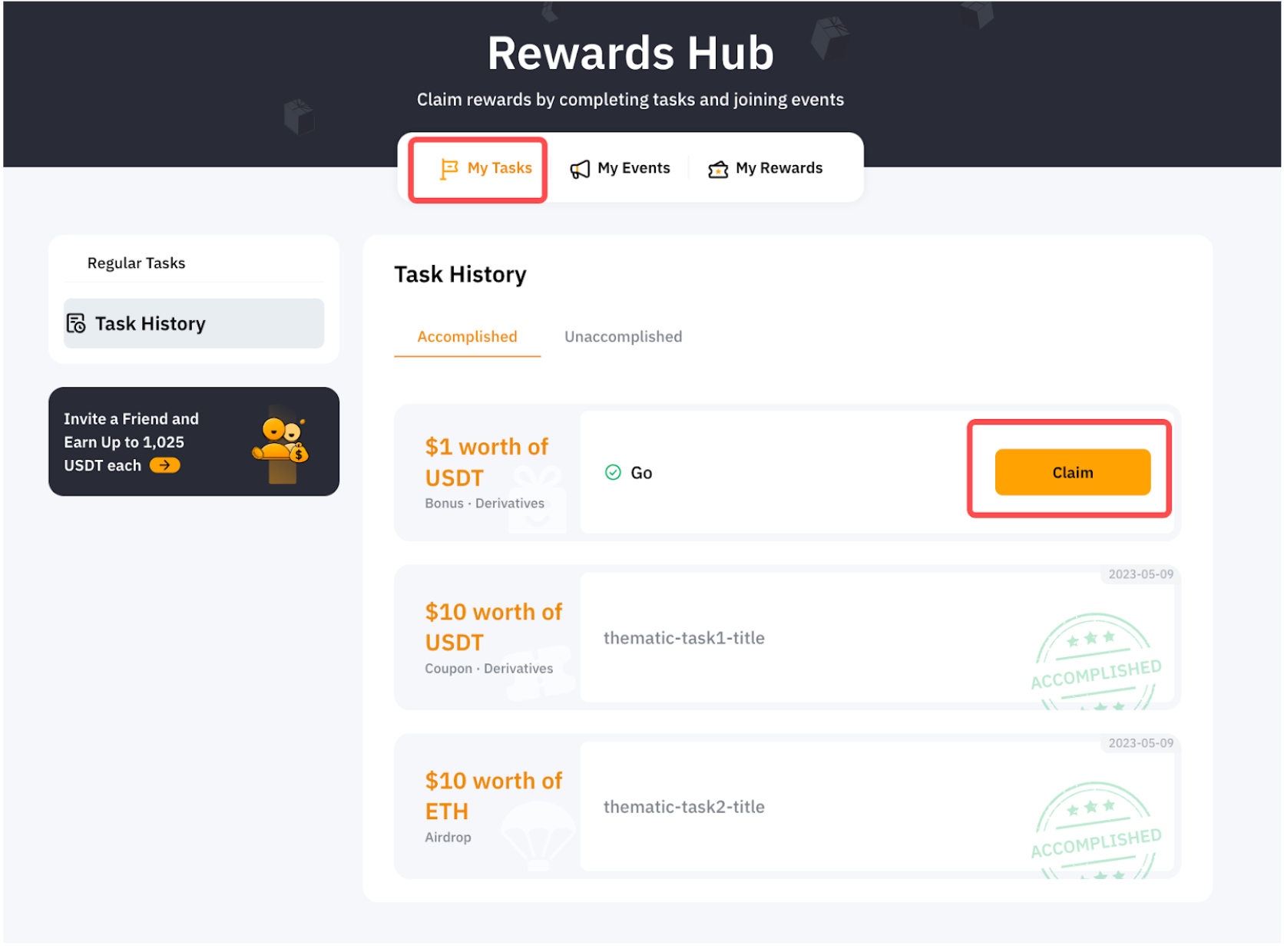
Note: Rewards need to be collected within the stipulated time frame.
Step 3: To view the claimed rewards details, go to My Rewards and select the Bonus to check all claimed Bonus.
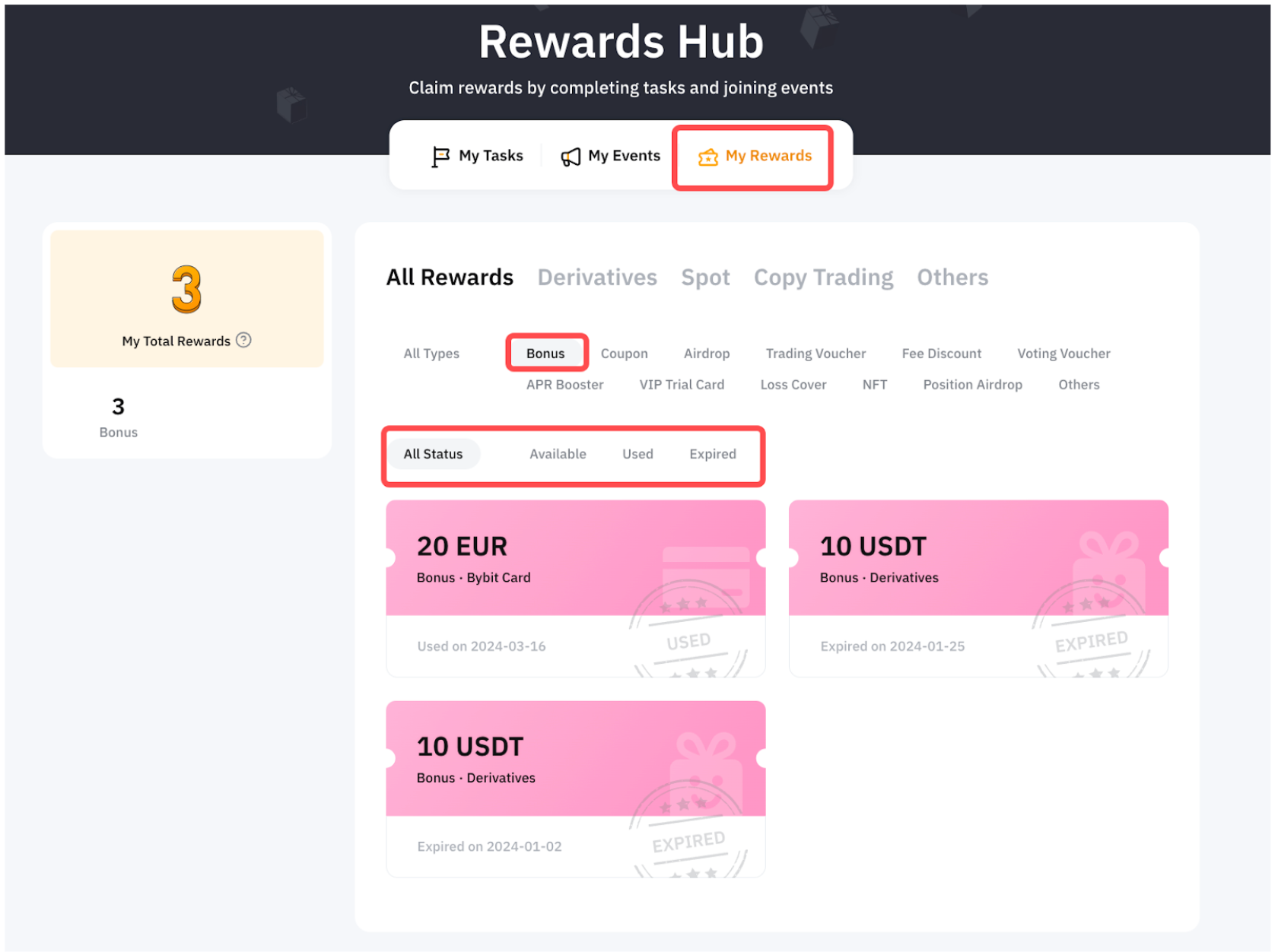
To check on the reward details, please click on the bonus of your interest from your Reward page.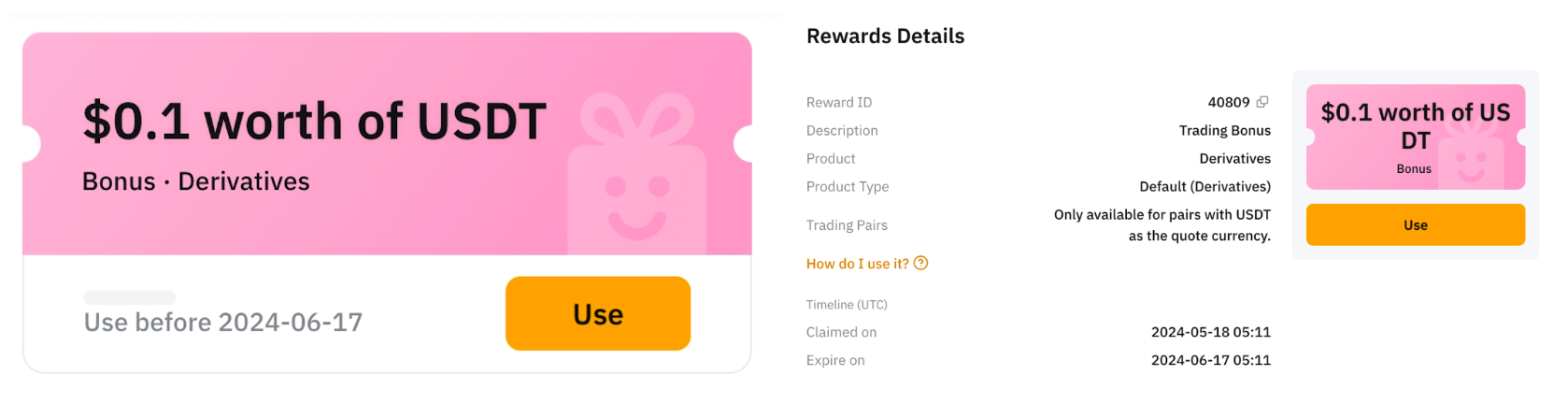
To check the balance of the claimed Bonus, click on Assets on the top right-hand corner of the home page and select the Wallet accordingly.
|
Unified Trading Account |
Standard Account |
|
|
|
How to Use Claimed Bonus
Step 1: Hover your cursor over the Derivatives tab and click on your desired contract type, which will bring you to the corresponding trading interface.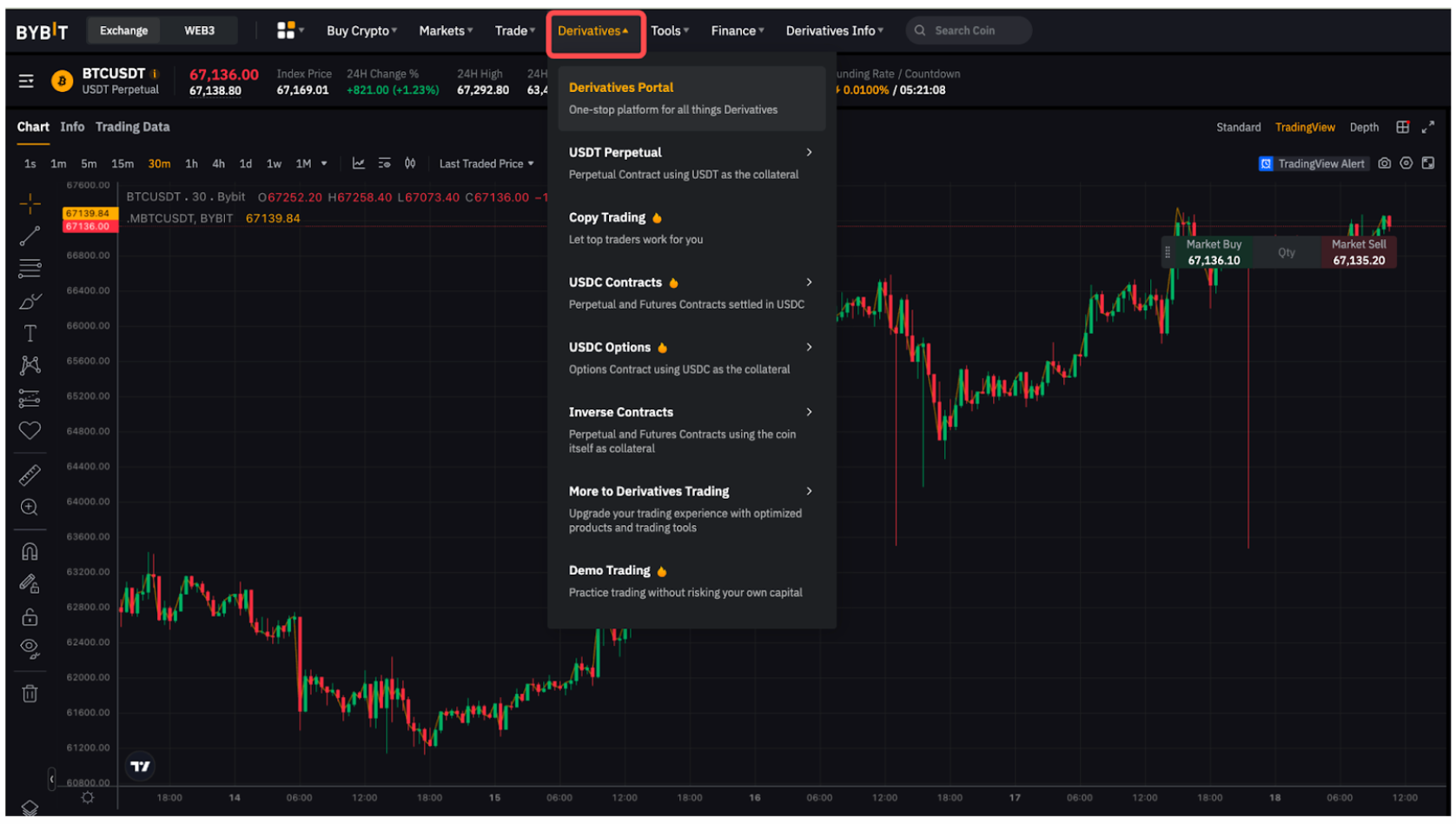
Step 2: You can open an order in the order zone and also personalize the setting for each order based on your trading strategy.
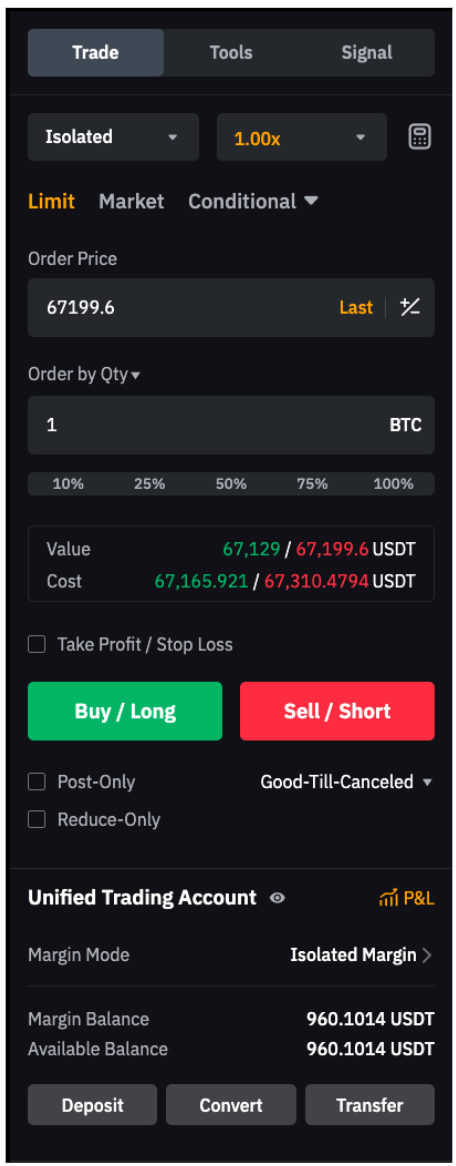
Note: For trading fee or funding fee deductions, the bonus will only be applied after your own capital has been used as position margin. In other words, while your margin always comes from your own capital first, any applicable trading fee, funding fee or trading loss will be automatically deducted from the bonus balance (if available). You do not need to manually select the bonus, as it will be applied automatically.
For more information on How to Get Started with Derivative Trading, please click here.
