The P2P review feature added by Bybit is a great way for users to share their feedback on their trading experience. This feature allows users to leave reviews of their trading counterparties, which can help other users make informed decisions when selecting P2P ads to enhance the overall experience of Bybit P2P users.
Notes:
— Users are allowed to leave a review for their counterparty only for a Completed P2P order. Only one review can be left per user, based on their actual trading experience.
— Leaving a review of your trading counterparty after completing a P2P transaction is optional.
— When leaving a negative review, it is required to provide an explanation for dissatisfaction.
— If a comment does not match the selected review (Good/Bad), we will manually remove the reviews. Additionally, users may be restricted from leaving a comment for at least 7 days, or longer, depending on the severity of the situation.
Here’s a step-by-step guide to leaving, editing and removing P2P reviews on Bybit.
Leave Your Review
Step 1: Once an order is completed, you can rate your trading experience by selecting either Good or Bad under Leave A Review.
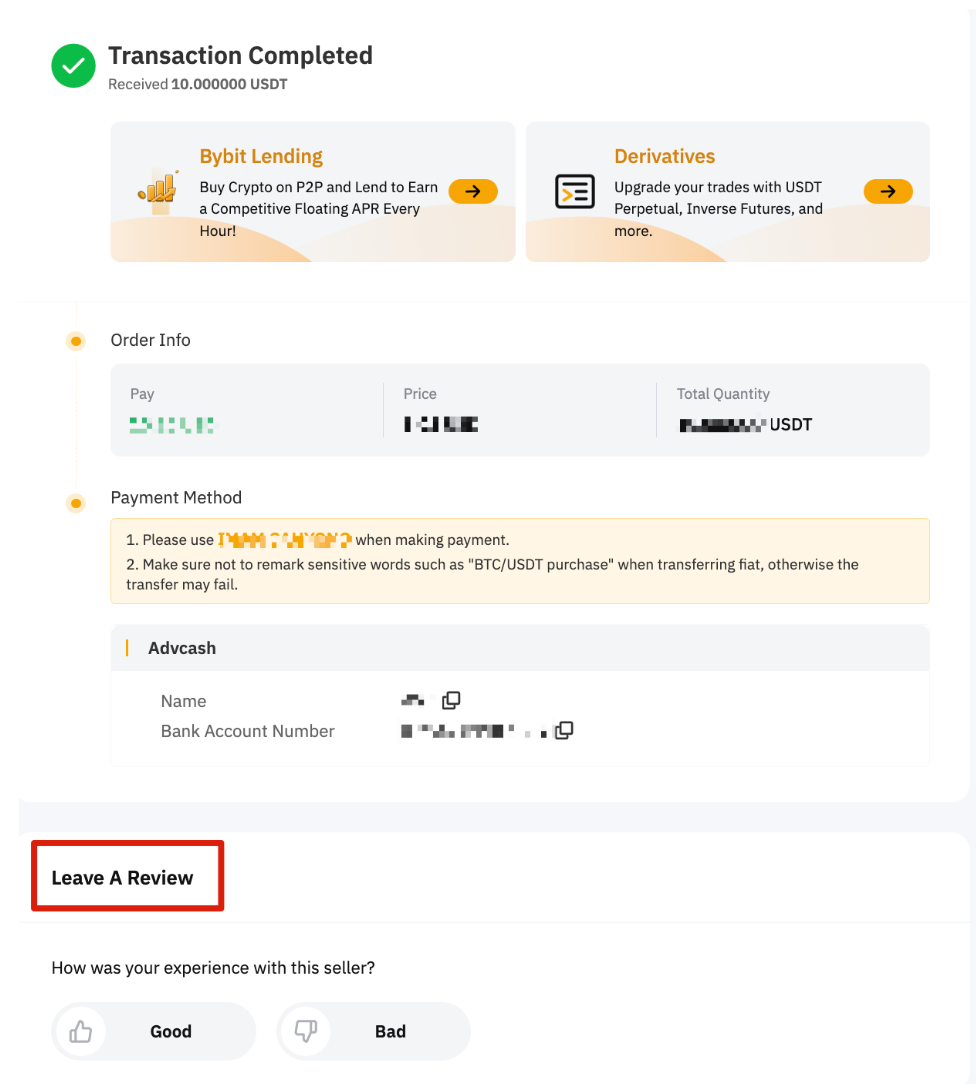
Step 2: In addition to rating your trading experience, the Bybit P2P review feature also allows you to leave reviews of your trading counterparty.
You can choose to leave reviews anonymously, which means that your counterparties will not know who submitted them. To submit a review, simply click on Confirm after finishing writing.
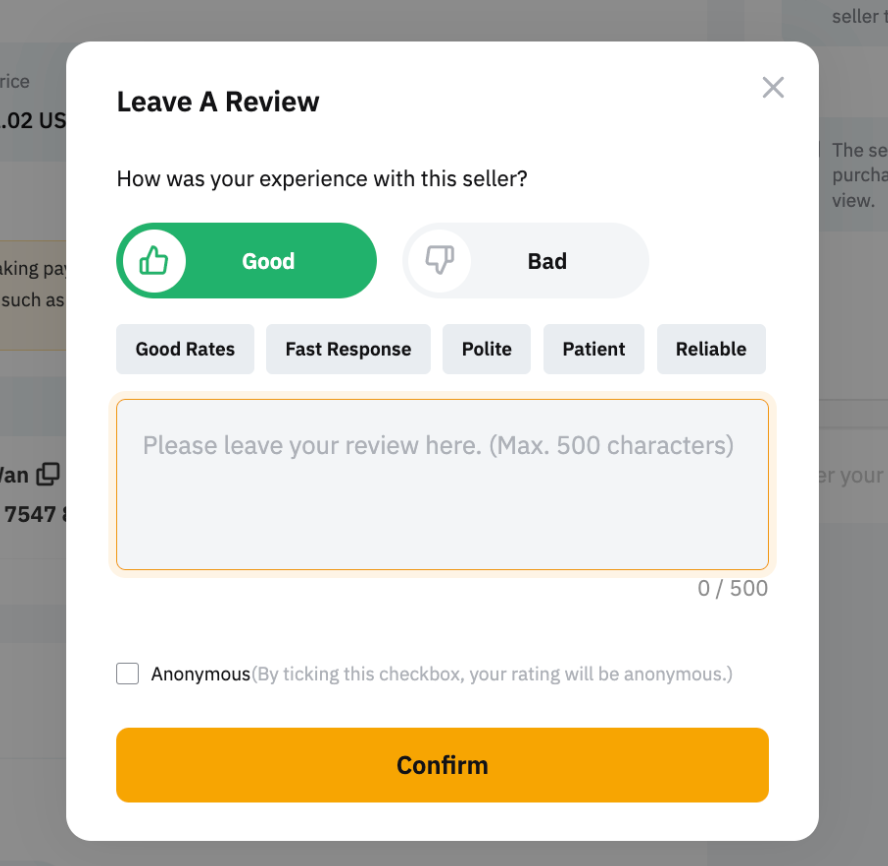
Important Note:
Please note that the reviews you and other users leave on a counterparty's P2P profile page are visible to all P2P traders. Therefore, your reviews do matter and can influence other users' decisions when selecting a P2P ad. We encourage all users to leave honest and constructive feedback to help improve the trading experience for all P2P traders on the platform.
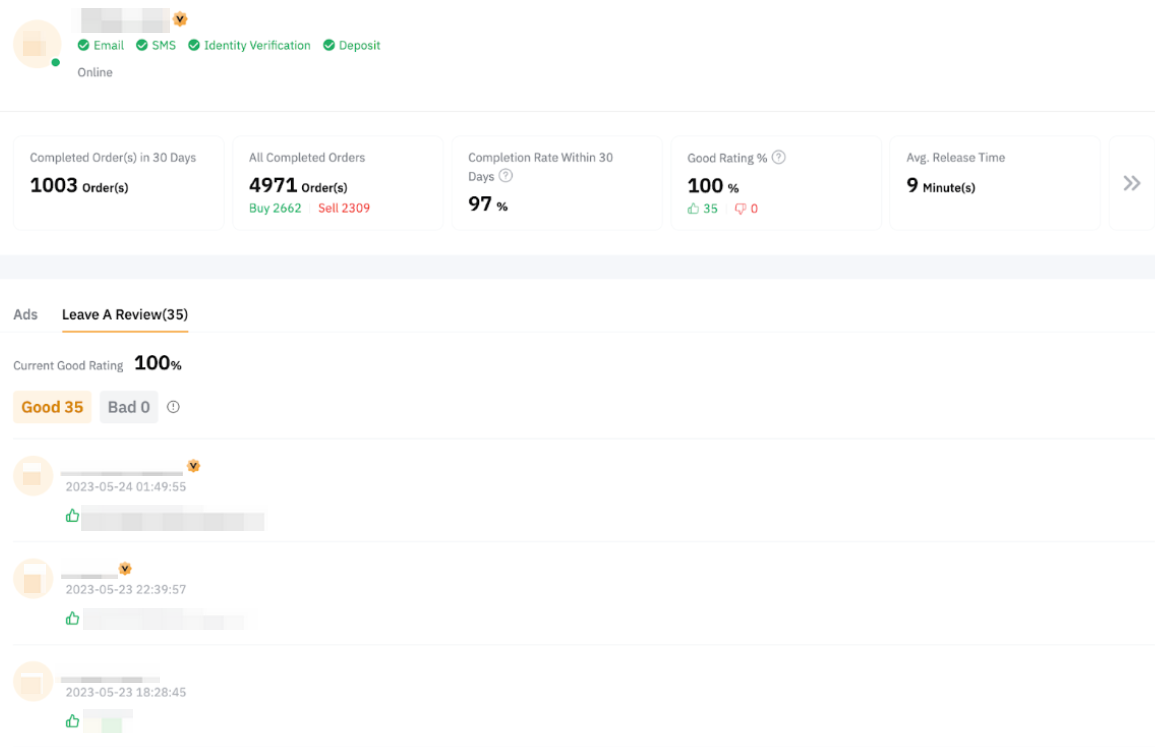
Edit/Delete Your Reviews
If you would like to edit or delete your reviews on Bybit's P2P trading platform, please follow the steps below:
Step 1: Go to the P2P Order List page.
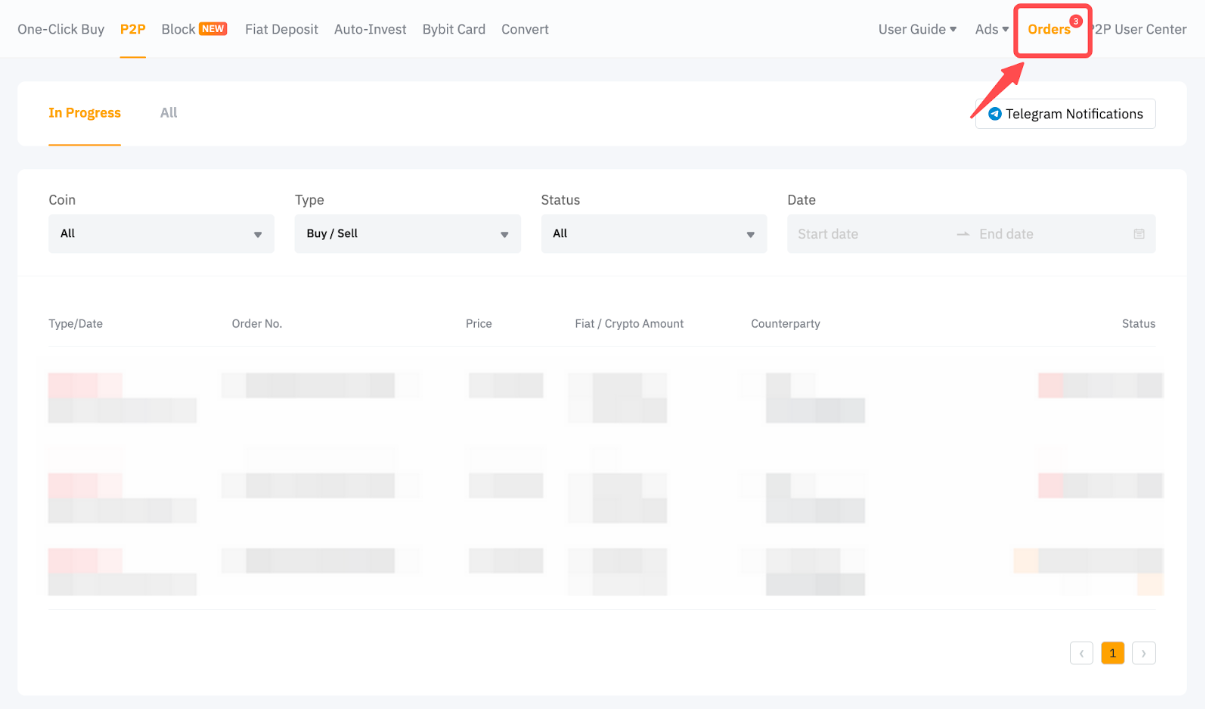
Step 2: Click on All, then select Completed under the Status.
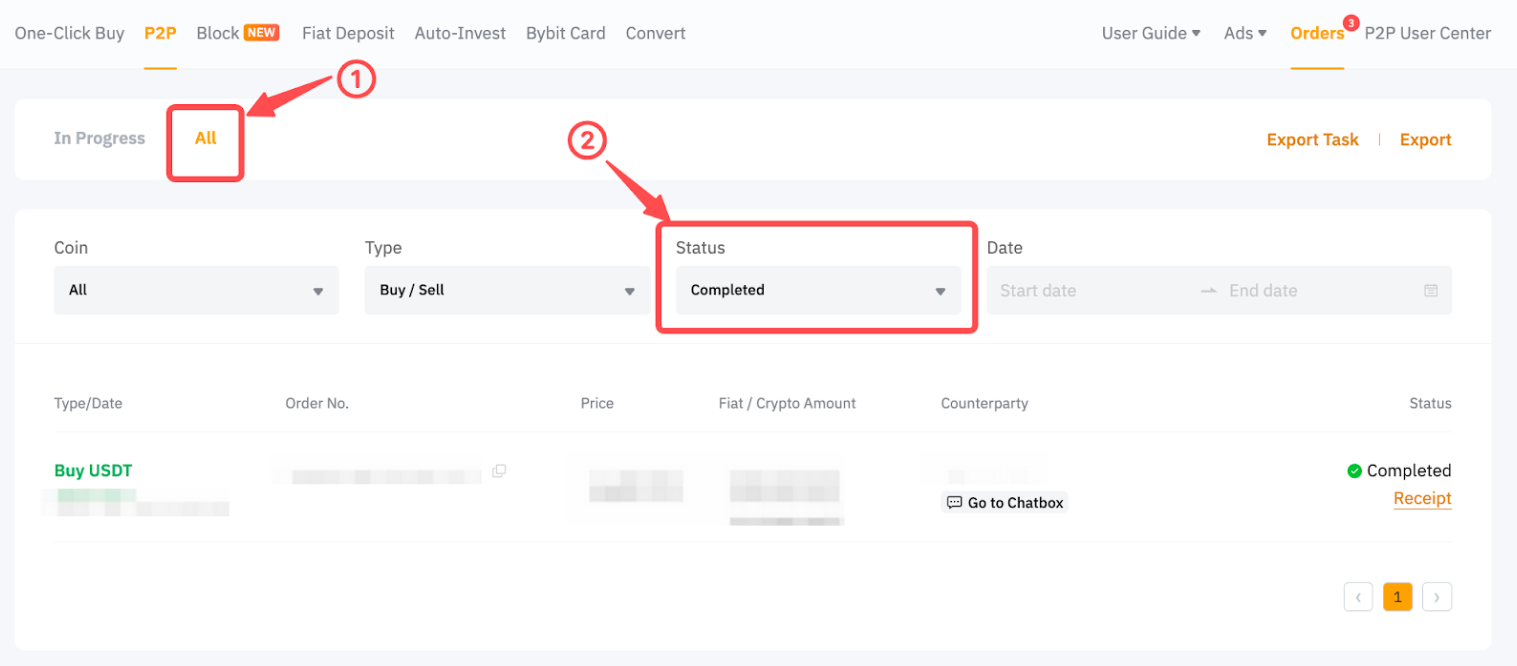
Step 3: Select the order you want to edit from the orders you have left a review on, then go to the My Ratings tab.
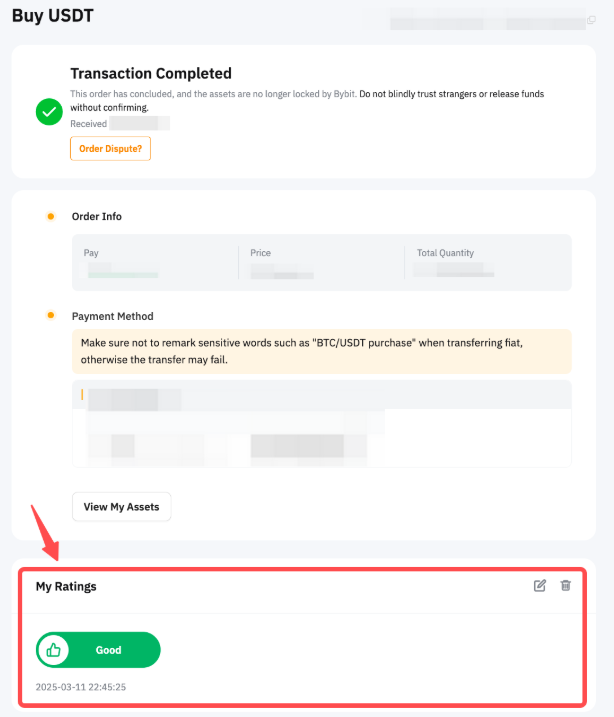
To Edit Your Review: Click the edit button to edit.
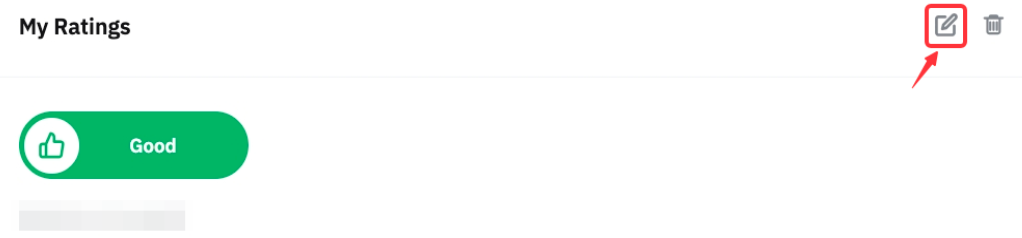
To Remove Your Review: Click the delete button to remove.
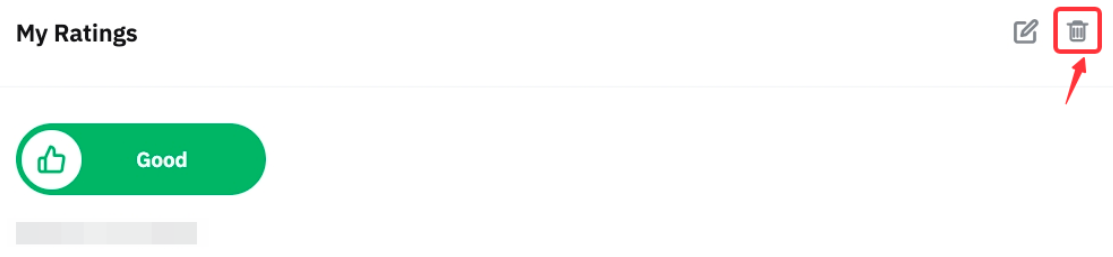
How to Remove a Negative Review
If you wish to remove negative reviews or ratings from your order page, you will first need to check whether the review meets the removal criteria.
Reviews that can be removed:
-
Reviews that contain false information or misleading descriptions;
-
Reviews with insulting, discriminatory, or maliciously abusive language;
-
Reviews that involve behaviour that violates platform policies (e.g., fraud, harassment, etc.);
-
Reviews constituting malicious defamation;
-
Reviews displaying malicious competitive behaviour.
Reviews that cannot be removed:
-
Reviews based on personal experience that do not violate platform rules;
-
Reviews reflecting the user's subjective opinion or viewpoint, which the platform respects as freedom of expression;
-
Reviews that lack sufficient evidence or supporting documents for a removal request.
If you firmly believe that your trading counterparty left a malicious review or the review is false or misleading, please submit a case via this link.
Our Customer Support team will escalate your request to the relevant team for review. As your request is subject to approval, please make sure to provide clear evidence of malicious intent, such as chat message screenshots, reviews, or trade records.
Your request may take 3-5 business days to review. We appreciate your cooperation and patience during this period.
