Bybit's P2P trading platform supports more than 80 payment methods, including card payments, instant bank transfers, in-person cash payments, and more. With this wide array of options, you can conveniently buy and sell USDT, USDC, BTC, or ETH using your fiat currency for deposits and withdrawals in P2P trading.
How to Add a Payment Method
Step 1: Please click on Buy Crypto → P2P Trading on the left side of the navigation bar to enter the P2P Trading page.
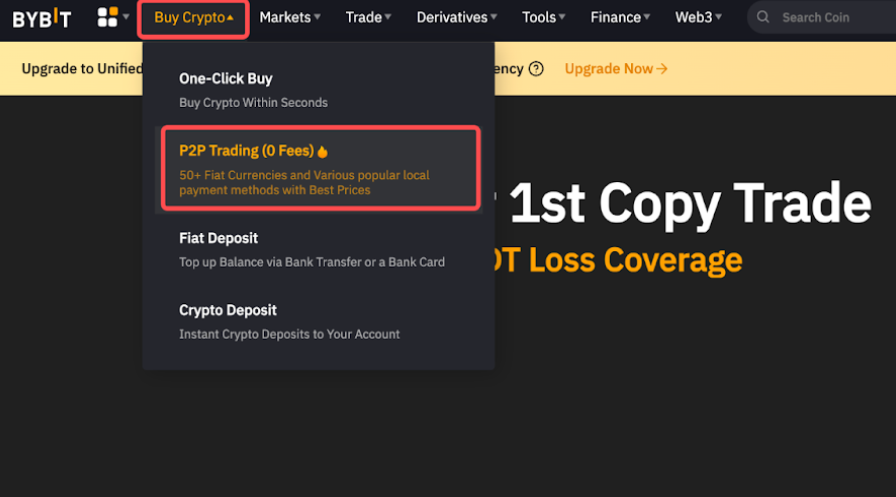
Step 2: Click on P2P User Center in the upper right corner to enter your profile.

Step 3: Click on Add Now under Payment Method.
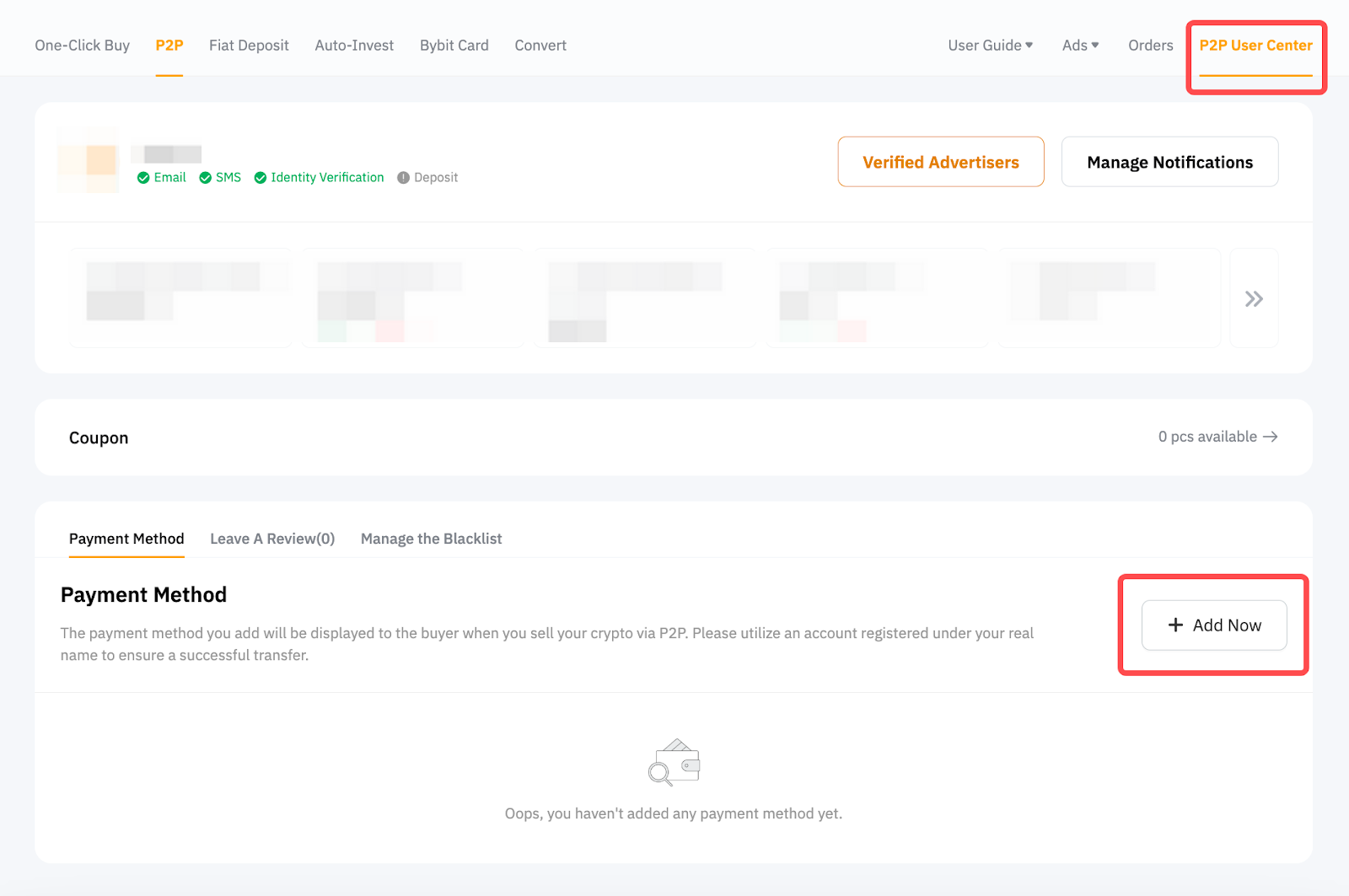
Step 4: Select your payment method in the pop-up window and enter the required information.
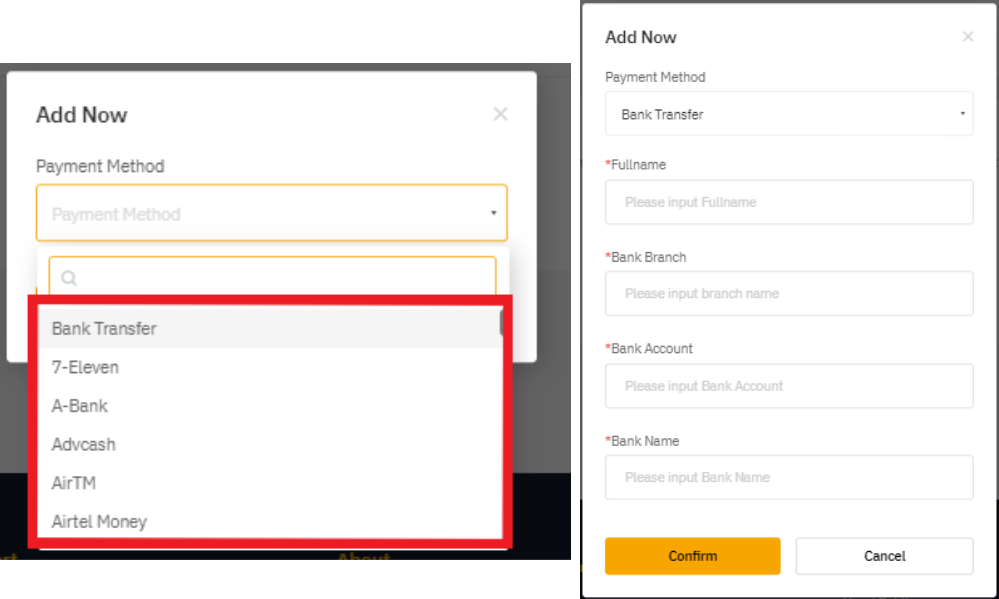
Step 5: Make sure the information you’ve provided is correct and click on Confirm.
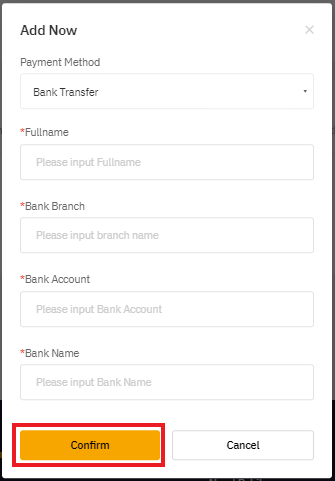
You’re all set!
Important Notes:
— The P2P system on Bybit retrieves your name directly from your Identity Verification, and only accepts accounts matching the exact name. Manual changes are not allowed when adding a payment method. If your identity information is incorrect or has changed, please submit this form to request an update.
— Some payment methods may only be open to selected users. If your preferred payment option is unavailable, we recommend selecting another supported payment method.
— When selling coins to an advertiser, it's essential to ensure that the payment method you're trying to add matches the exact payment method listed under the selected advertiser. For example, if an advertiser posts a Bank Transfer advertisement, please make sure to add the Bank Transfer payment method for a successful order placement.
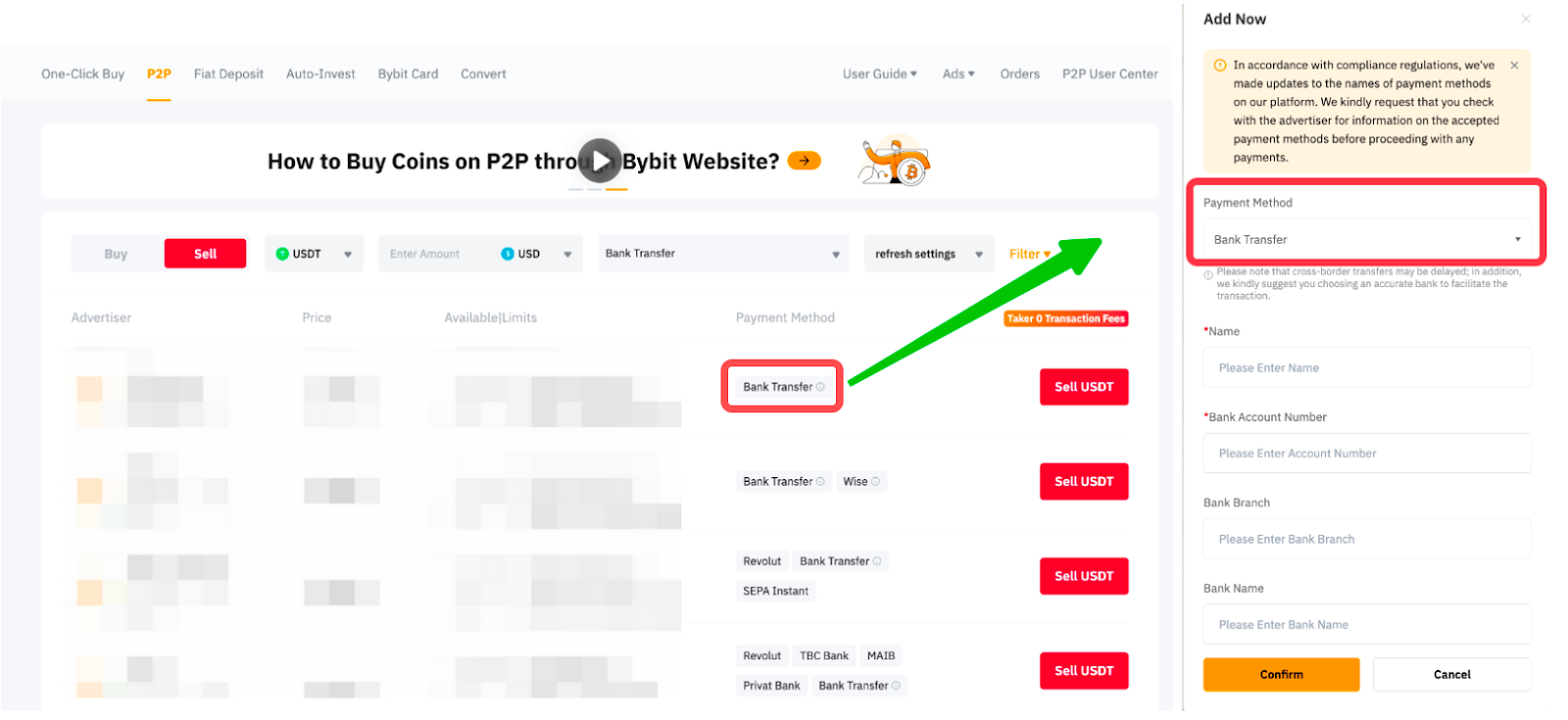
— Up to five (5) payment methods will be shown to the counterparty. You can set your preferred payment method to be displayed under Payment Method in the P2P User Center.
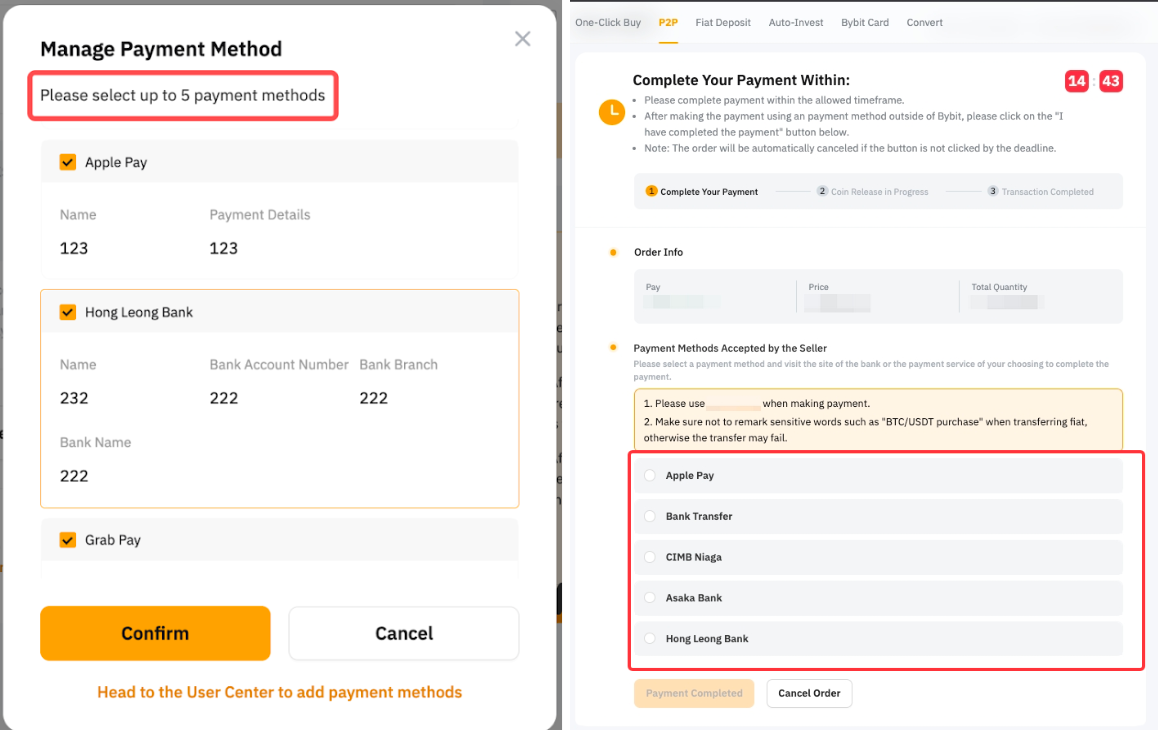
Update/Delete Your Payment Methods
If you would like to update or delete your existing payment methods on Bybit's P2P trading platform, please follow the steps below:
Step 1: Please click on Buy Crypto → P2P Trading on the left side of the navigation bar to enter the P2P Trading page.
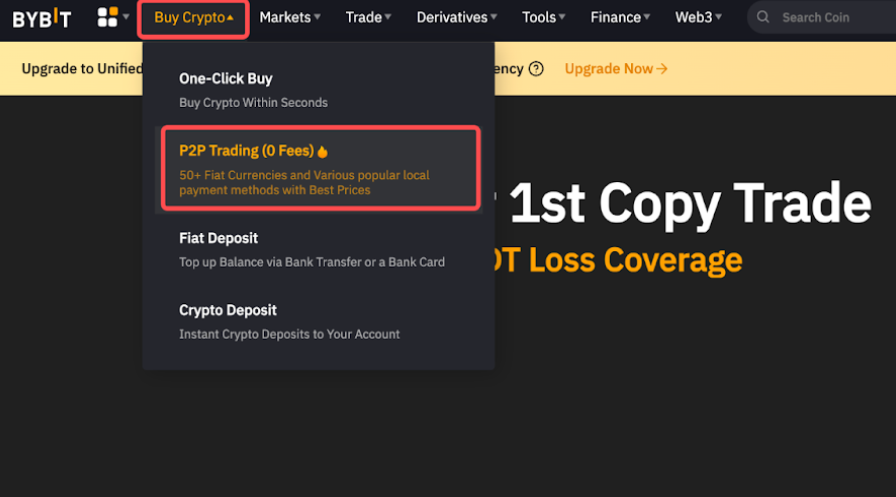
Step 2: Click on P2P User Center in the upper right corner to enter your profile.
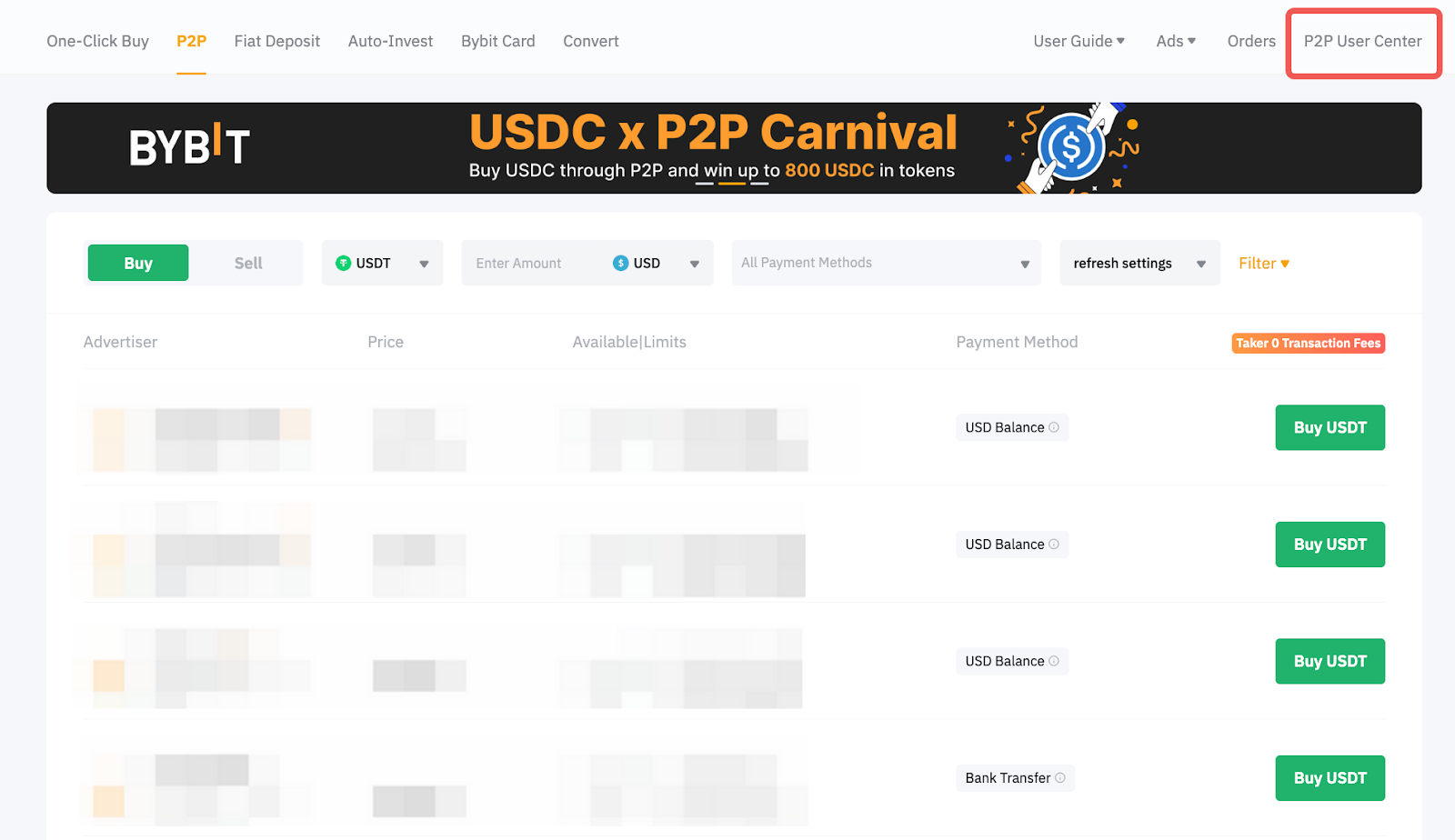
Step 3: Choose the Payment Method you want to edit from the list of the Payment Methods you have added.
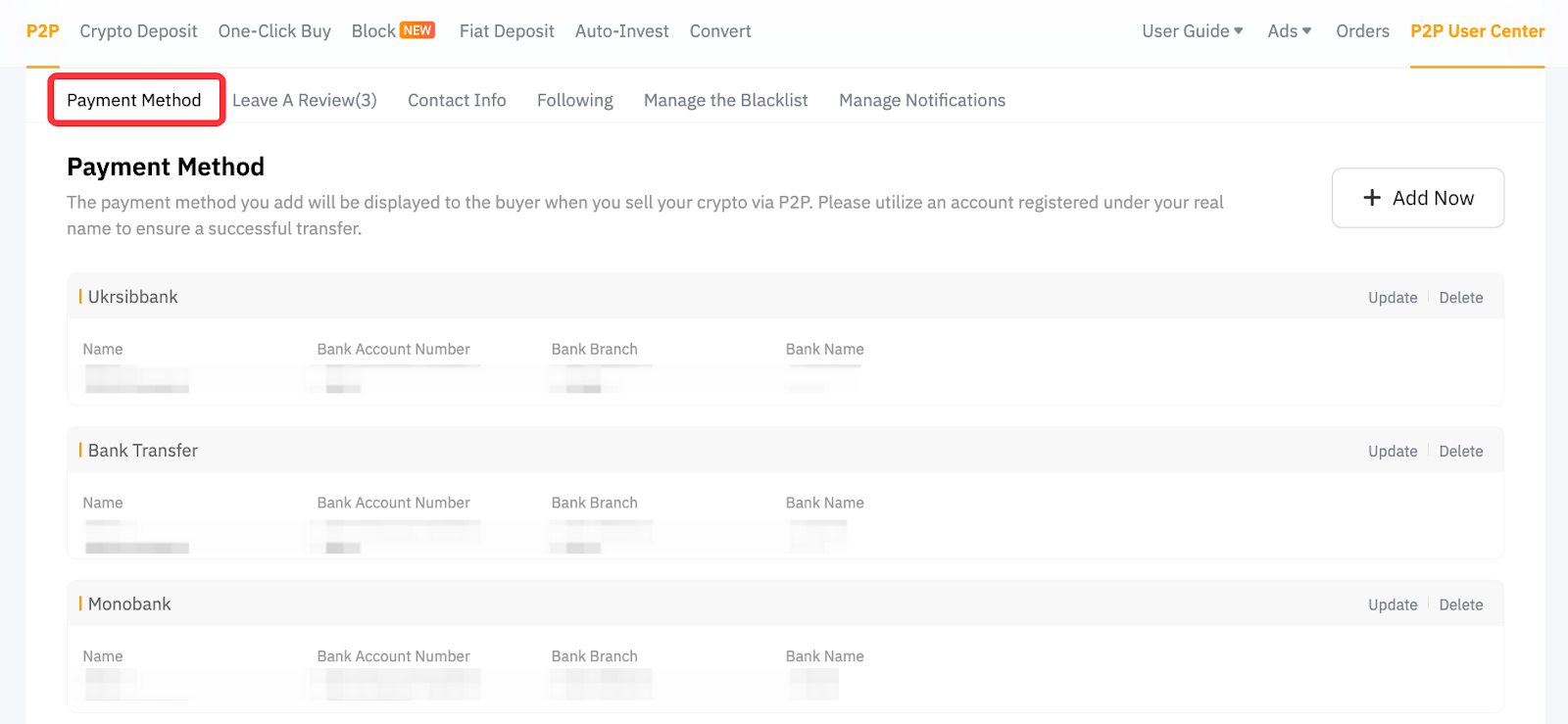
Step 4:
a) To Update Your Payment Method:
Click the update button. In the pop-up window, make the necessary changes to your information and click on Confirm.
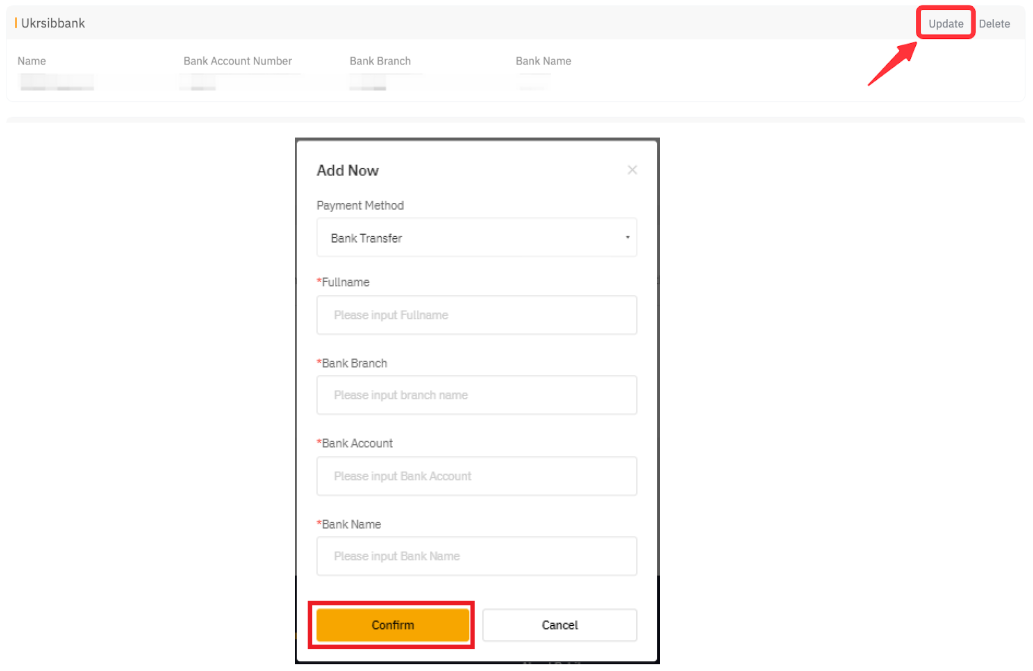
b) To Delete Your Payment Method:
Click the Delete button to remove the payment method. Ensure you delete the desired Payment Method and click on the Confirm button in the pop-up window.

For more questions about payment methods, please refer to our FAQ — P2P Trading.
