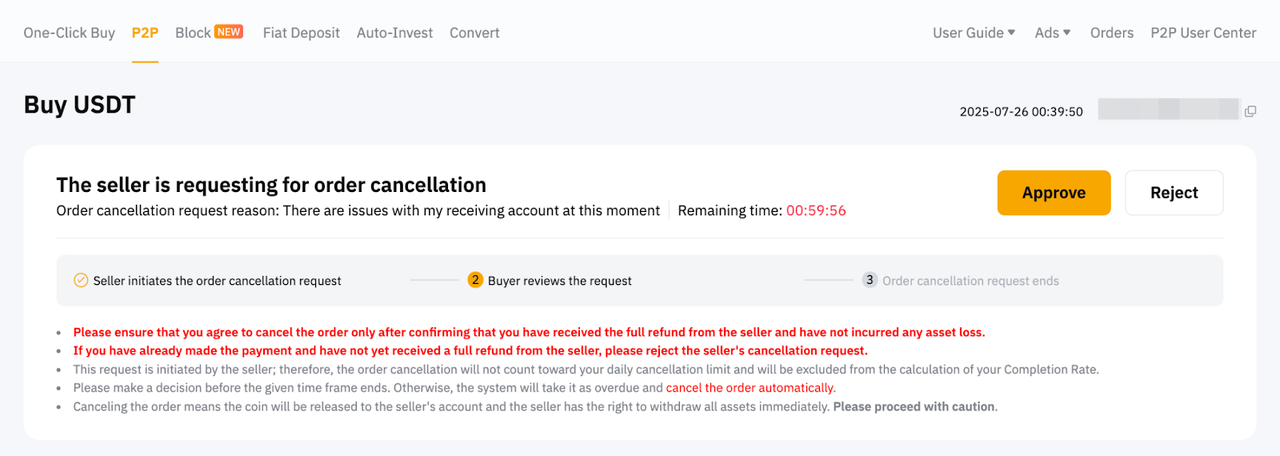P2P trading is a popular method for buying and selling cryptocurrencies. However, there may be situations where you need to cancel a P2P order for various reasons, which could impact your order completion rate. Here’s a guide on how to cancel a P2P order and select the appropriate reason for cancellation.
Important notes before canceling the order:
-
DO NOT cancel the order if you have already paid the seller.
-
For orders that require verification, both BUYERS and SELLERS are able to cancel an order when the order status is Verification Required.
-
For orders that do not require verification,
-
BUYERS can cancel an order when the order status is Pending Payment or Coin Release in Progress.
-
SELLERS can submit an order cancellation request for the buyer to review when the order status is Coin Release in Progress.
-
-
BUYERS may cancel P2P orders up to 3 times within 24 hours. If the cancellation reason is due to the Buyer Issue, and once the cancellation limit is reached, the P2P trading function will be restricted for 24 hours.
- How to Cancel a P2P Order as a Buyer
- How to Cancel a P2P Order as a Seller
- Appealing the Completion Rate
How to Cancel a P2P Order as a Buyer
Step 1: Click on Cancel Order at the bottom of your P2P Order Page.
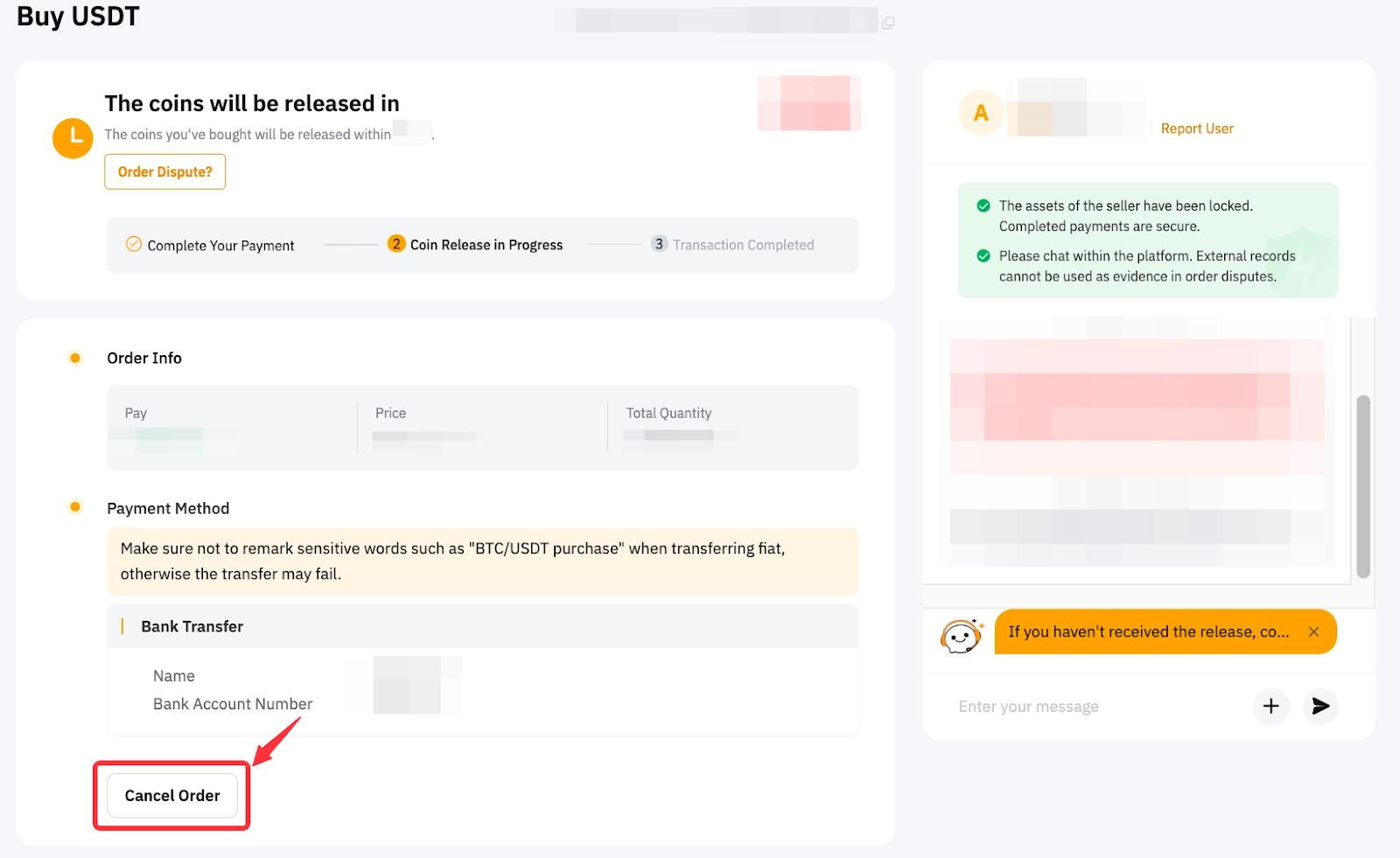
Tip: A seller can click on Reject to cancel an order that requires verification.
Step 2: Select the reason why you would like to cancel your order and click Yes to confirm.
a. For orders that require verification
Both buyer and seller are able to cancel the order without any responsibility. Cancellation will not affect your completion rate.
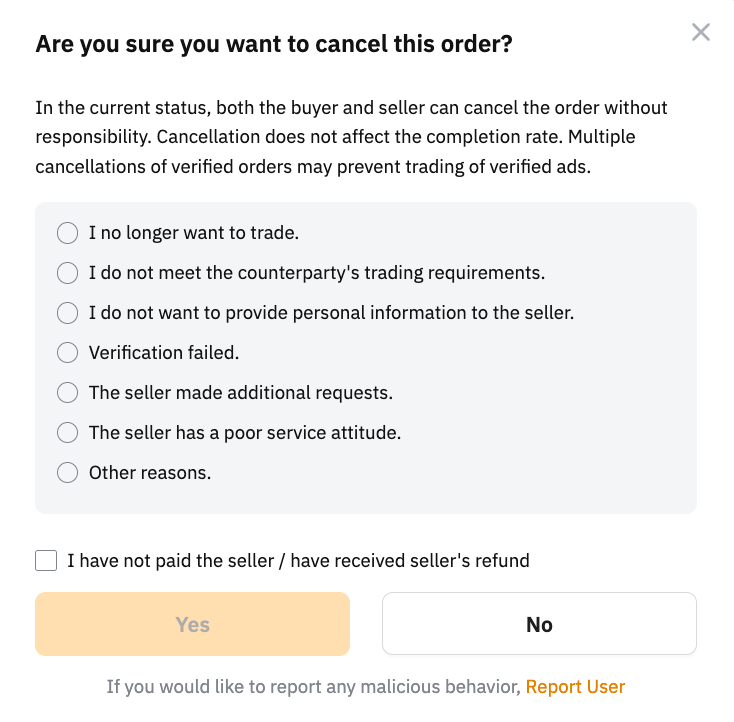
b. For orders that do not require verification
If you believe the cancellation is due to the seller’s responsibility, select a reason under Seller Issue. Your completion rate will not be affected if the seller accepts your order cancellation reason.
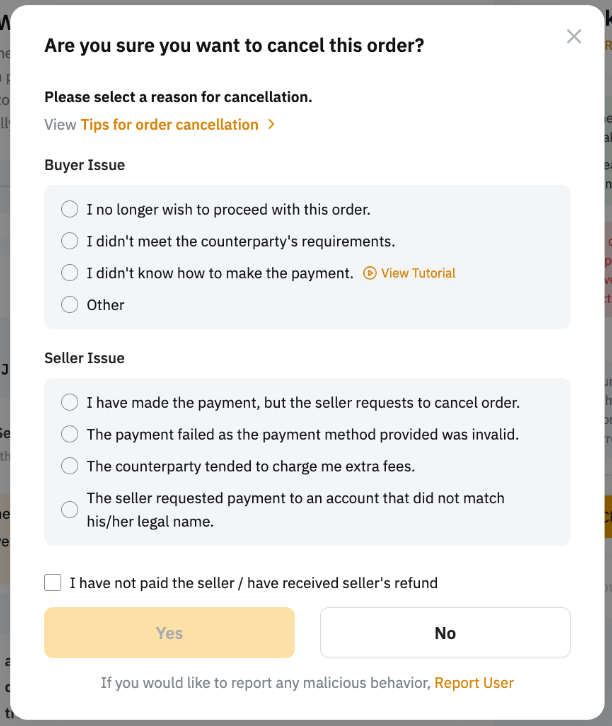
Notes:
— Selecting the cancellation reason under Buyer Issue indicates that you acknowledge responsibility for the order's cancellation. As a result, your completion rate will be affected, and no further appeals will be allowed.
— If the cancellation is about an order for which you have already made the payment, but:
-
the seller requests to cancel the order, or
-
the order is canceled due to a timeout.
You will be guided to place a new order with the same advertiser for the same amount, provided there is an available advertisement. If not, you will be guided to submit an appeal.
— The seller will receive the cancellation review request and will need to respond within 10 minutes, or the system will automatically accept it by default. Please note that the completion rate of expired confirmations will not be counted.
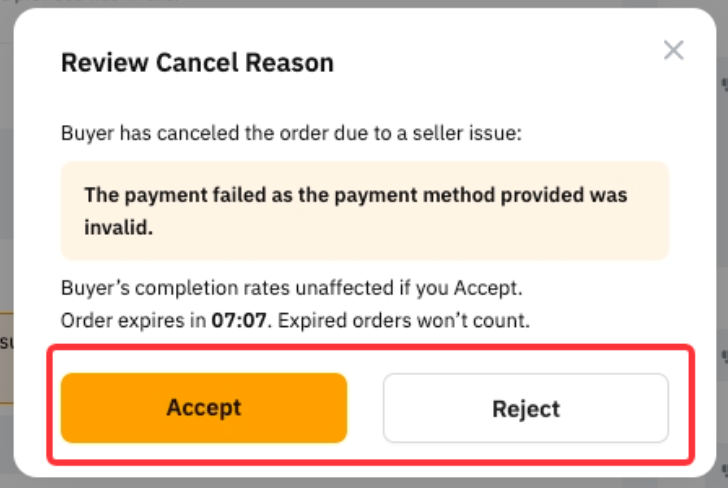
How to Cancel a P2P Order as a Seller
Step 1: Click on Cancel Order at the bottom of your P2P Order Page.
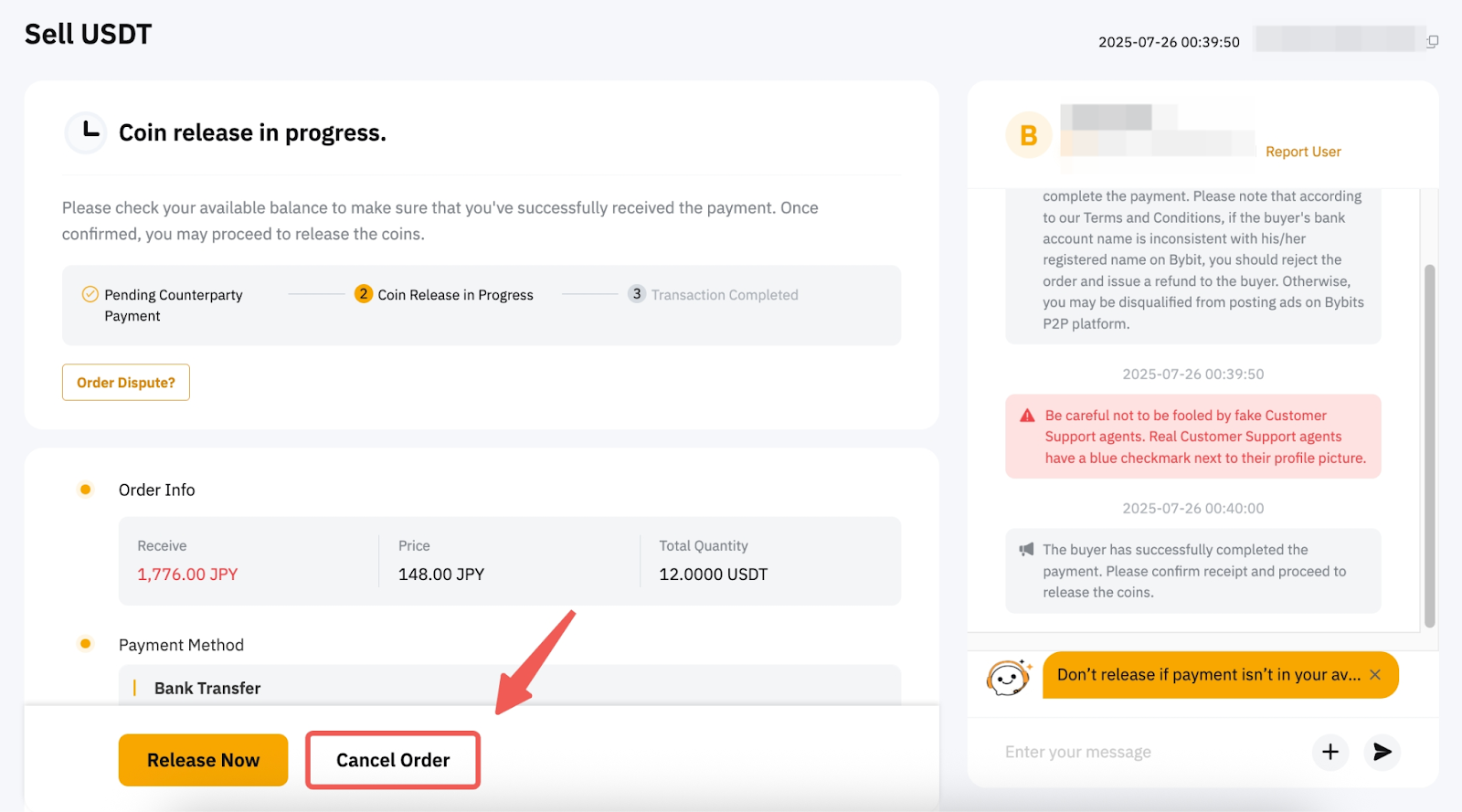
Step 2: Submit the cancellation request by selecting the reason for canceling the order, and confirm.
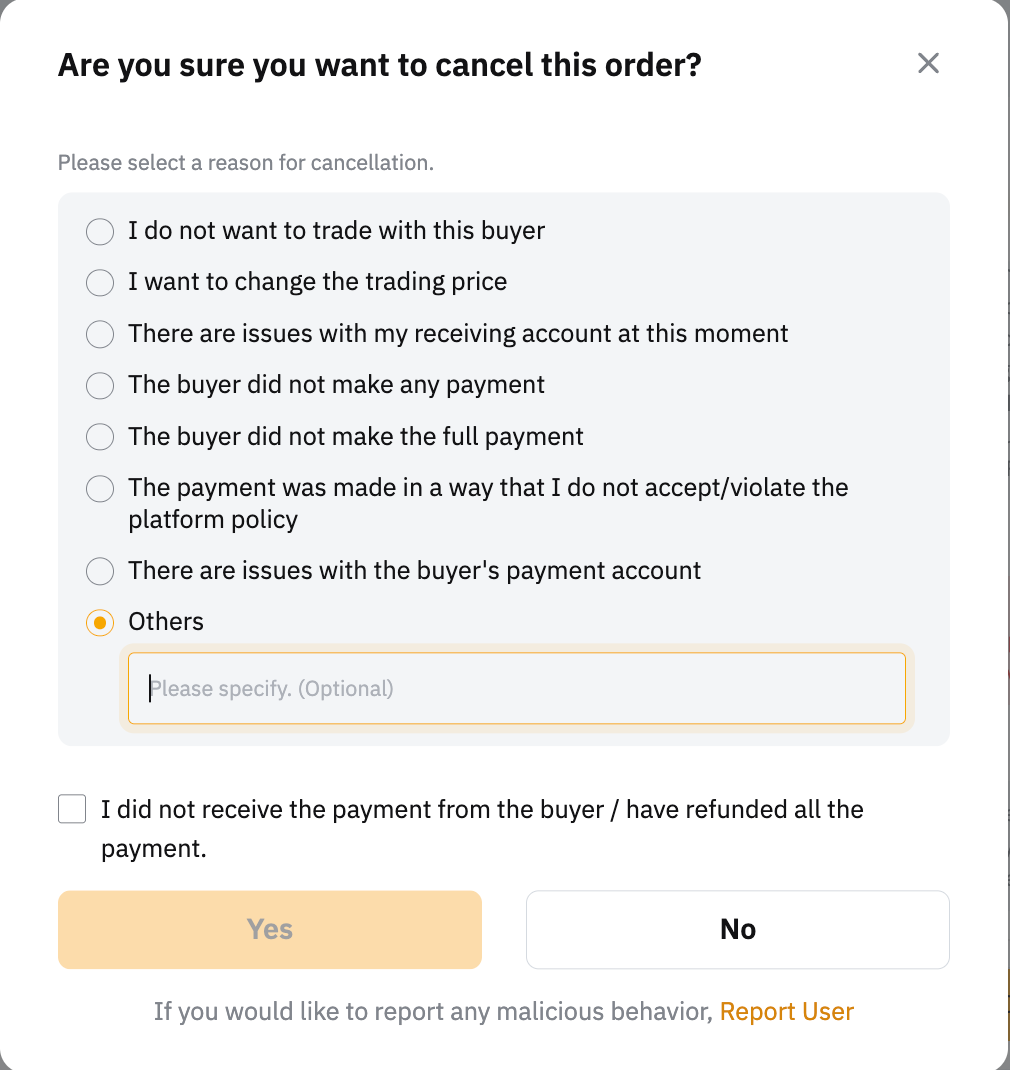
Step 3: Patiently wait for the buyer to review the cancellation request.
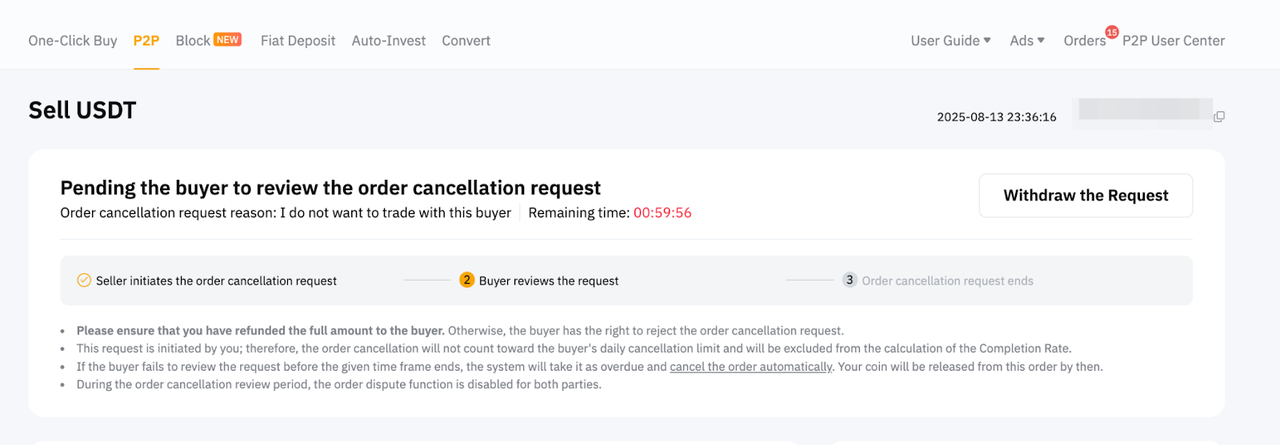
Important Notes:
|
For Sellers |
For Buyers |
|
|
| |
Appealing the Completion Rate
You will only be able to appeal the order completion rate if:
-
You have chosen a reason under the category "Seller Issue" during the order cancellation process;
-
The seller has subsequently REJECTED your request.
Check if your completion rate has been affected due to the seller rejecting your request in the respective order chat box before appealing your completion rate.
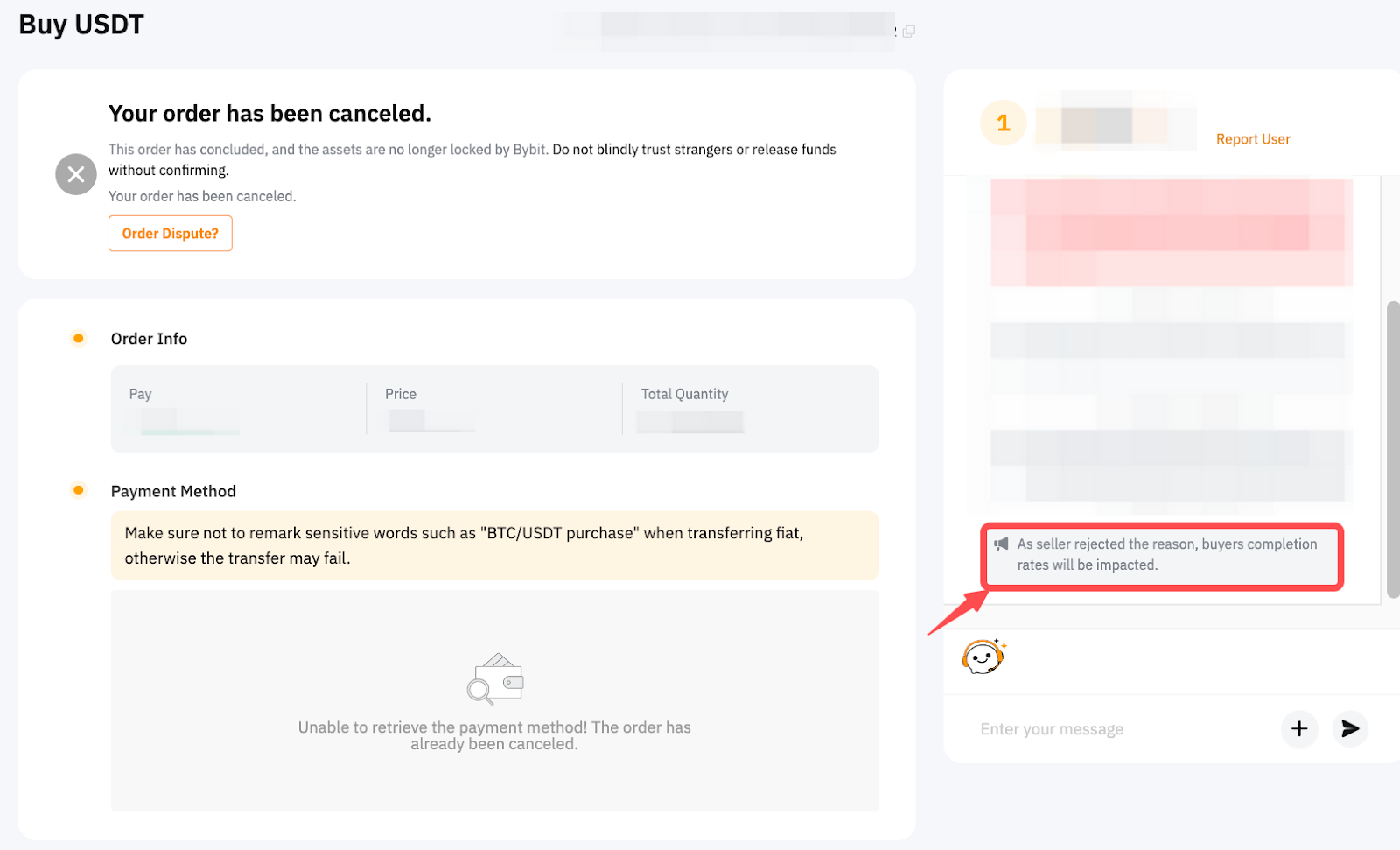
If you firmly believe the cancellation was due to the seller's fault, please submit an appeal by clicking Request Review and providing valid proof that supports your claim. The P2P Specialist will assist with your request within 1-2 working days.
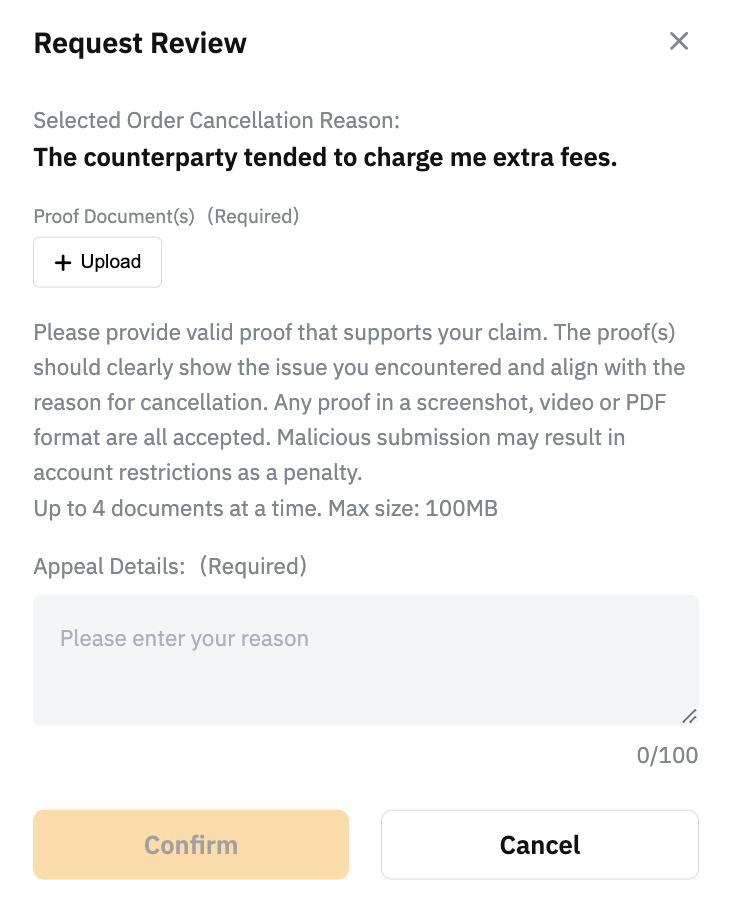
Please note that we may not be able to provide further assistance with completion rate review appeals if:
— The proof provided in your completion rate appeal is insufficient to demonstrate that the issue was caused by the seller.
However, there are alternative ways to improve your completion rate:
-
Automated Refresh System: The completion rate is a dynamic number that is calculated from the last 30 days rather than a static figure. Thus, the impact of any isolated incident on your completion rate will diminish after 30 days.
-
Continue Engaging in Successful Transactions: You may continue to place orders and engage in successful transactions to increase your completion rate. As both completed and total orders increase, the impact of canceled orders becomes less significant. Many experienced traders will review the profile of the potential counterparty carefully before placing orders so that they are more likely to have successful transactions.